Loading ...
Loading ...
Loading ...
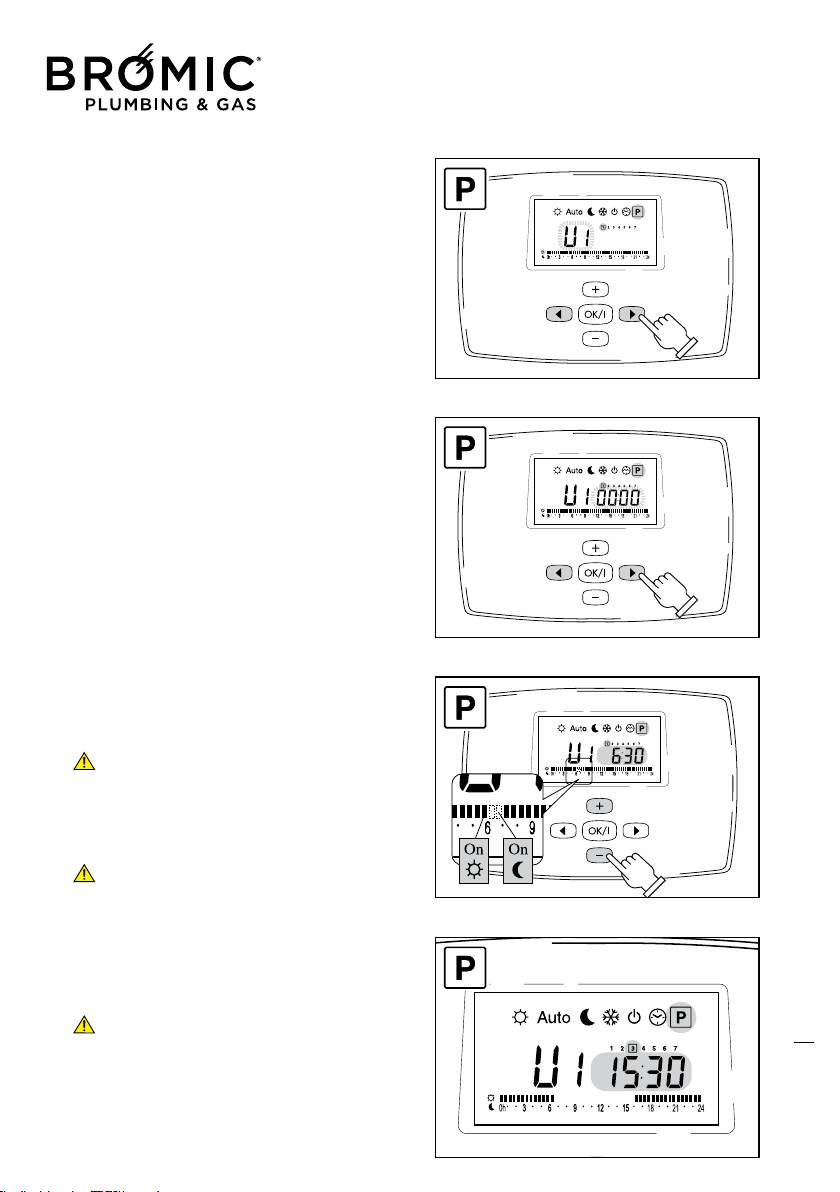
Wireless Controller - Instruction Manual
16
Personalisable programs: U1, U2, U3 and U4
- Press the RIGHT or LEFT keys to enter this MENU.
- U1 flashing: press the + or – keys to select the
required program (U1, U2, U3 or U4).
- Press OK to confirm.
- Flashing time: start programming day 1.
- Press the RIGHT or LEFT keys to position on the
required time.
- Press + to start (black sector, starts comfort tem-
perature).
- Press – to stop (off sector, starts reduced tempe-
rature).
One sector equals 30 minutes. Every time the
+ or – keys are pressed, the sector flashes and
automatically moves to the next.
- Press OK to confirm: end of program day 1 and
start of program day 2.
If you want the day 1 program for the entire
week, simply press the OK key until day 7.
In the example alongside, program U1, the time
band from 06.30 am to 3.30 pm has been deactiva-
ted but only on day 3 (Wednesday).
Every time a program is set/changed in the
“PROGRAM MENU”, the change is made auto-
matically in AUTO mode.
17
Loading ...
Loading ...
Loading ...