Loading ...
Loading ...
Loading ...
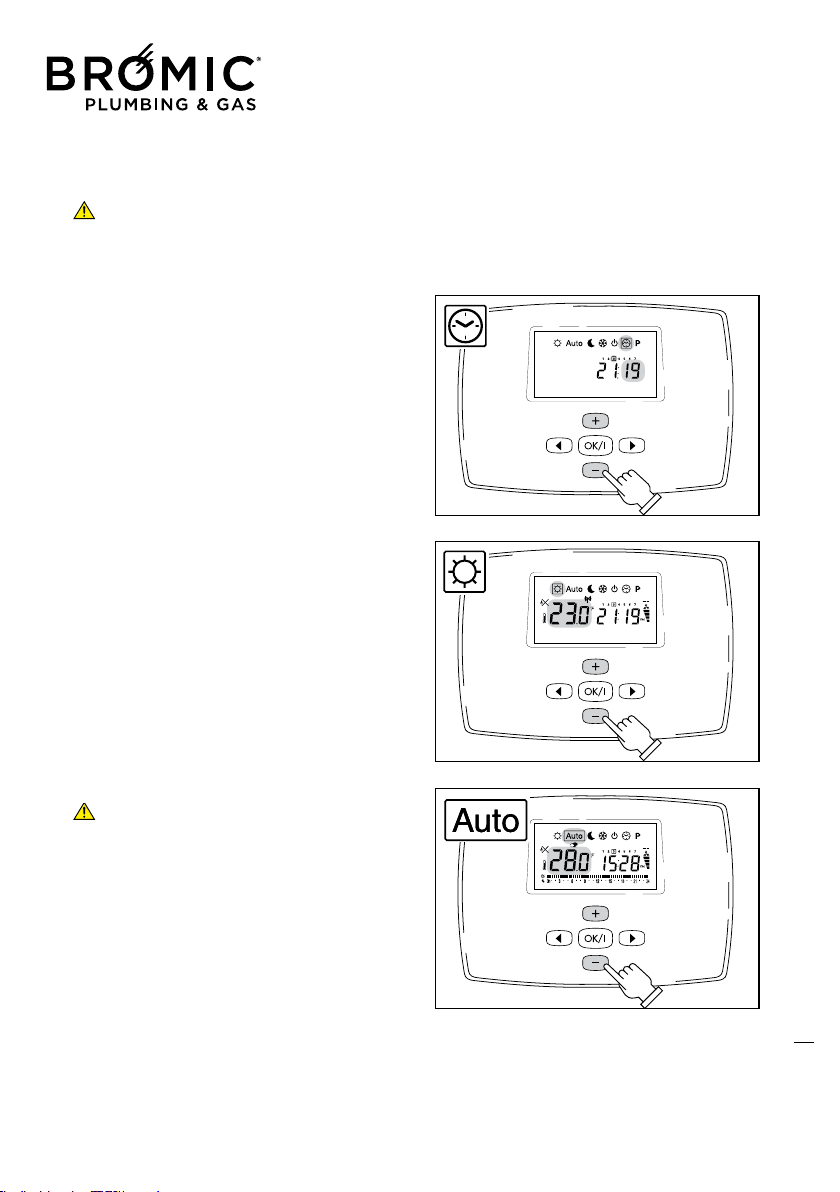
Wireless Controller - Instruction Manual
13
PROGRAMMING
If no type of operation is selected/set, after 30
seconds the Wireless automatically positions
on the AUTO menu.
• TIME AND DAY OF WEEK
- Press the RIGHT or LEFT keys to enter this menu.
- Press + or – to set minutes.
- Press OK to confirm.
- Press + or – to set hour.
- Press the OK key to confirm.
- Press + or – to set day.
- Press OK to confirm.
• COMFORT MENU (required room temperature)
- Press the RIGHT or LEFT keys to enter this MENU.
- Press + or – to set the required value.
- Press OK to confirm.
The room temperature appears immediately after.
• AUTOMATIC MENU
This mode allows changing the temperature without chan-
ging the program.
- Press the RIGHT or LEFT keys to enter this MENU.
- Press + or – to set value.
- Press OK to confirm.
The HAND symbol lights up.
The “new” temporary temperature remains active until the
first change of temperature set in the program (the HAND
symbol goes off) caused by change of operation: switch from
comfort Temperature to Reduced Temperature and vice versa.
The on and off/reduced temperatures are those of
COMFORT and REDUCED.
To make sure the appliance does not switch on in AUTO
mode, simply set the temperature lower than that which can
be achieved in the room.
14
Loading ...
Loading ...
Loading ...