Loading ...
Loading ...
Loading ...
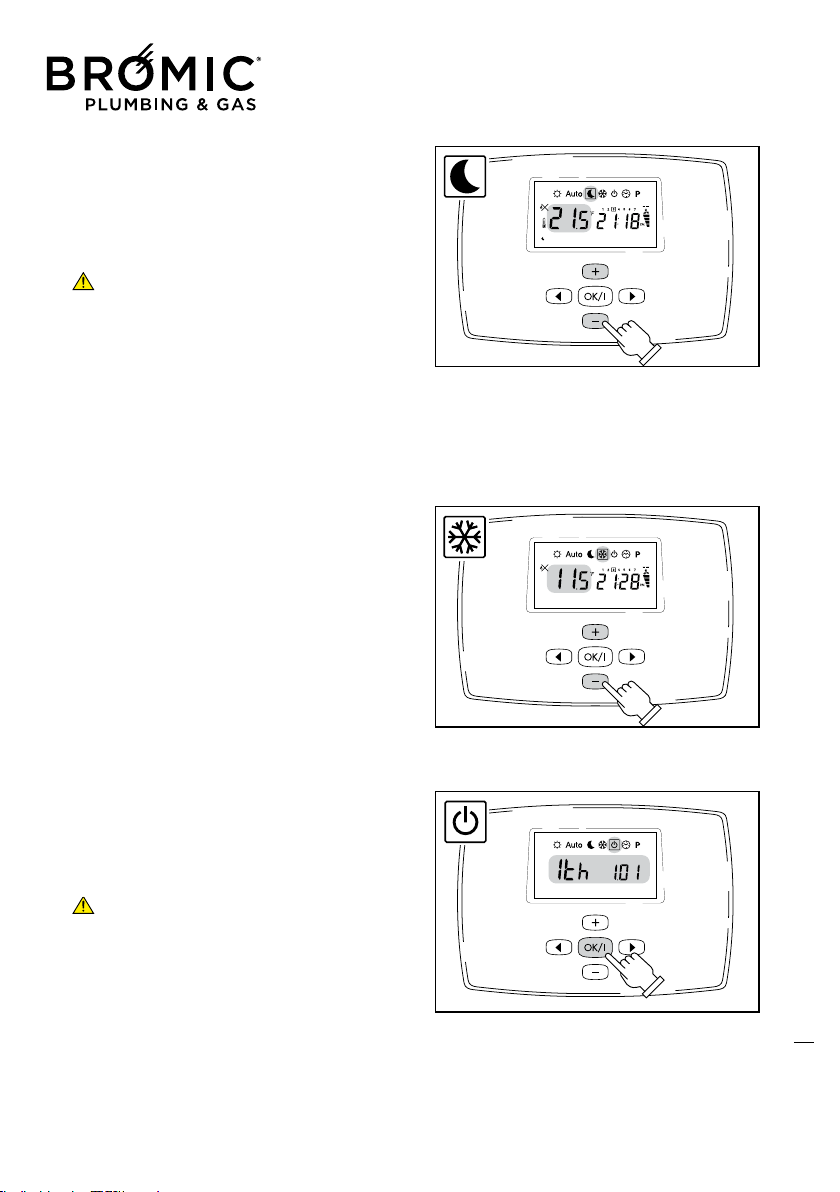
Wireless Controller - Instruction Manual
14
• REDUCED OPERATION
- Press the RIGHT or LEFT keys to enter this MENU.
- Press + or – to set the value.
- Press OK to confirm.
The room remperature reappears immediately after.
The appliance maintains the set temperature in continuous
mode (for hours or days, see Holiday function).
To make sure the appliance does not switch on in AUTO
mode, simply set the temperature lower than that which
can be achieved in the room.
• ANTIFREEZE MENU
- Press the RIGHT or LEFT keys to enter this MENU.
- Press + or – to set the temperature.
- Press OK to confirm.
The room temperature reappears immediately after
• MENU OFF
- Press the RIGHT or LEFT keys to enter this MENU.
The Display unit switches off after about 2 seconds causing
the Wireless and appliance to switch to STAND-BY: the
Wireless LED on the appliance flashes twice every 10 secon-
ds.
Press the On/Off key on the manual control to comple-
tely switch off the appliance.
The Wireless in STANDBY can be started again by pressing
any key. All the data/programs already set remain stored and
battery consumption becomes very low.
- Keep the OK key pressed to display the room temperature.
15
Loading ...
Loading ...
Loading ...