Loading ...
Loading ...
Loading ...
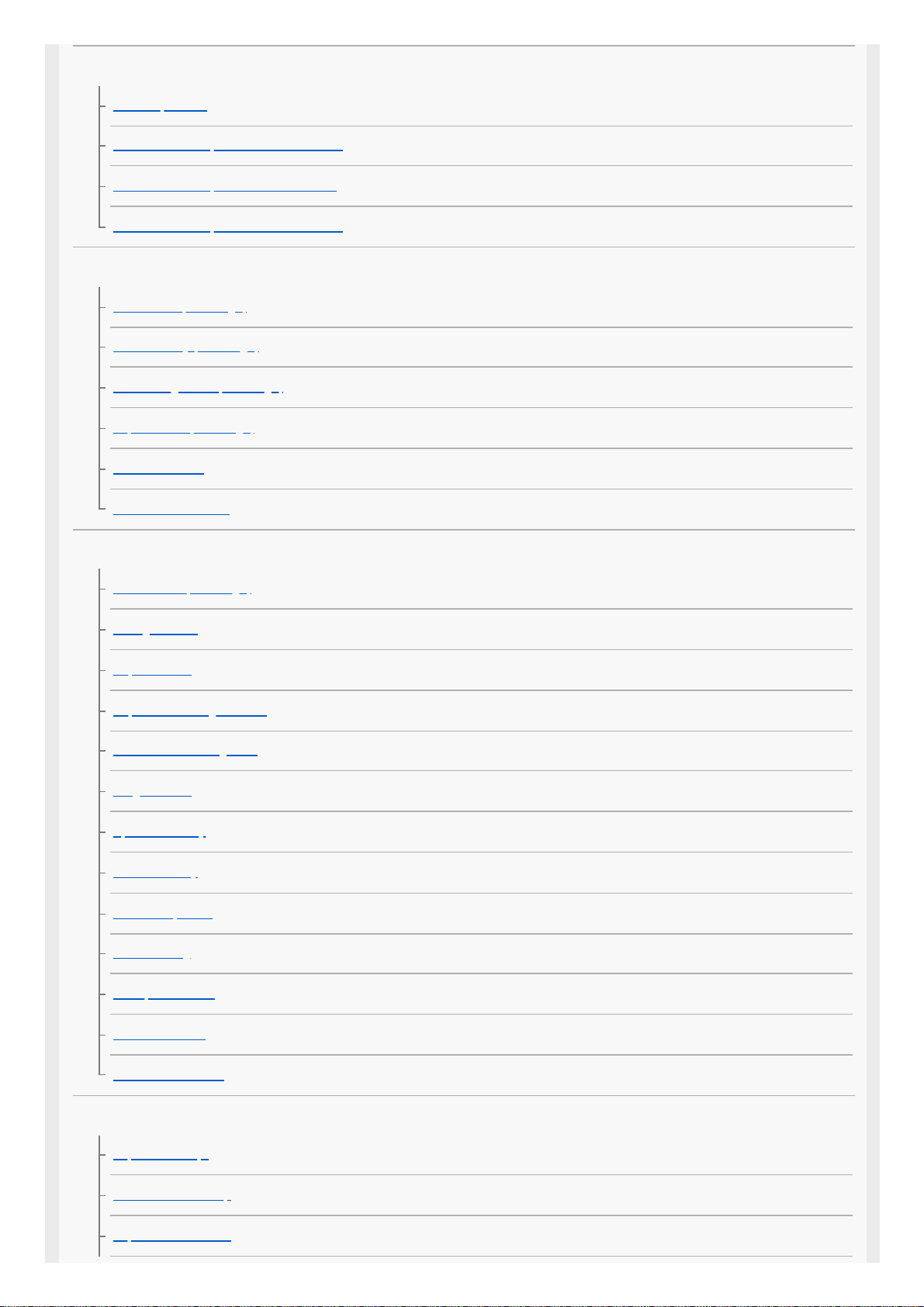
Using touch functions
Touch Operation
Func. of Touch Operation: Touch Shutter
Func. of Touch Operation: Touch Focus
Func. of Touch Operation: Touch Tracking
Selecting still image size/image quality
File Format (still image)
JPEG Quality (still image)
JPEG Image Size (still image)
Aspect Ratio (still image)
Panorama: Size
Panorama: Direction
Selecting a shooting mode for still image shooting
Shoot Mode (still image)
Intelligent Auto
Superior Auto
Superior Auto Img. Extract.
About Scene Recognition
Program Auto
Aperture Priority
Shutter Priority
Manual Exposure
Bulb shooting
Sweep Panorama
Scene Selection
Recall Camera Set.
Controlling the exposure/metering modes
Exposure Comp.
Dial/Wheel Ev Comp
Exposure Set. Guide
4
Loading ...
Loading ...
Loading ...