Loading ...
Loading ...
Loading ...
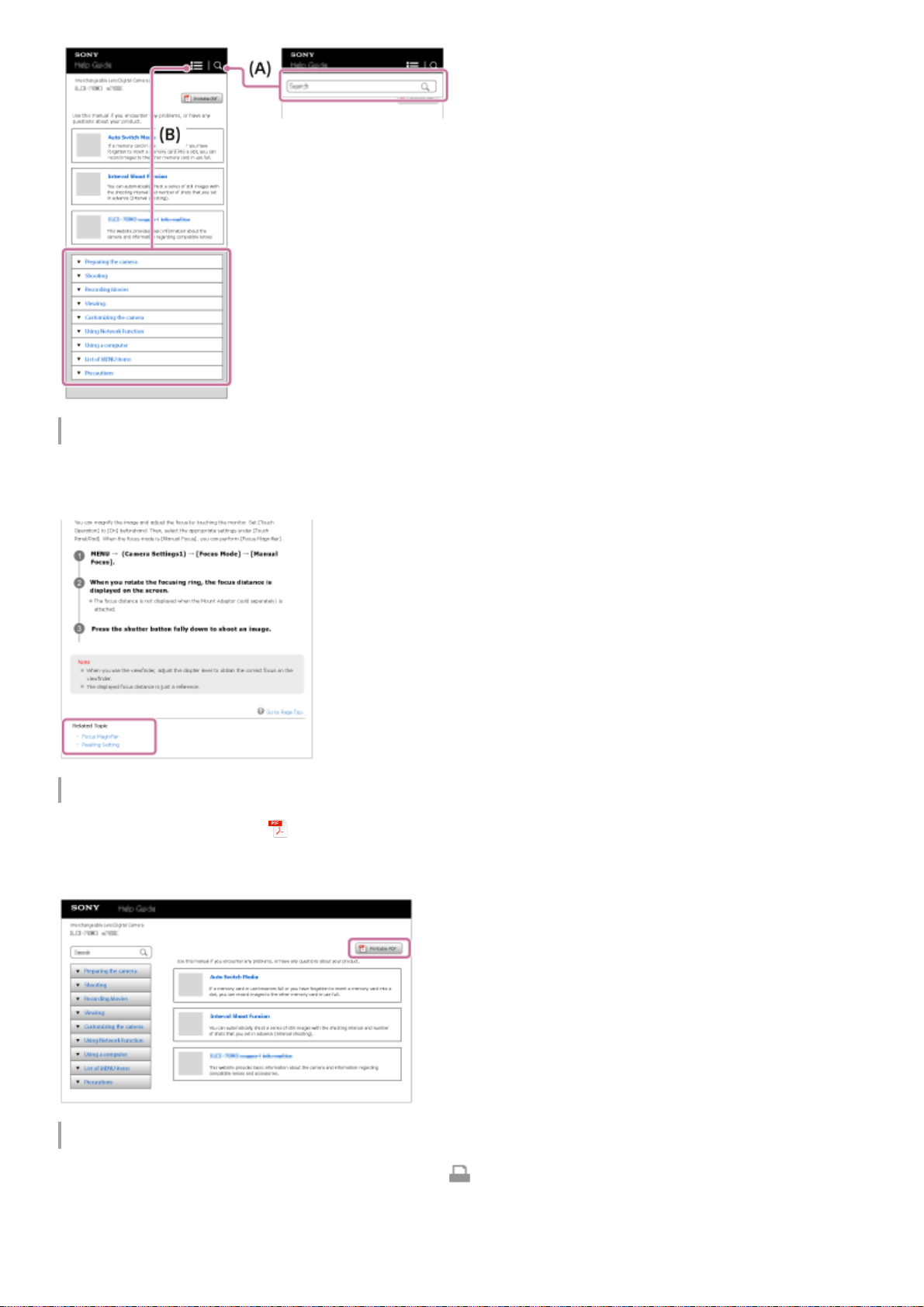
Viewing information about related features
“Related Topic” at the bottom of each page lists sections that contain information related to the description page currently
being displayed. For a deeper understanding of the currently displayed page, refer to the listed sections as well.
Printing all the pages of the “Help Guide”
To print all the pages, click the [
Printable PDF] button in the upper right corner of the top page. When the PDF file
appears, use the printing menu of the browser to print it out.
This function is not available for certain languages.
Printing only the currently displayed page (only on a computer)
To print only the page currently being displayed, click the [
Print] button at the top of that page. When the printing
screen appears, specify your printer.
20
Loading ...
Loading ...
Loading ...