Loading ...
Loading ...
Loading ...
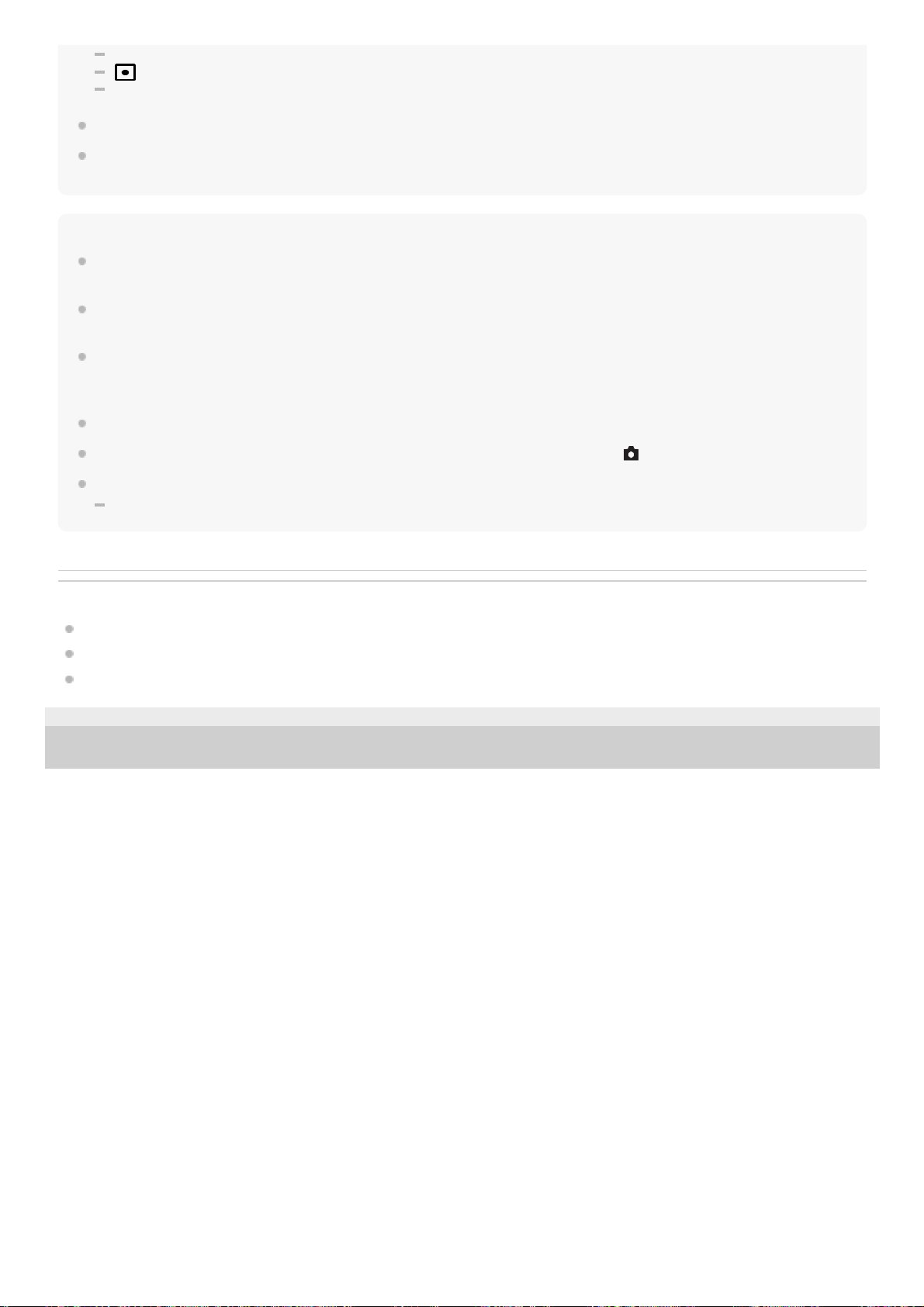
[AEL hold]
[
AEL hold]
[AF/MF Control Hold]
If you set [Display as Group] to [On], still images shot with the interval shooting function will be displayed in groups.
Still images shot with interval shooting can be played back continuously on the camera. If you intend to create a movie using the
still images, you can preview the result.
Note
You may not be able to record the set number of images depending on the remaining battery level and the amount of free space
on the recording medium. Supply power via USB while shooting, and use a memory card with sufficient space.
When the shooting interval is short, the camera may get hot easily. Depending on the ambient temperature, you may not be able
to record the set number of images because the camera may stop recording to protect the equipment.
During interval shooting (including the time between pressing the shutter button and the start of shooting), you cannot operate the
dedicated shooting setting screen or MENU screen. However, you can adjust some settings such as the shutter speed with using
the customized dial or control wheel.
During interval shooting, auto review is not displayed.
[Silent Shoot. in Interval] is set to [On] in the default settings, regardless of the setting for [
Silent Shooting].
Interval shooting is unavailable in the following situations:
The shooting mode is set to other than [Program Auto], [Aperture Priority], [Shutter Priority], or [Manual Exposure]
Related Topic
Cont. PB for Interval
Supplying power from a wall outlet (wall socket)
Introduction to computer software (Imaging Edge Desktop/Catalyst)
5-028-017-12(2)
Copyright 2021 Sony Corporation
364
Loading ...
Loading ...
Loading ...