Loading ...
Loading ...
Loading ...
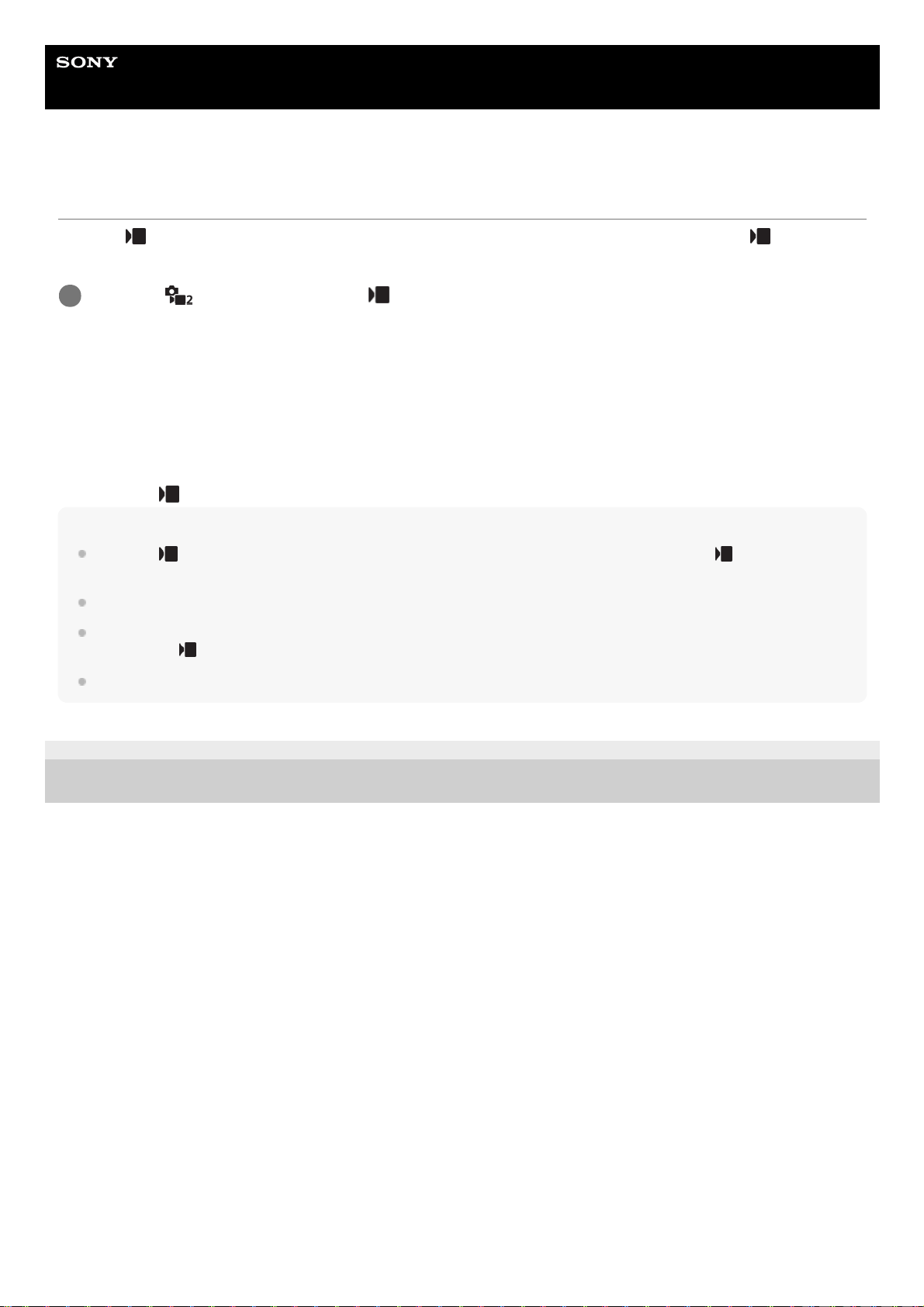
Help Guide
Interchangeable Lens Digital Camera
ZV-E10
SteadyShot (movie)
Sets the [
SteadyShot] effect when shooting movies. When using a tripod (sold separately), setting [ SteadyShot]
to [Off] will result in a more natural image.
Menu item details
Active:
Provides a more powerful SteadyShot effect using electronic SteadyShot.
Standard:
Provides a SteadyShot effect using lens-side SteadyShot. Use this setting under stable movie shooting conditions.
Off:
Does not use [
SteadyShot].
Note
If you set [
SteadyShot] to [Active], the angle of view will be narrower. It is recommended that you set [ SteadyShot] to
[Standard] when the focal length is 200 mm or more.
When a lens without a SteadyShot mechanism is attached, [Standard] cannot be selected.
If you intend to use the image stabilization function of the smartphone application Movie Edit add-on or the desktop application
Catalyst, set [
SteadyShot] to [Active] or [Off] on the camera.
The SteadyShot effect depends on the attached lens.
5-028-017-12(2)
Copyright 2021 Sony Corporation
MENU →
(Camera Settings2) → [ SteadyShot] → desired setting.
1
228
Loading ...
Loading ...
Loading ...