Loading ...
Loading ...
Loading ...
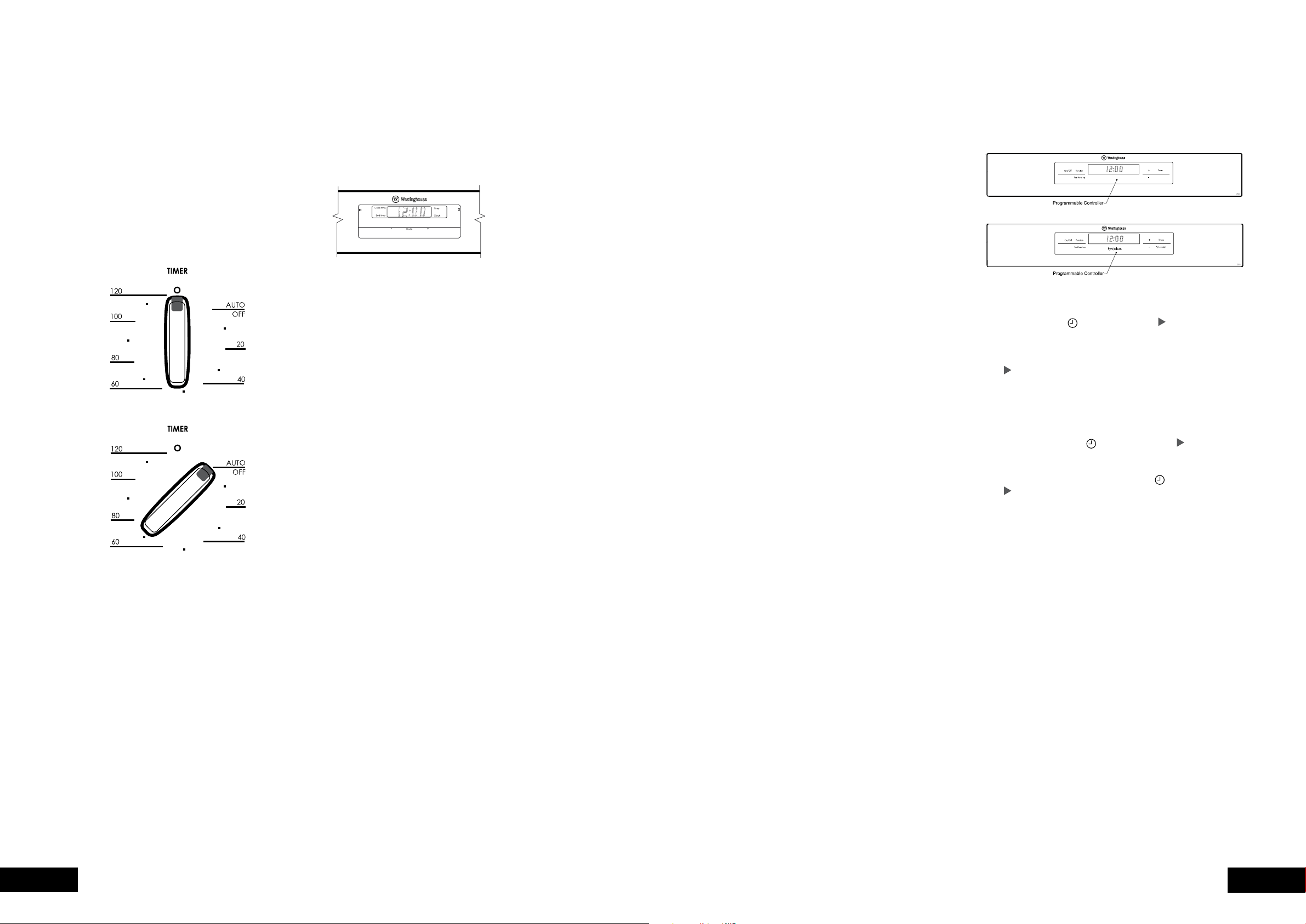
16 17
OPERATIONOPERATION
indicator I will stop flashing, and the time of day will
be displayed.
Note: Do not forget to add preheating time if necessary.
Setting the cooking end time
1. Check the clock displays the correct time of day.
The oven indicator light will glow and the heating
source will come on.
I
begins flashing.
I will stop flashing and the
current time of day will be displayed.
Setting the delayed start cooking time
1. Program the “cook time“ and “end time“ as described
in the relevant sections. Once both the “cook time“ and
“end time“ have been set, the “cook time“ and “end
of day will be displayed.
To check or cancel settings
mode (cook time, end time etc) that is currently on display.
a beep). If you have left the temperature and function
knobs at a setting the oven will start once the “end
have left the temperature and function knobs at a setting,
oven will continue to heat until you manually turn it off.
On completion of cooking
1. Turn the function and temperature controls to the off position.
Touch Control
Setting the time of day
and “timer arrow
will flash on the
clock display.
1. To set the time of day in hours and minutes press the
will disappear, confirming the time has been set.
NOTE: The clock has a 24-hour display.
Change the time of day (Daylight saving)
and “timer arrow
flash on
the clock display.
and “timer arrow
will disappear, confirming the time has been set.
Setting the oven function
The oven lights will light.
the desired function appears. The suggested cooking
temperature appears in the display and the degrees
The suggested temperature display is replaced with
the oven centre temperature and a thermometer icon.
The thermometer icon rises slowly, indicating the
degree to which the oven is currently being heated.
Changing the oven temperature
NOTE: The temperature can only be adjusted when
the degrees symbol “°” is flashing. The temperature
setting changes in increments of 5°C. To change the
temperature after the degrees symbol “°” stops flashing,
press the “Function” and then press the – or + to
change the temperature.
2-hour “Auto Off” timer
a bell will sound and the oven will automatically switch off.
Once automatic baking is complete, return to manual
operation by setting the timer to the ‘Off’ mark.
NOTE: It is not recommended to use this timer for short
durations (e.g. boiling eggs).
ELECTRONIC CLOCK
Touch Control (POR667 and POR668 models only)
General features
Your touch control clock has the following features:
beep when the set time has elapsed.
when the time has elapsed and turn the oven off.
when the finish time has been reached and turn the
oven off.
cooking time and stop cooking time to switch the oven
on and off at a specific time during the day.
Note: Your touch control clock only operates with
your main oven.
Setting the time of day
You must set the time of day before you can operate your
I will flash.
I
will disappear, confirming the time has been set.
Note: The clock has a 24-hour display.
Change the time of day (Daylight saving)
I begins flashing.
I will disappear,
confirming the time has been set.
Setting the timer
I begins flashing.
I
will stop flashing, confirming the timer has been set.
Setting the cooking duration
1. Check the clock displays the correct time of day.
The oven indicator light will glow and the heating
source will come on.
I
begins flashing.
OPERATING THE ELECTRONIC CLOCK MODEL POR783 & POR883
PROGRAMMABLE CONTROLLER
COOKING WITH YOUR TIMER
Loading ...
Loading ...
Loading ...