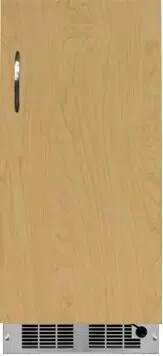Loading ...
Loading ...
Loading ...
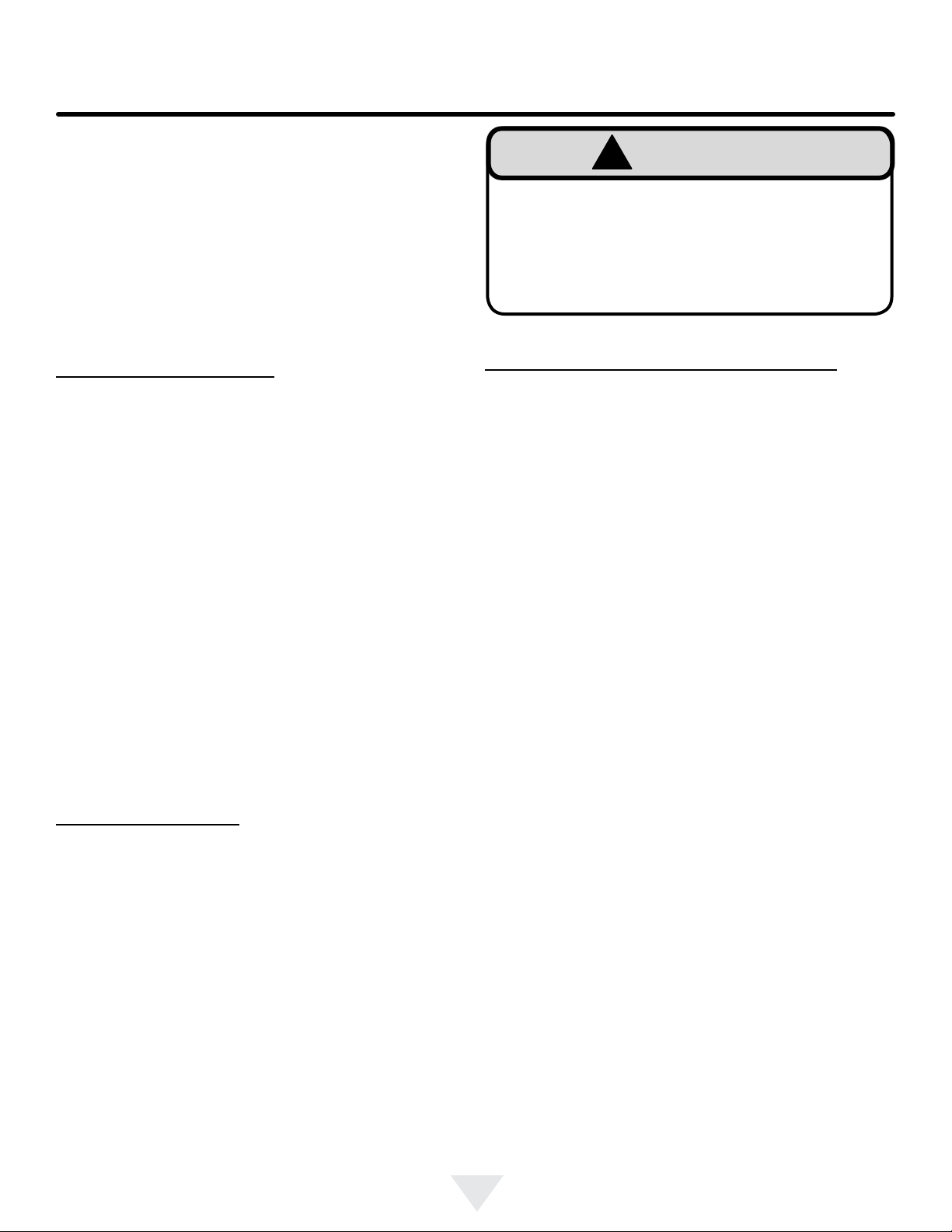
23
• Never attempt to repair or perform maintenance on
the appliance until the main electrical power has been
disconnected. Turning the appliance control "OFF"
does not remove electrical power from the unit's wiring.
• Replace all parts and panels before operating.
!
WARNING
Electrocution Hazard
TROUBLESHOOTING THE ICE MACHINE
Before You Call for Service
If the appliance appears to be malfunctioning, read through
this manual rst. If the problem persists, check the trouble-
shooting guide below. Locate the problem in the guide and
refer to the cause and its remedy before calling for service.
The problem may be something very simple that can be
solved without a service call. However, it may be required
to contact your dealer or a qualied service technician.
Troubleshooting guide:
Ice Machine Operation
Ice machine does not operate
Is the ice machine’s power cord plugged in? Plug the
power cord into a grounded 3 prong outlet.
Is the electronic control showing the "ICE" position?
Check the control to be sure it is in the "ICE" position.
Is a fuse blown or a circuit breaker been tripped? Re-
place a blown fuse or reset a tripped circuit breaker.
Is the temperature of the room cooler than it normally
is? The minimum room temperature is 55°F (13°C). The
bin thermistor may be sensing the room temperature and
shut off before the bin is full of ice. If the room temperature
remains low the ice machine may not restart.
There is a drain pump in the ice machine. The drain
pump is designed to temporarily shut the unit o when large
quanes of water create a high-limit condion. Wait a few
minutes as the drain pump will connue to operate to dispose
of the excess water. If there is sll water in the ice bin check the
drain pump vent line and drain line for obstrucons or kinking.
The ice machine is noisy
Many sounds of an ice machine are different than your
household refrigerator. This subject is discussed on page 9,
but check the following:
Do you hear water being circulated in the ice ma-
chine? This is a normal sound as water is added once
every ice making cycle.
Is there a “whoosing” sound? Make sure water is get-
ting to the ice machine. Also check to make sure the drain
plug is fully seated in the water reservoir.
Is there an ice slab caught between the evaporator
plate and the grid cutter? First check to see if the ice
machine is level. If the ice machine is level run a cleaning
cycle.
Ice Production
Little or no ice production from the ice machine
Is the electronic control set to the "ICE" position?
Check the control to be sure it is in the "ICE" position.
Is water getting to the ice machine? Make sure nothing
is restricting the water supply such as a closed water valve
or a blown fuse or tripped circuit breaker, or a kinked sup-
ply line, or low water pressure.
Has the ice machine just been started? A typical ice
production cycle can take up to 1
1
⁄2 hours. Initial start up
cycles can take longer. Check the ice machine after 24
hours for ice accumulation in the bin.
Is the reservoir drain plug in place? Check that the
reservoir drain plug is properly seated.
Is the water distributor tube restricted? Run a cleaning
cycle to clean the ice machine. Also check any lters to
make sure they are not restricted.
Is the condenser fan air ow restricted? Make sure the
grille in the front of the ice machine is open for proper air
circulation.
Is the room and/or water temperature to warm? Move
the ice machine to an area where the ambient tempera-
ture is below 90°F (32°C). The ice machine should not be
placed next to a heat source such as an oven. Check the
cold water connection.
Is there scale build up in the ice machine? If there is
scale build up on the evaporator, the ice machine needs to
be cleaned. See “Cleaning the Ice machine”.
Loading ...
Loading ...
Loading ...