Loading ...
Loading ...
Loading ...
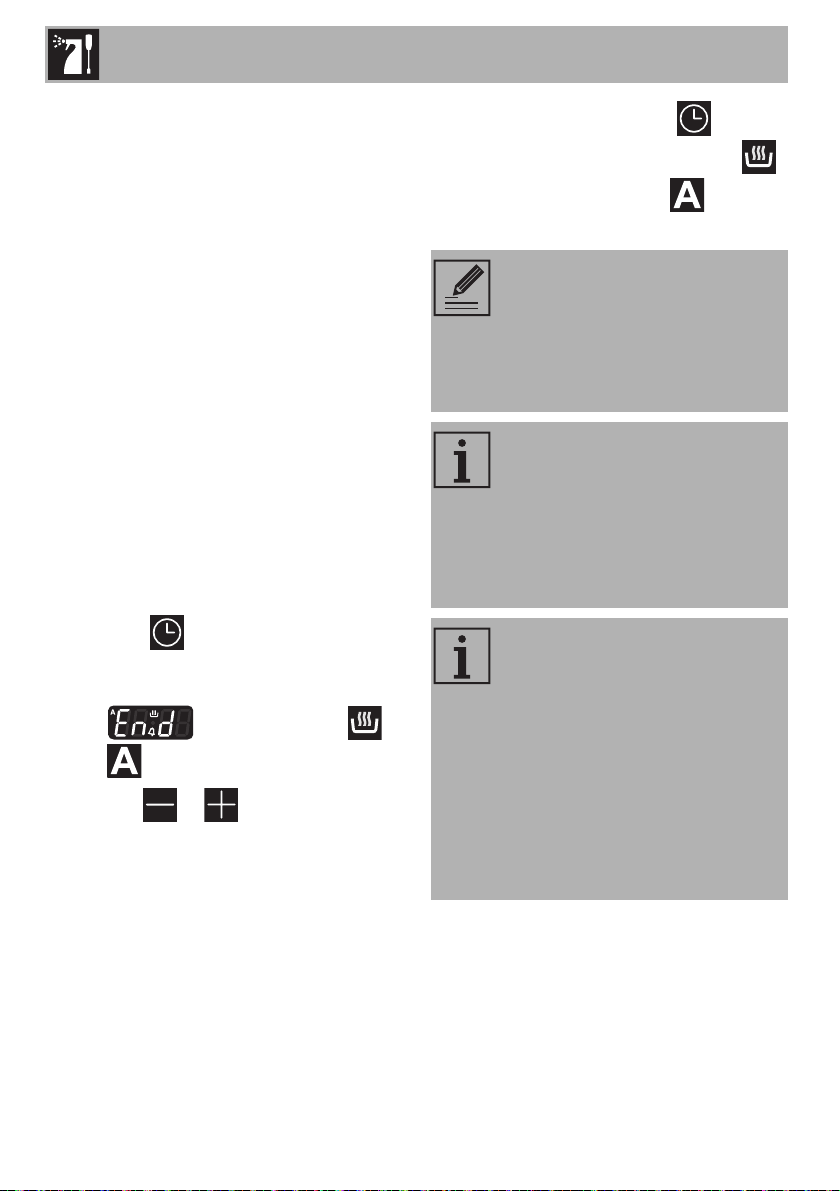
Cleaning and maintenance
118
6. At the end of the pyrolytic cycle, all the
numbers on the display will flash and a
buzzer will sound to indicate the end of
the automatic cleaning cycle.
7. Move the function knob back to the “0”
position.
8. The door remains locked as long as the
temperature inside the oven returns to
safety levels.
9. Wait for the oven to cool down and
collect the residues deposited inside with
a damp microfibre cloth.
Setting of programmed pyrolytic cycle
It is possible to program the pyrolytic cycle
start time like all other cooking functions.
1. Set the duration of the pyrolytic cycle.
2. After selecting duration of the pyrolytic
cycle (see “Pyrolytic function setting”),
press the button until the current
time plus the previously set duration
appears on the display, alternating
with together with the
and symbols (the latter flashing).
3. Press the or button to set the
time at which you want the cleaning
cycle to end.
4. Wait 5 seconds or press the button to
confirm the settings. At this point, the
symbol will turn off and the symbol
will remain on.
Be careful not to turn the function
knob when setting the pyrolytic
cycle. If you do, the settings entered
via the programmer clock will be
deleted and you will have to reset
them.
During the first pyrolytic cycle,
unpleasant odours may occur due
to the normal evaporation of oily
manufacturing substances. This is
an absolutely normal phenomenon
which disappears after the first
pyrolytic cycle.
During the pyrolytic cycle the fans
produce a more intense level of
noise due to a greater rotation
speed. This is an absolutely normal
operation, intended to provide
more effective heat dispersal. At
the end of the pyrolytic cycle, the
fans will continue to operate for
long enough to avoid overheating
the walls of adjacent units and the
front of the oven.
Loading ...
Loading ...
Loading ...