Loading ...
Loading ...
Loading ...
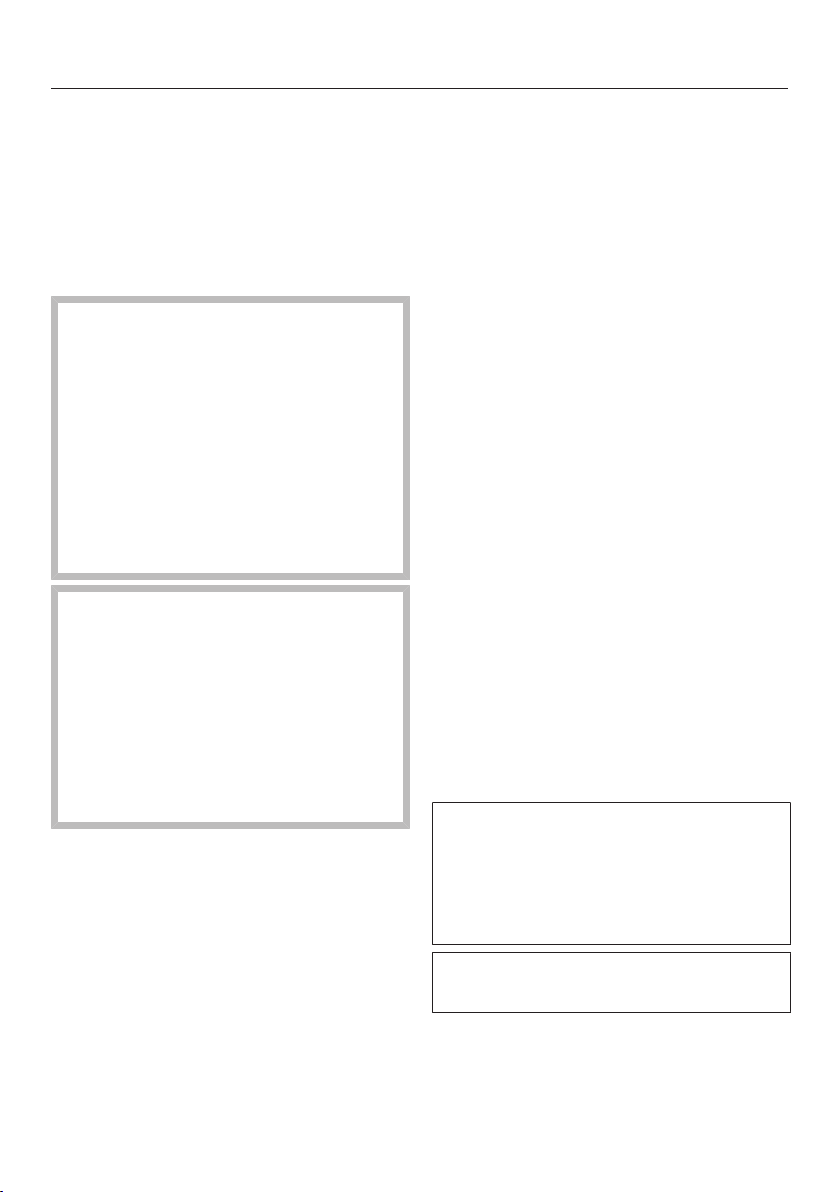
Options
53
Timer
The timer gives you several options
for starting a program at a later time.
The start or finish time of a program can
be delayed. You can also use the
EcoStart or SmartStart functions to bene-
fit from lower electricity rates at night.
During manual detergent dispensing,
the detergent will clump together if
the detergent compartment is not
dry, and this may mean it is not fully
rinsed out.
When using the timer function, make
sure that the detergent compartment
is dry before adding detergent. Wipe
dry with a cloth first, if necessary.
Do not use any liquid detergents.
These can leak out.
Danger to health due to deter-
gent.
To prevent children coming into con-
tact with dishwasher detergent:
Do not fill the detergent dispenser
until just before starting the pro-
gram, i.e., before you activate the
timer. Use the safety lock to secure
the dishwasher door.
Activating the timer
Turn the dishwasher on using the
sensor button.
The Startsensor button flashes.
Select the program you want to use.
Touch the sensor button.
The sensor button lights up.
You can use the sensor buttons to
choose between the Start at, Finish at,
and EcoStart functions, or SmartStart if
applicable.
Confirm selection of the function you
want with OK.
The last time set for the timer will be
displayed and the hour number block
will be highlighted.
Enter the time you want for the timer
using the sensor buttons and
confirm with OK.
If, while you are setting the time, you do
not apply any settings for several sec-
onds, the display will revert to the previ-
ous menu. You will then have to enter
your settings again.
After you have activated the timer, all
the displays will turn off after a few
minutes to save energy.
To turn the display back on for a few
minutes, press the sensor button.
You can also activate a timer via the
Miele@mobile app.
Loading ...
Loading ...
Loading ...