Loading ...
Loading ...
Loading ...
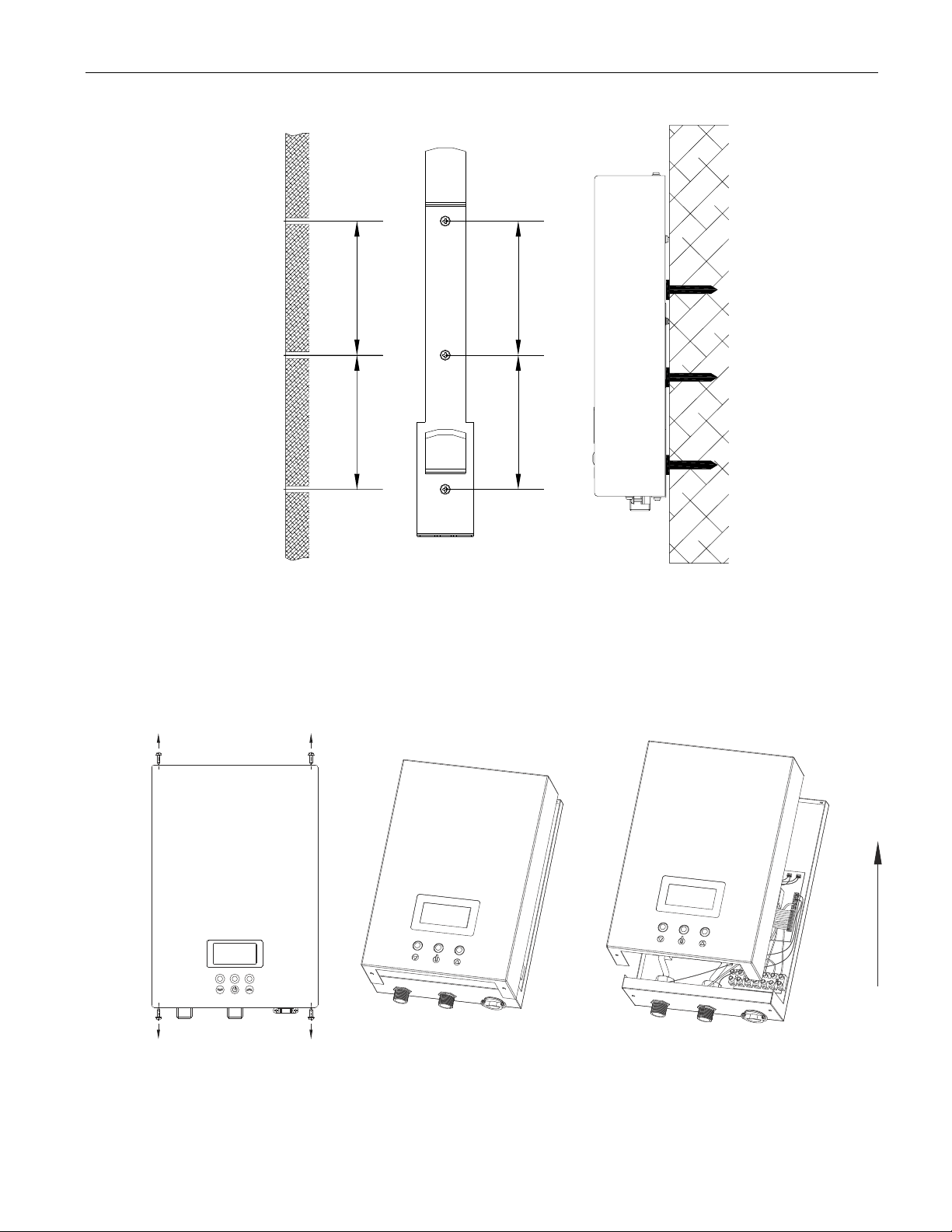
7
Remove (4) screws on appliance to remove the front cover. Carefully lift the cover a few inches of the unit.
Disengage the LCD panel plug connecting the front cover to the body of the unit. Remove the cover completely.
Warning: If LCD connection cable cannot be disengaged, simply set the front cover aside and keep
the cable connected.
Fig 6
Fig 7
Hold the back bracket hanger in position against the wall and mark the three mounting holes. Drill holes of
¼” inch (6.00mm) diameter; the distance between every two holes is 3”-15/16 (100mm). Insert plastic anchoring
in the hole, place the bracket on the wall and secure the hanger using the screws supplied or an appropiate
alternative method.
3”-15/16
100 mm
3”-15/16
100 mm
3”-15/16
100 mm
3”-15/16
100 mm
Loading ...
Loading ...
Loading ...