Loading ...
Loading ...
Loading ...
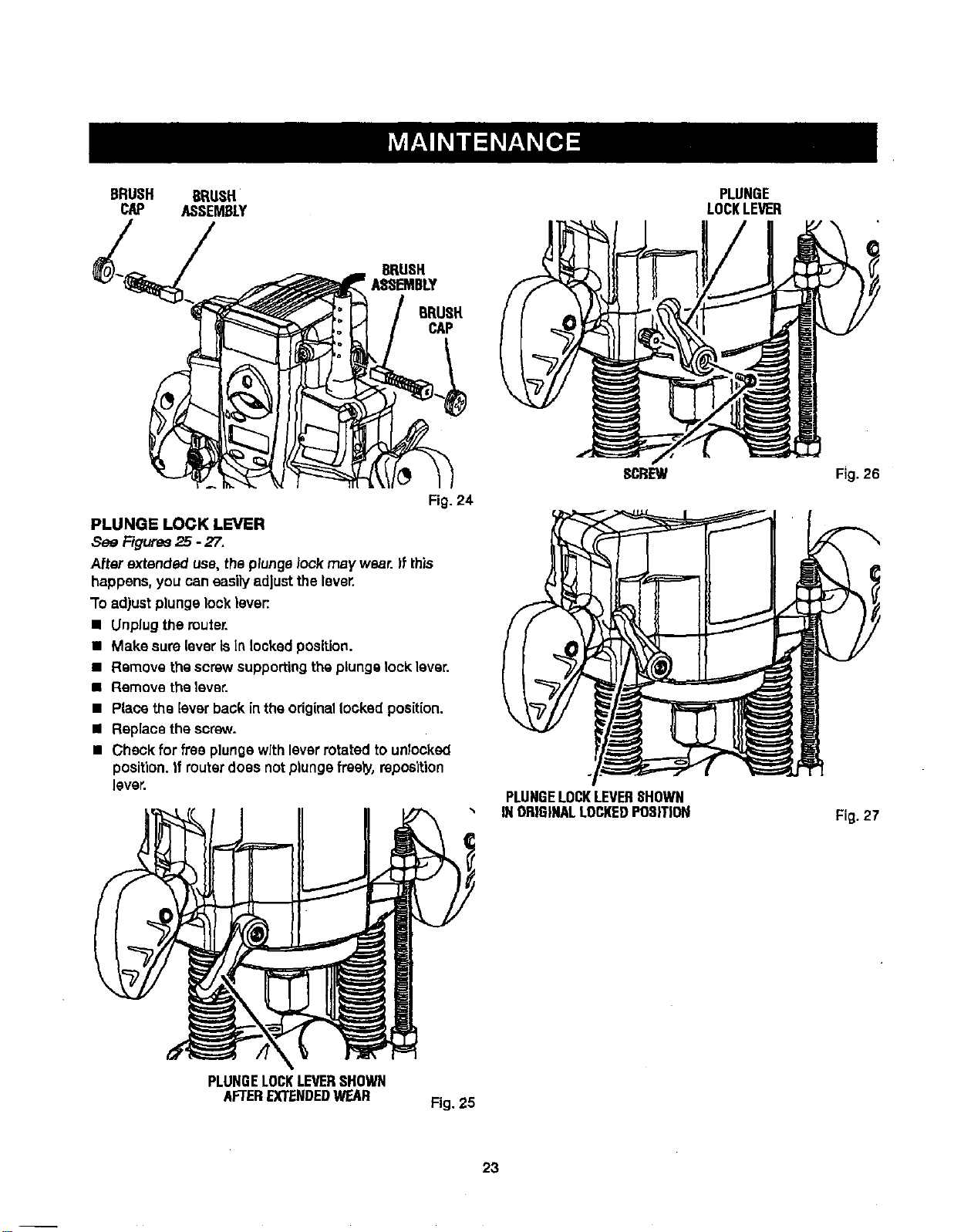
BRUSH BRUSH
CAP ASSEMBLY
PLUNGE
LOCKLEVER
I BRUSH
ASSEMBLY
BRUSH
CAP
Fig. 24
PLUNGE LOCK LEVER
See Figure_25 - 27.
After extended use, the plungelock may wear. )S=this
happens, you can easily adjustthe lever.
To ad)ustplunge lock lever:.
• Unplug the muter.
• Make sure lever isIn lockedposition.
• Remove the screwsupportingthe plunge lock lever.
• Remove the lever.
• Place the lever back in theodginalCookedposition.
• Replace the screw.
• Check for free plungewith leverrotated to unlocked
position.If muter does not plungefreely, reposition
lever.
SCREW
PLUNGELOCKLEVERSHOWN
INORIGINALLOCKEDPOSITION
Fig. 26
Fig. 27
PLUNGELOCKLEVERSHOWN
AFTEREXTENDEDWEAR
Fig. 25
23
Loading ...
Loading ...
Loading ...