Loading ...
Loading ...
Loading ...
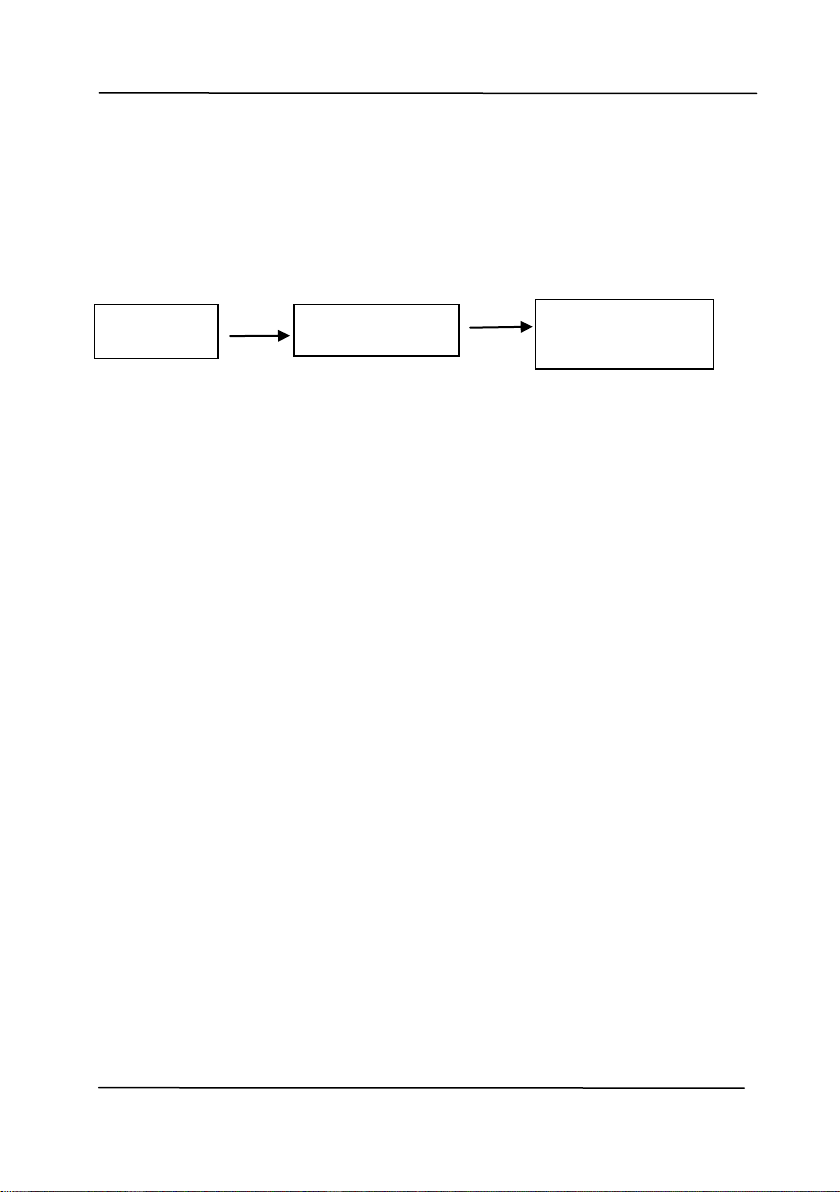
User’s Manual
4-29
Compression:
To complete your scan at a rated speed, the scanned image is
compressed by default during transmission. However, if you
wish to obtain the highest image quality, you can choose to
uncompress the image data before it is outputted.
To Application:
Choose if you wish to compress the image data and transfer it
from the TWAIN driver to the application. Note Bi-tonal images
are normally compressed using CCITT standard called Group 4
(G4). Color and grayscale images are often compressed using
JPEG technology. Move the [Image Quality] slider to the right
or left to increase or decrease your image quality. Note the
greater the image quality, the lower the compression level.
Default is 50%.
Note that the compression depends on your image editing
application. If your image editing application does not support
the type of compression format, then the image of the
compressed file will look abnormal.
From Scanner: (Note: The availability of this feature
varies due to scanner model.)
Choose if you wish to compress the scanned image and transfer
it from the scanner to the TWAIN driver.
Choice: Uncompressed, *Best Image Quality (Low Compression
Level), Better Image Quality (Normal Compression Level),
Normal Image Quality (High Compression Level). (*: Factory
Default)
Scanned
Image
Scanned
Image
Scanner
Scanner Driver
Image Editing
Application
Loading ...
Loading ...
Loading ...
