Loading ...
Loading ...
Loading ...
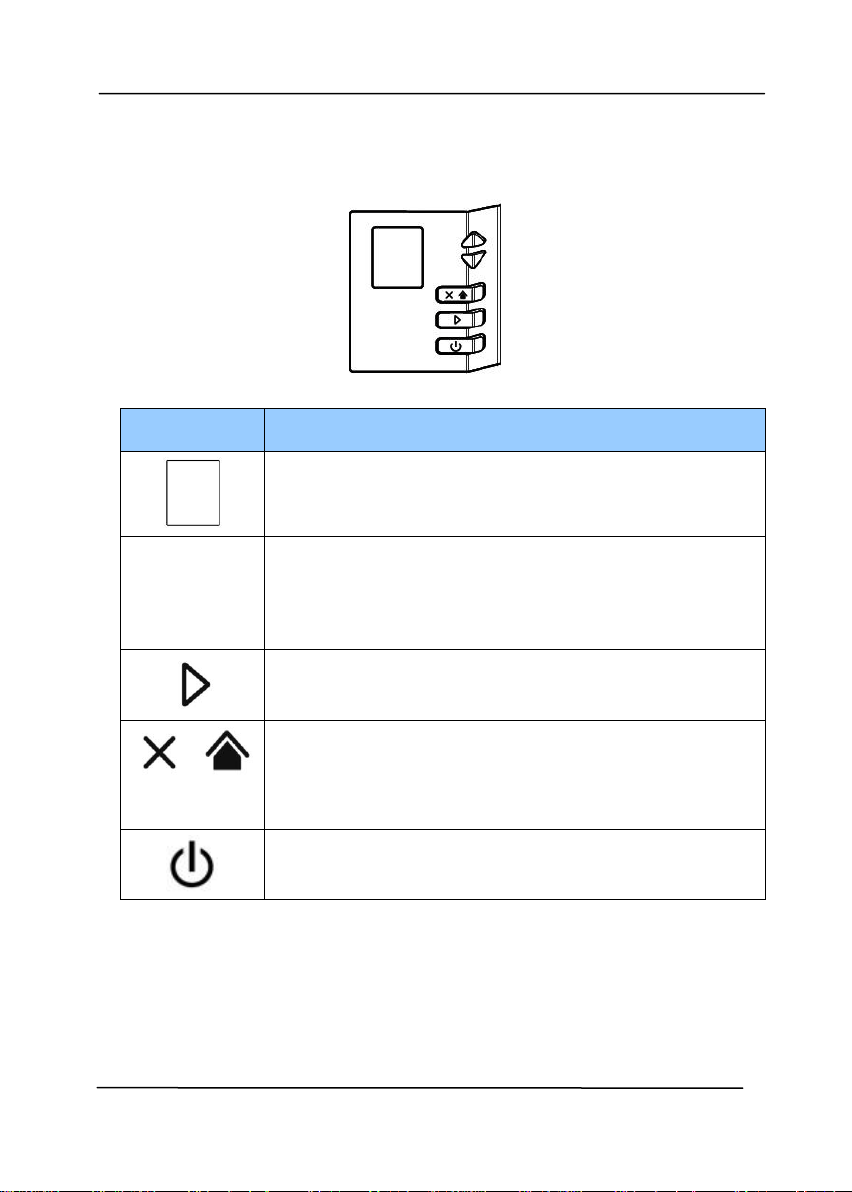
User’s Manual
1-4
1.3 Control Panel
Item
Description
Display the scanning and error status.
Display Button Panel.
Used to scroll up and down to select your
function button via the software application -
Button Manager V2.
Used to select an item.
Press to start a scan.
Press to confirm a selection.
Short press to cancel a scanning job during
scanning.
Short press to go back to the previous screen.
Long press to return to the home screen.
Short press to turn on the power.
Long press to turn off the power.
Wired (Ethernet) and Wireless (Wi-Fi) Networks:
The availability of these features varies according to your
product model.
Loading ...
Loading ...
Loading ...
