Loading ...
Loading ...
Loading ...
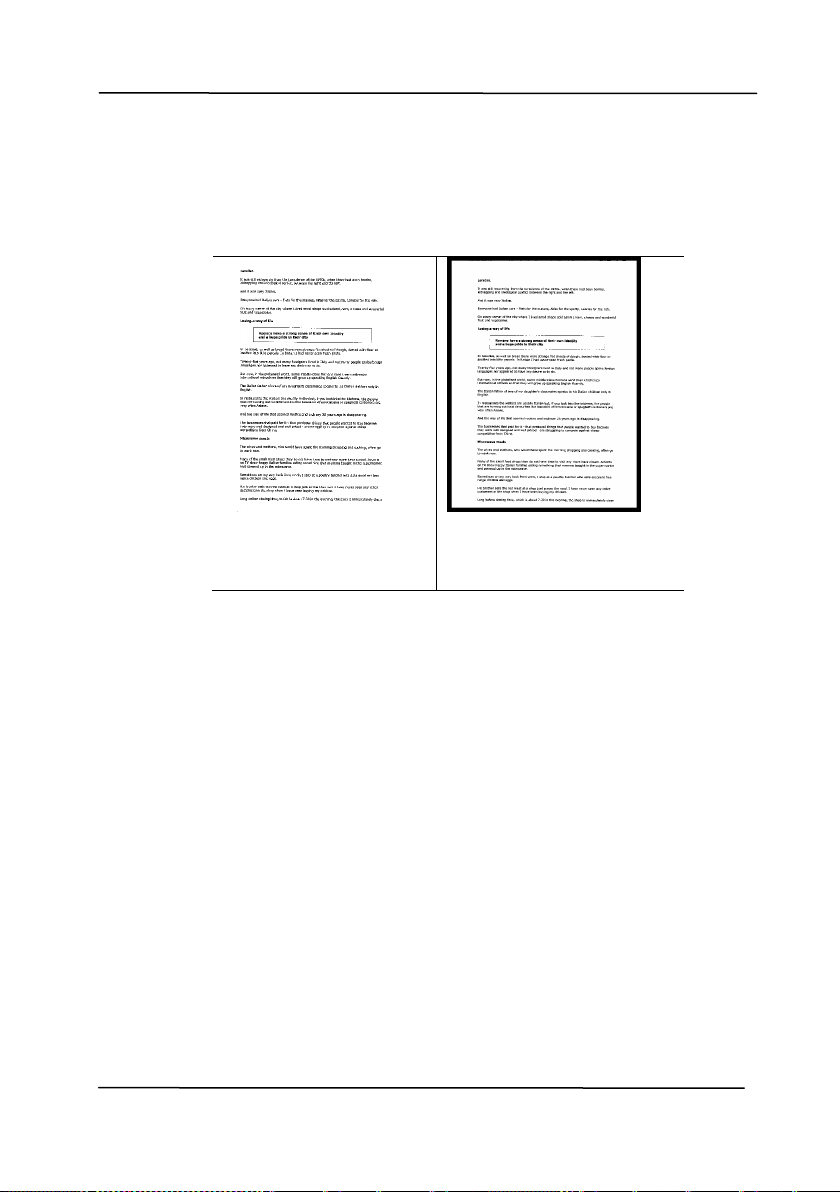
User’s Manual
4-59
Edge
Fill
Check White or Black if you wish to add white or
black edge on the border of your scanned image.
Enter the value from 0 to 5 mm. Default value is 0.
Original
Edge Fill: 5mm
(Black)
If you want to add a white or black frame on the
edges of the scanned image, check "Edge
Extension".
The default value is 0. The maximum value is half of
the short side of the selected scan area.
For example, if you choose an A4 size (8.26
"X11.69"), then the maximum value of the white or
black box is 4.14" (half of "8.26").
Loading ...
Loading ...
Loading ...
