Loading ...
Loading ...
Loading ...
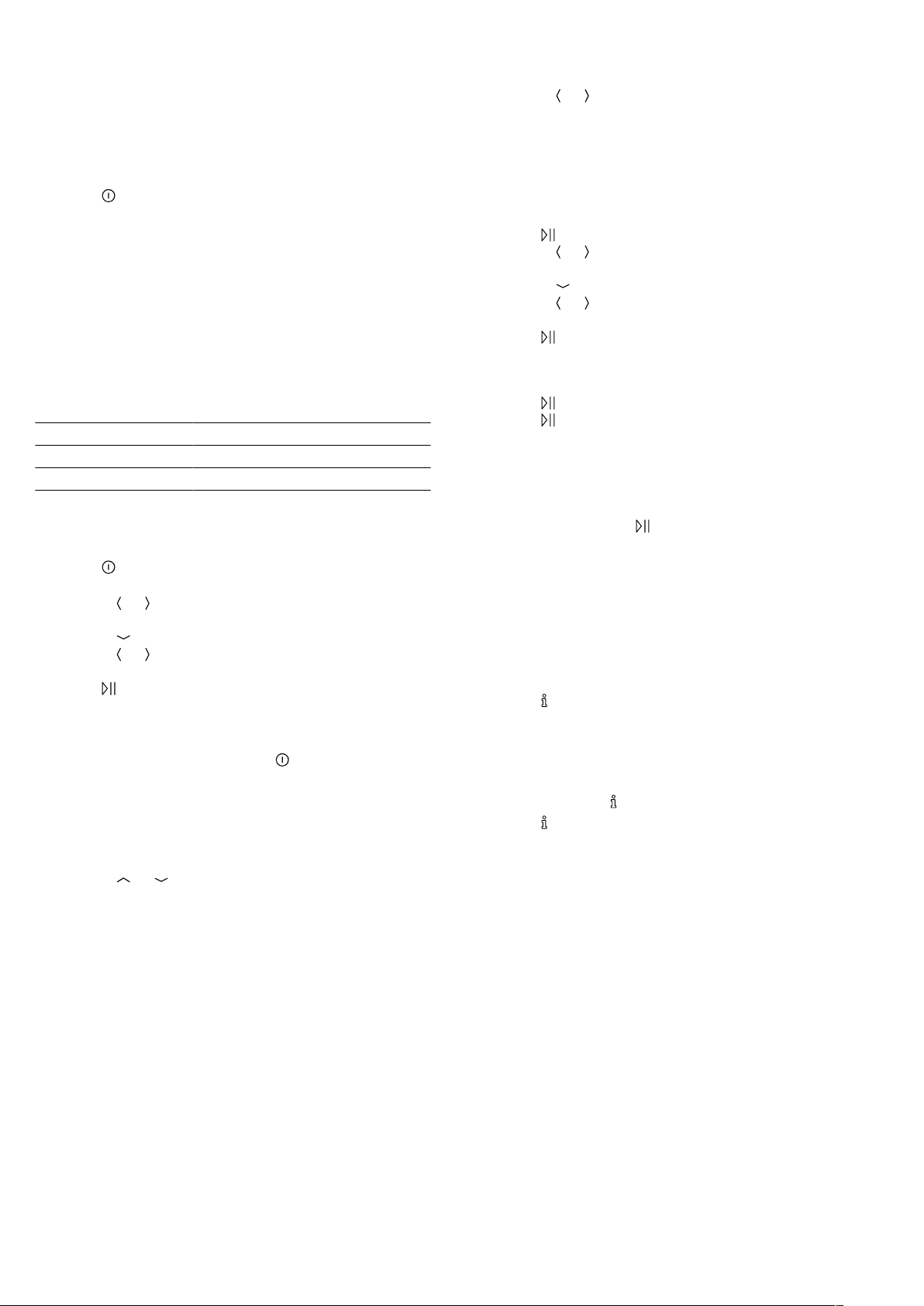
Basic operation en
11
¡ If you do not perform any actions on the appliance
for an extended period, it will automatically switch it-
self off.
7.2 Switching off the appliance
▶
Press to switch the appliance off.
Notes
¡ The residual heat indicator will appear on the dis-
play while the cooking compartment is still hot.
→"Residual heat indicator", Page11
¡ The cooling fan will continue to run until the cooking
compartment has cooled down.
→"Cooling fan", Page8
7.3 Residual heat indicator
After you have switched off the appliance, the residual
heat indicator will appear on the display.
Display Temperature
Residual heat high Over 120°C
Residual heat low Between 60 and 120°C
7.4 Setting the type of heating and
temperature
1.
Press to switch the appliance on.
a The heating functions will then be displayed.
2.
Use the or button to select the required heating
function.
3.
Use the button to navigate to the next row.
4.
Use the or button to select the required temperat-
ure or setting.
5.
Press to start.
a The cooking time will appear on the display.
a The heat-up indicator bar visualises the rising tem-
perature.
6.
When the food is ready, press to switch the appli-
ance off.
7.5 Changing the temperature
You can also change the temperature once you have
started the appliance.
1.
Use the or button to select the temperature
row.
2.
Use the or button to select the required temperat-
ure.
a The temperature will now be changed.
7.6 Changing the type of heating
If you switch to a different heating function, the appli-
ance will reset all the settings.
1.
Press to pause operation.
2.
Use the or button to select the required heating
function.
3.
Use the button to navigate to the next row.
4.
Use the or button to select the required temperat-
ure.
5.
Press to start.
7.7 Pausing operation
1.
Press .
2.
Press again to resume operation.
7.8 Cancelling operation
Note:Some functions, e.g. cleaning functions, cannot
be cancelled.
▶
Press and hold the button until the function that is
currently in progress is cancelled.
a Operation will stop and all the settings will be reset.
a The cooling fan will continue to run until the cooking
compartment has cooled down.
7.9 Viewing the current temperature
You can view the current temperature while the appli-
ance is heating up.
▶
Press .
a The temperature will be displayed for a few
seconds.
7.10 Displaying information
Requirement:The button must be lit.
▶
Press .
a The information will be displayed for a few seconds.
Loading ...
Loading ...
Loading ...