Loading ...
Loading ...
Loading ...
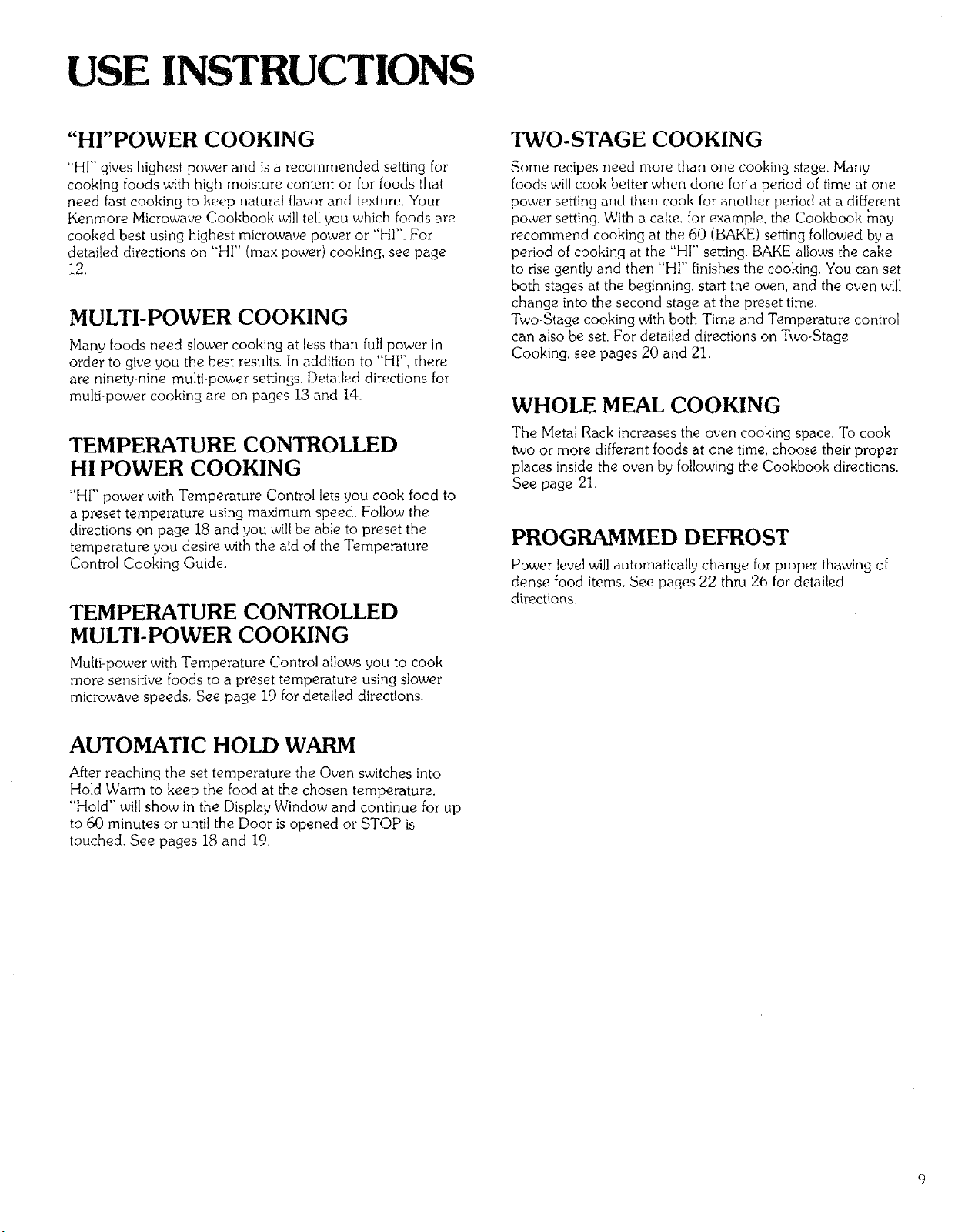
USE INSTRUCTIONS
"HI'POWER COOKING
"HI" gives highest power and is a recommended setting for
cooking foods with high moisture content or for foods that
need fast cooking to keep natural flavor and texture, Your
Kenmore Microwave Cookbook willtell you which foods are
cooked best using highest microwave power or "HI". For
detailed directions on "HI" (max power) cooking, see page
12.
MULTI-POWER COOKING
Many foods need slower cooking at less than full power in
order to give you the best results. In addition to "HI", there
are ninety-nine multFpower settings. Detailed directions for
multi-power cooking are on pages 13 and 14.
TEMPERATURE CONTROLLED
HI POWER COOKING
"HI" power with Temperature Control lets you cook food to
a preset temperature using maximum speed. Follow the
directions on page 18 and you will be able to preset the
temperature you desire with the aid of the Temperature
Control Cooking Guide.
TEMPERATURE CONTROLLED
MULTI-POWER COOKING
Multi-power with Temperature Control allows you to cook
more sensitive foods to a preset temperature using slower
microwave speeds. See page 19 for detailed directions.
TWO-STAGE COOKING
Some recipes need more than one cooking stage. Many
foods will cook better when done fora period of time at one
power setting and then cook for another period at a different
power setting. With a cake, for example, the Cookbook rnay
recommend cooking at the 60 (BAKE) setting followed by a
period of cooking at the _'HI" setting, BAKE allows the cake
to rise gently and then _'HI" finishes the cooking. You can set
both stages at the beginning, start the oven, and the oven will
change into the second stage at the preset time.
Two-Stage cooking with both Time and Temperature control
can also be set. For detailed directions on Two-Stage
Cooking, see pages 20 and 21.
WHOLE MEAL COOKING
The Metal Rack increases the oven cooking space. To cook
two or more different foods at one time, choose their proper
places inside the oven by following the Cookbook directions.
See page 21.
PROGRAMMED DEFROST
Power level will automatically change for proper thawing of
dense food items. See pages 22 thin 26 for detailed
directions.
AUTOMATIC HOLD WARM
After reaching the set temperature the Oven switches into
Hold Warm to keep the food at the chosen temperature.
"Hold" will show in the Display Window and continue for up
to 60 minutes or until the Door is opened or STOP is
touched. See pages !8 and 19.
Loading ...
Loading ...
Loading ...