Loading ...
Loading ...
Loading ...
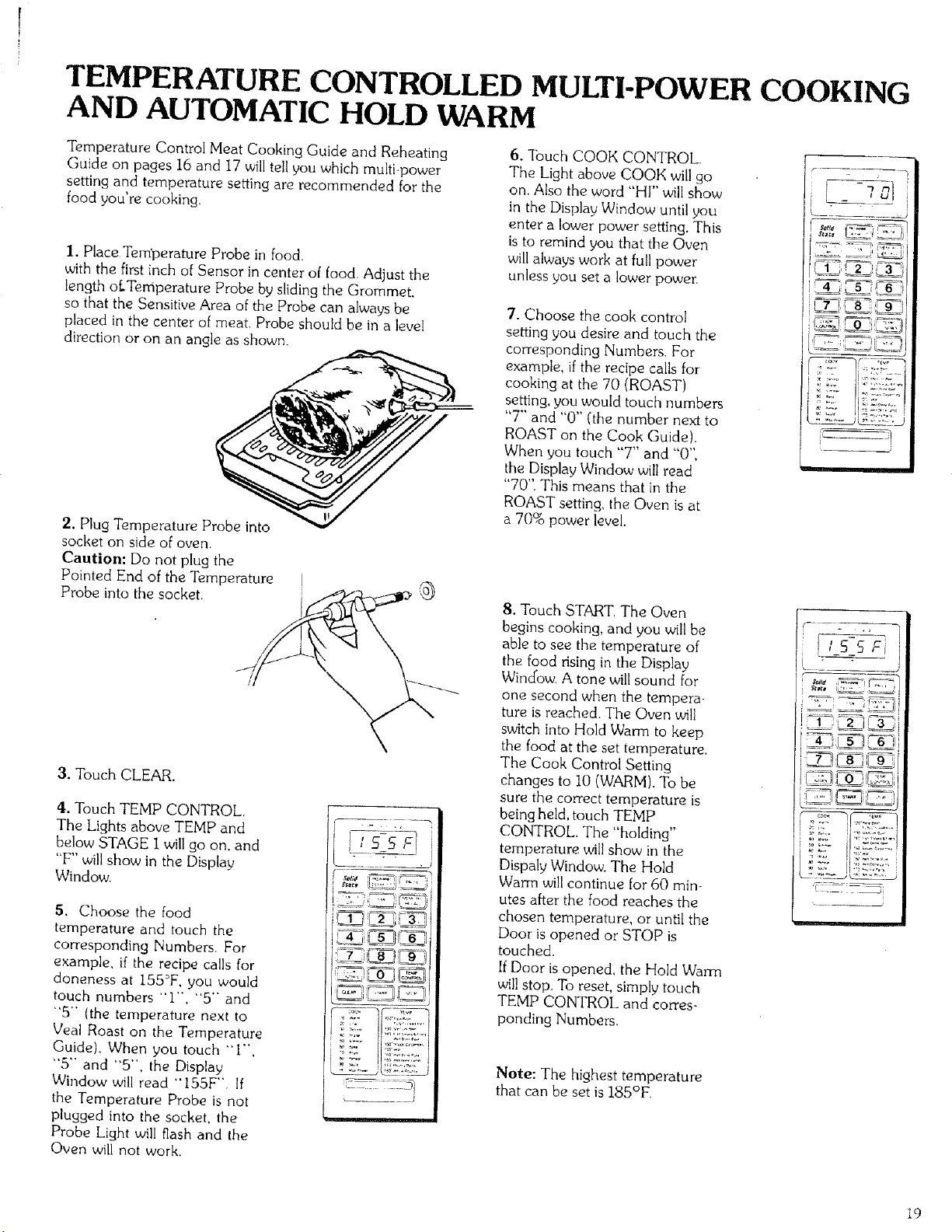
TEMPERATURE CONTROLLED MULTI-POWER COOKING
AND AUTOMATIC HOLD WARM
Temperature Control Meat Cooking Guide and Reheating
Guide on pages 16 and 17 will tell you which multi-power
setting and temperature setting are recommended for the
food you're cooking.
I. Place Tem'perature Probe in food.
with the first inch of Sensor in center of food. Adjust the
length of.Temperature Probe by sliding the Grommet,
so that the Sensitive Area of the Probe can always be
placed in the center of meat. Probe should be in a level
direction or on an angle as shown.
2. Plug Temperature Probe into
socket on side of oven.
Caution: Do not plug the
Pointed End of the Temperature
Probe into the socket.
3. Touch CLEAR.
4. Touch TEMP CONTROL,
The Lights above TEMP and
below STAGE I will go on, and
"F" will show in the Display
Window.
5. Choose the food
temperature and touch the
corresponding Numbers, For
example, if the recipe calls for
doneness at 155°F, you would
touch numbers "1", "5" and
"5- (the temperature next to
Veal Roast on the Temperature
Guide). When you touch -1",
"5'" and "5", the Display
Window will read "155F'" If
the Temperature Probe is not
plugged into the socket, the
Probe Light will flash and the
Oven will not work.
_ U;:i_':'=J
_ J
6. lbuch COOK CONTROL.
The Light above COOK will go
on. Also the word "HI" will show
in the Display Window until you
enter a lower power setting. This
is to remind you that the Oven
will always work at full power
unless you set a lower power.
7. Choose the cook control
setting you desire and touch the
corresponding Numbers. For
example, if the recipe calls for
cooking at the 70 (ROAST)
setting, you would touch numbers
"7" and "0" ('the number next to
ROAST on the Cook Guide).
When you touch "7" and "0'"
the Display Window will read
"70". This means that in the
ROAST setting, the Oven is at
a 70% power level.
8. Touch START The Oven
begins cooking, and you wellbe
able to see the temperature of
the food dsing in the Display
Window. A tone wilt sound for
one second when the tempera-
ture is reached. The Oven will
switch into Hold Warm to keep
the food at the set temperature.
The Cook Control Setting
changes to 10 (WARM). To be
sure the correct temperature is
being held, touch TEMP
CONTROL. The "holding"
temperature will show in the
Dispaly Window. The Hold
Warm will continue for 60 min-
utes after the food reaches the
chosen temperature, or until the
Door is opened or STOP is
touched.
If Door is opened, the Hold Wama
will stop. To reset, simply touch
TEMP CONTROL and corres-
ponding Numbers.
Note: The highest temperature
that can be set is 185°F.
__J
w_
i _:'
!;SSFi
19
Loading ...
Loading ...
Loading ...