Loading ...
Loading ...
Loading ...
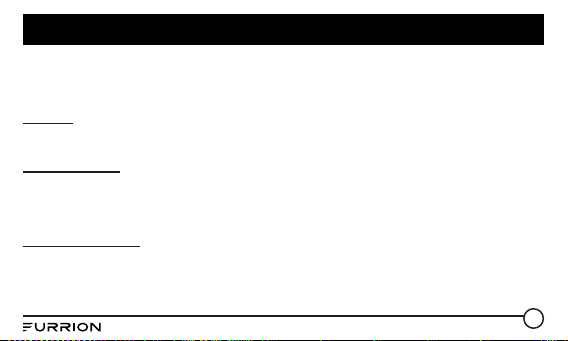
22
Operation
DV7200 will be properly notified and all settled.
● If you do that after an out-of-range disconnection, DV7200 will repair and reconnect the
mobile. In that case, you can press and hold the BT button for ~ 2 seconds in DV7200 to clear
its memory.
Profiles
● DV7200 supports Audio Playback (AD2P, AVRCP) and Hands free Calling (HFP). Follow your
mobile device settings if you want to enable or disable a particular support.
Audio Playback
● When audio is streamed from mobile to DV7200, BT AUDIO is shown on the LCD.
● You can control the trick modes (play, stop, next, prev) either from mobile or DV7200.
● If you hear no sound or very low volume output, please check and turn up the volume in mobile,
then adjust the volume in DV7200 to the level of your choice.
Hands free Calling
● Phone calls is automatically transferred to DV7200.
● To answer and hangup call, press the corresponding buttons in mobile or DV7200, TALKING is
shown on the LCD during the call.
● To dial out, use dial pad or phone book in mobile to make the call. You can press the TEL
Loading ...
Loading ...
Loading ...
