Loading ...
Loading ...
Loading ...
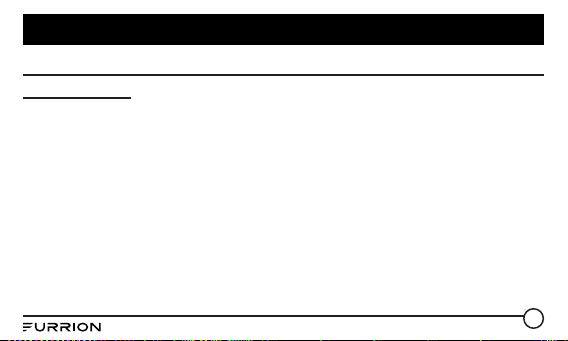
20
Operation
Bluetooth Operation
Pair and Connect
1. Click the BT button in DV7200 to go to Bluetooth mode.
2. You should see NO LINK displayed in the LCD. If you see BT LINK and the Bluetooth icon is
on, it means DV7200 is already connected to another mobile. You can clear it by pressing and
holding the BT button for ~ 2 seconds until NO LINK is shown, then continue with the rest of the
steps below.
3. Go to the Bluetooth section of your mobile, usually under Settings (or another sub-menu under
Connections).
4. Ensure Bluetooth is turned On.
5. Select FURRION DV7200-XXXX (where X can be any alphanumeric number A-Z or 0-9). In
Android devices, you will see another similarly-named devices under DV7200-4.0-XXXX. DO
NOT use that one. It is used for Apps control to be described later. If you click on it accidentally,
please clicke the gear icon to forget (or unpair) it.
6. Enter 0000 when prompted for PIN.
7. If the pairing and connection is successful, the mobile will show connected while DV7200 will
show BT LINK and the Bluetooth icon in LCD.
Loading ...
Loading ...
Loading ...
