Loading ...
Loading ...
Loading ...
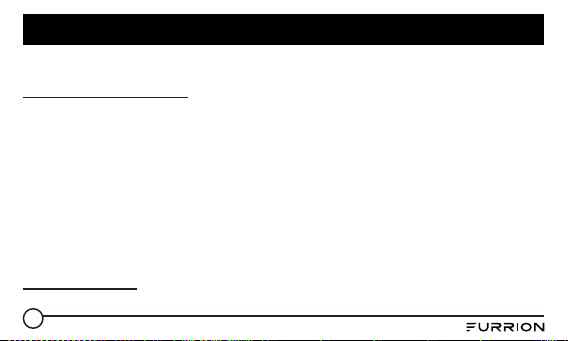
21
Operation
NOTE: DV7200 supports NFC pairing. The NFC detection area is on the right of the Power
button.
Disconnect and Reconnect
● Bluetooth connection of mobile devices typically covers a 33 ft (10 m) open-field range. And
DV7200 “remembers” the last connected mobile. For any out-of-range disconnection, DV7200
will auto-reconnect to your mobile once it is back in range again.
● If you explicitly disconnect the Bluetooth link by pressing the corresponding menu item in
your mobile. DV7200 will not auto-reconnect. You can press the menu item in mobile again to
reconnect.
● If you turn off Bluetooth in mobile during a connection, DV7200 will not auto-reconnect when
you turn on Bluetooth in mobile again. Some mobile will try to reconnect the last connected
device but that’s particular mobile’s specific implementation.
● However, if you turn off Bluetooth in mobile after an out-of-range disconnection, DV7200 will
auto-reconnect once you turn on Bluetooth in mobile and it’s within connection range.
● Note that during the disconnection arise from any case, DV7200 can be paired and connected
by any other mobile device.
Forget (or Unpair)
● You can explicitly forget (or unpair) DV7200 in mobile. If you do that while connected in range,
Loading ...
Loading ...
Loading ...
