Loading ...
Loading ...
Loading ...
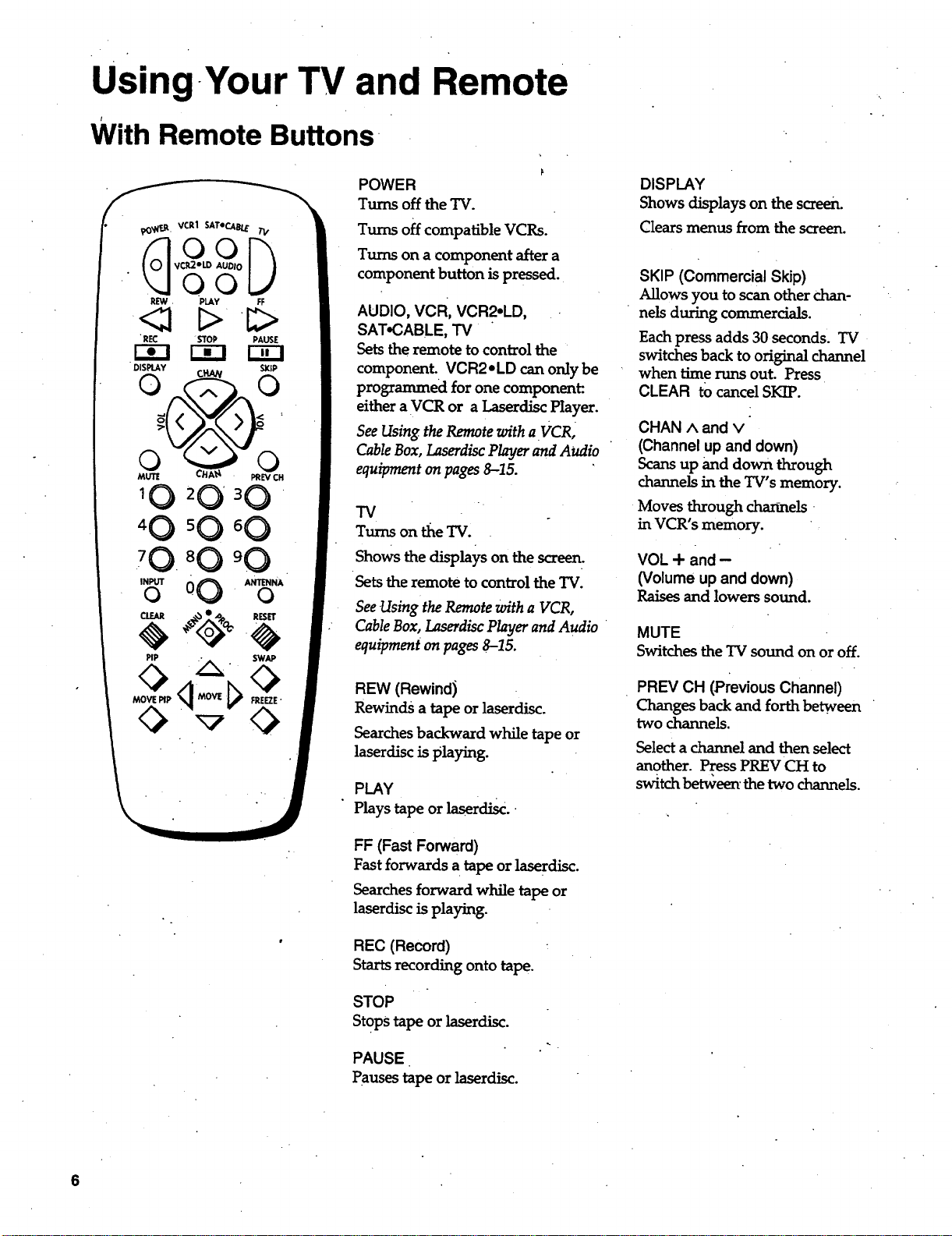
Using-Your TV and Remote
t
With Remote Buttons
1 0 2 0 ' 3 0 "
70 "0
INPUTo O0 . ANTENNAo
POWER
Turns off the TV.
Turns off compatible VCRs.
Turns on a component after a
component button is pressed.
AUDIO, VCR, VCR2.LD,
SAT.CABLE, TV
Setsthe remote to control the
component. VCR2eLD can only be
programmed for one component:.
either a VCR or a Laserdisc Player.
See Using the Remote with a VCR,
Cable Box, Laserdisc Player and Audio
equipment on pages 8--15.
TV
Turns on tile TV.
Shows the displays on the screen.
Sets the remote to control the "IV.
See Using the Remote with a VCR,
Cable Box, Laserdisc Player and Audio
equipment on pages 8-15.
REW (Rewind)
Rewinds a tapeor laserdisc.
Searches backward while tape or
laserdisc is playing.
PLAY
Plays tape or laserdisc.
FF (Fast Forward)
Fast forwards a tapeor laserdisc.
Searches forward while tapeor
laserdisc is playing.
REC (Record)
Starts recording onto tape.
STOP
StoPS tapeor laserdisc.
PAUSE•
Pauses tape or laserdisc.
DISPLAY
Shows displays on the screen.
Clears menus from the screen.
SKIP (Commercial Skip)
Allows you to scanother chan-
nels during commercials.
Each press adds 30 seconds. TV
switches back to original channel
when time runs out. Press
CLEAR to cancel SKIP.
CHAN ^ and v
(Channel up and down)
Scans up and down through
channels in the TV's memory.
Moves through cha_.-mels '
in VCR's memory.
VOL + and -
(Volume up and down)
Raises and lowers sound.
MUTE
Switches the "IVsound on or off.
PREV CH (Previous Channel)
Changes back and forth between
two channels.
Select a channel and then select
another. Press PREV CH to
switch be_een' the two channels.
6
Loading ...
Loading ...
Loading ...