Loading ...
Loading ...
Loading ...
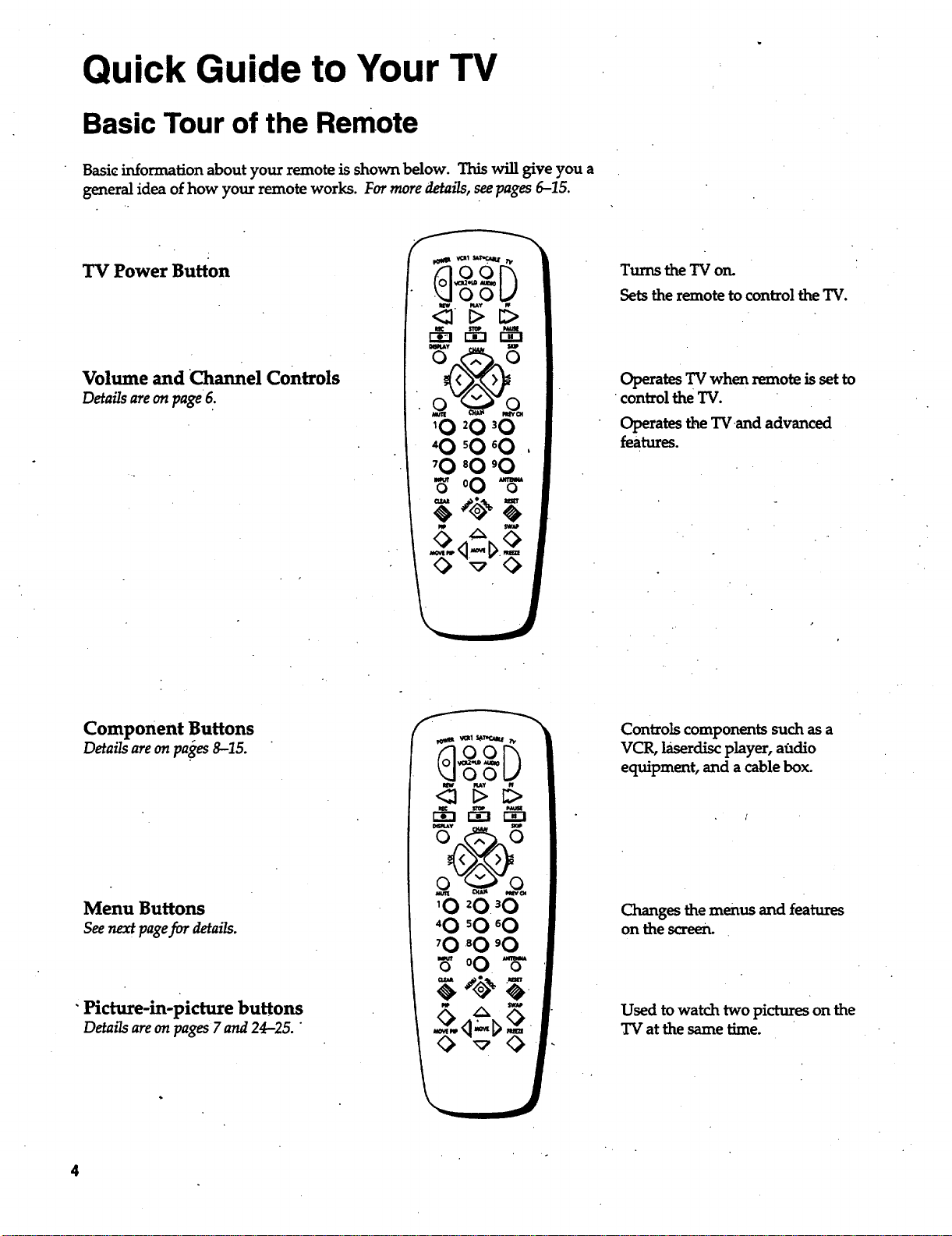
Quick Guide to Your TV
Basic Tour of the Remote
Basicinformationaboutyourremote isshown below. Thiswillgiveyou a
generalideaofhow yourremote works. Formoredetails,seepages6-15.
TV Power Button
Volumeand ChannelControls
Details are on page•6.
10 20 'O
Turns the TV on.
SetstheremotetocontroltheTV.
Operates TV when remote is set to
control the TV.
Operates the TVand advanced
features.
Component Buttons
Details areon pa'ges8-15.
Menu Buttons
Seenext pagefor details.
"Picture-in-picturebuttons
DetmTsareon pages 7 and 24-25. "
Controls components such as a
VCR, laserdisc player, audio
equipment, and a cable box.
Changes the menus and features
on the screen.
Used to watch two pictures on the
TV at the same time.
4
Loading ...
Loading ...
Loading ...