Loading ...
Loading ...
Loading ...
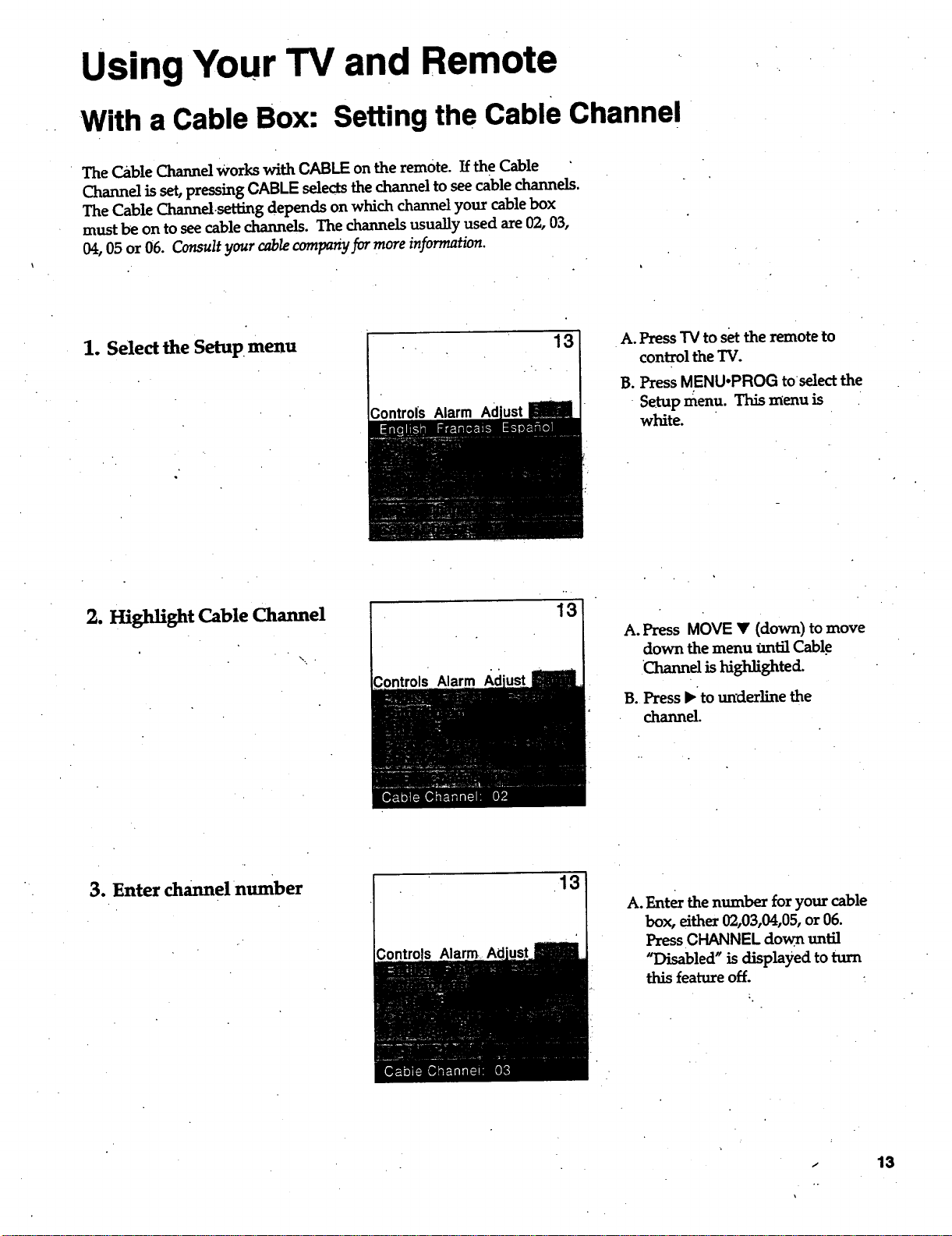
Using Your TV and Remote
With a Cable Box: Setting the Cable Channel
The Cable ChannelWorks withCABLE on theremote.IftheCable
Channel isset,pressingCABLE selectsthechanneltoseecablechannels.
The Cable Channel.settingdepends on which channelyour cablebox
must be on toseecablechannels.The channelsusuallyused are02,03,
04, 05 or 06. Consult your cable company for more information.
1. Selectthe Setup menu
Controls Alarm Ad
13
A.PressTV tosettheremoteto
controltheTV.
B. Press MENUopROG toselect the
• Setup menu. This menu is
white.
2. mght%ht Cable Channel
Alarm
13
A.Press MOVE I' (down) tomove
down themenu tmtilCable
'Channel is highlighted.
B. Press I_to un'derline the
channel.
3. Enter channel number
Controls
13
A. Enter the number for your cable
box, eithe_ 02,03,04,05, or 06.
Press CHANNEL down. until
"Disabled"isdisplayedtoturn
this feature off.
- 13
Loading ...
Loading ...
Loading ...