Loading ...
Loading ...
Loading ...
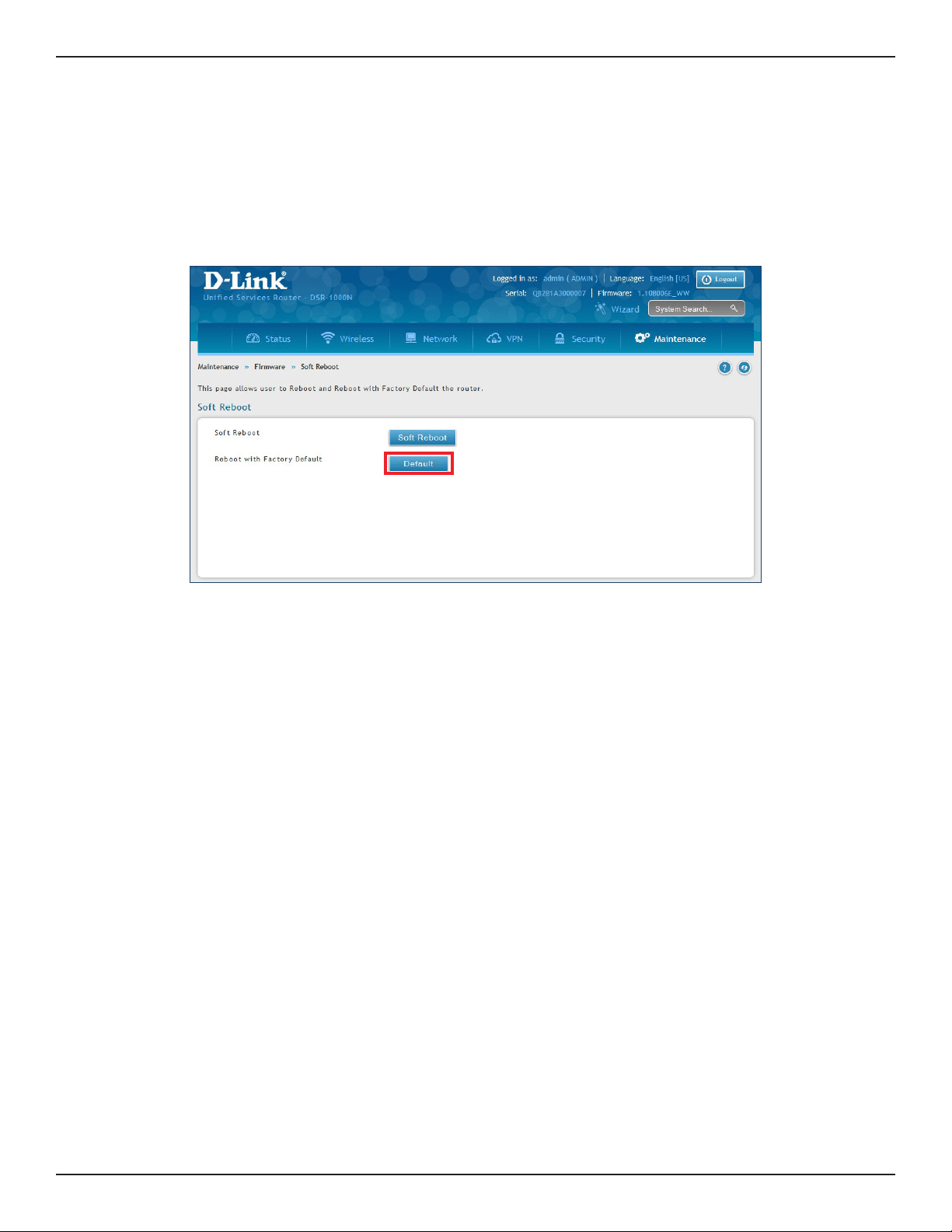
D-Link DSR-Series User Manual 207
Section 9 - Maintenance
Reset to Factory Default Settings
If you reset the router to its factory default settings, it returns to the state when it was new — all changes you
made to the default conguration are lost. Examples of settings that get restored include critical things you need
to get online, such as login password, SSID, IP addresses, and wireless security keys.
1. Click Maintenance > Firmware > Soft Reboot.
2. Click Default. The router will power cycle and reset all settings to the default values.
Note: After restoring to the factory default settings, the router’s default LAN IP address is 192.168.10.1, the
default login user name is ‘admin’, and the default login password is ‘admin’.
Loading ...
Loading ...
Loading ...
