Loading ...
Loading ...
Loading ...
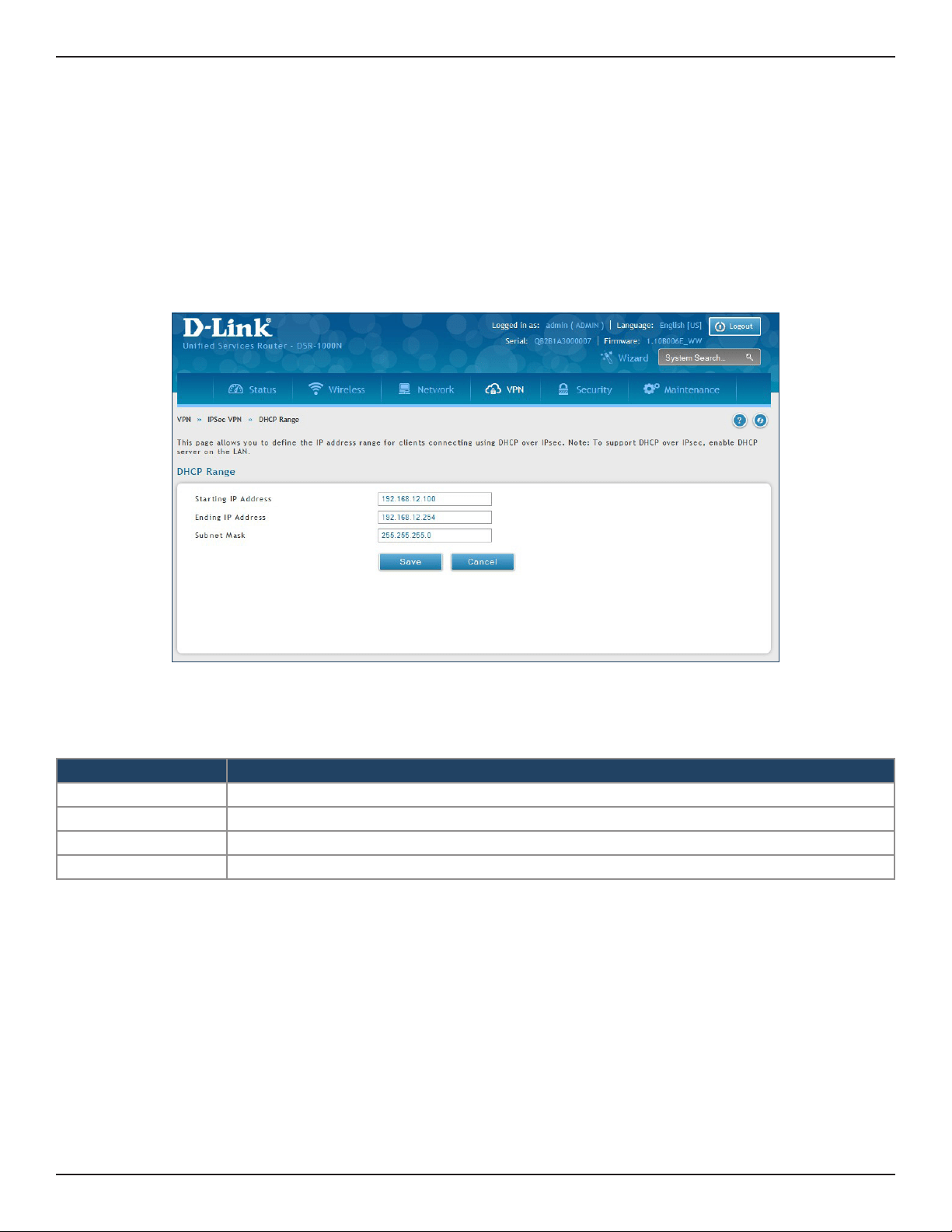
D-Link DSR-Series User Manual 103
Section 7 - VPN
DHCP Range
To congure the DHCP over IPSec DHCP server settings:
1. Click VPN > IPSec VPN > DHCP Range.
2. Complete the elds in the table below and click Save.
Field Description
Starting IP Address Enter the starting IP address to issue your clients connecting using DHCP over IPSec.
Ending IP Address Enter the ending IP address.
Subnet Mask Enter the subnet mask.
Save Click Save to save and activate your settings.
This page displays the IP range to be assigned to clients connecting using DHCP over IPsec. By default the range
is in 192.168.12.0 subnet.
Loading ...
Loading ...
Loading ...
