Loading ...
Loading ...
Loading ...
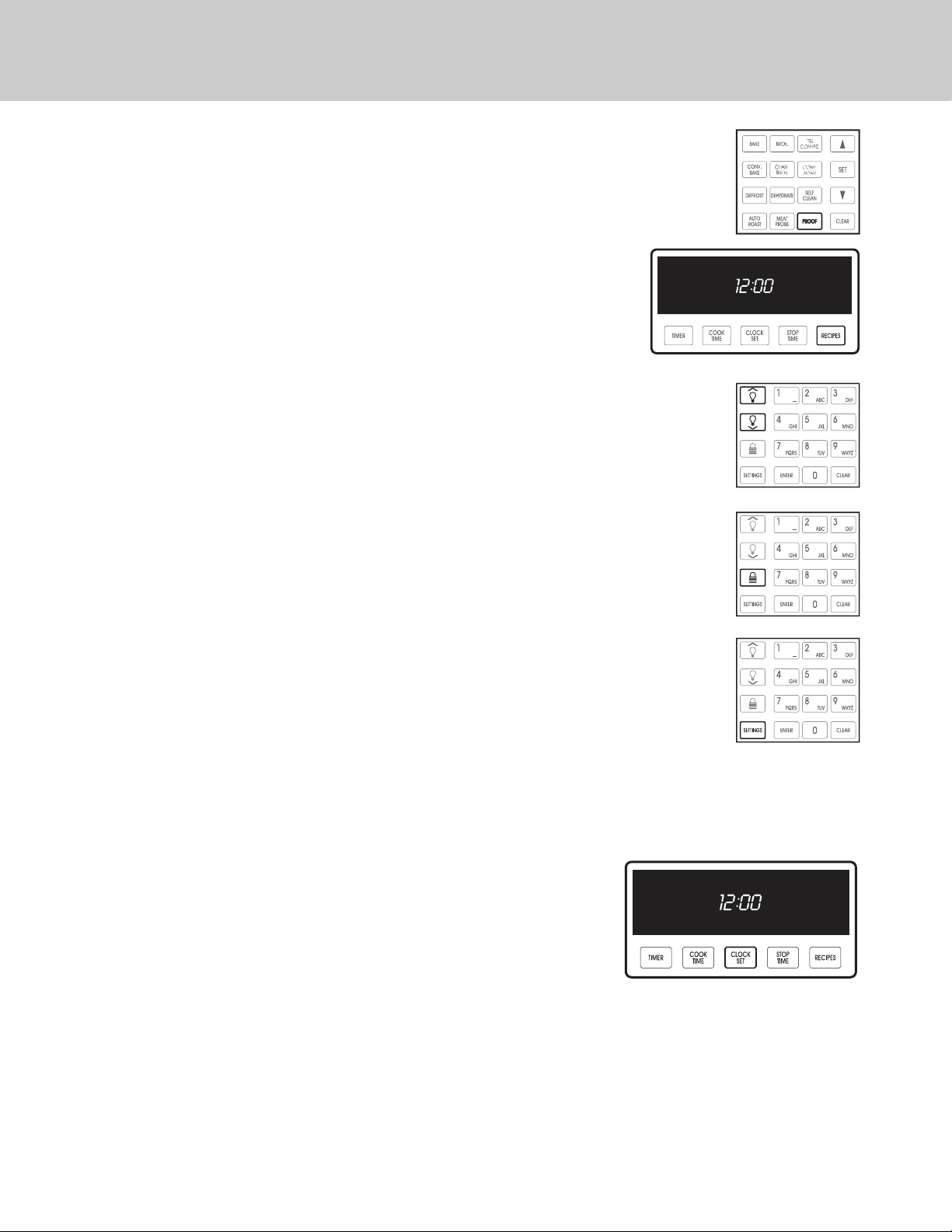
Touch Pad Functions
Proof*
This function uses a low temperature to create an optimal environment for the yeast to rise in many types of
dough.
Recipes*
This setting accesses, programs, and saves cooking cycles from favorite recipes.
Interior Oven Light Controls
The upper and lower ovens have interior oven lights controlled by the right touch pad. Push the light button
to turn the interior oven lights on and off.
Oven Lock
This child protection function prevents the oven controls from being activated when the oven is not in use.
Settings
Use this function to access, program, and customize special features of your oven. Special features include
tones, timeouts, display brightness, and the Sabbath mode.
*Note: The AUTO-ROAST, PROOF, RECIPE and PROBE functions are included on the Premiere models.
9
Clocks and Timers
Electronic Timing Center
The Electronic Timing Center is used to program and control all timing functions on
your Viking appliance. It has four display and programming modes that are activated by
the four push buttons. Both the Timer and the Cook Time/Stop Time Modes can be
used to time cooking periods. These features can even be used at the same time when
both ovens are in use. For example, you can time-bake a casserole in the upper oven
using the Cook Time/Stop Time Mode, while broiling in the lower oven using the Timer.
One oven can also be cleaned while timing foods in the other oven using the timer.
Timer Alarm
• At the end of a program, the alarm will consist of three beeps, followed by two beeps every 10 seconds until the “CLEAR” button
is pressed.
• Whenever a valid function key is pressed or when a control function starts automatically, one beep will sound.
• When an invalid function key is pressed, two beeps will sound.
Loading ...
Loading ...
Loading ...