Loading ...
Loading ...
Loading ...
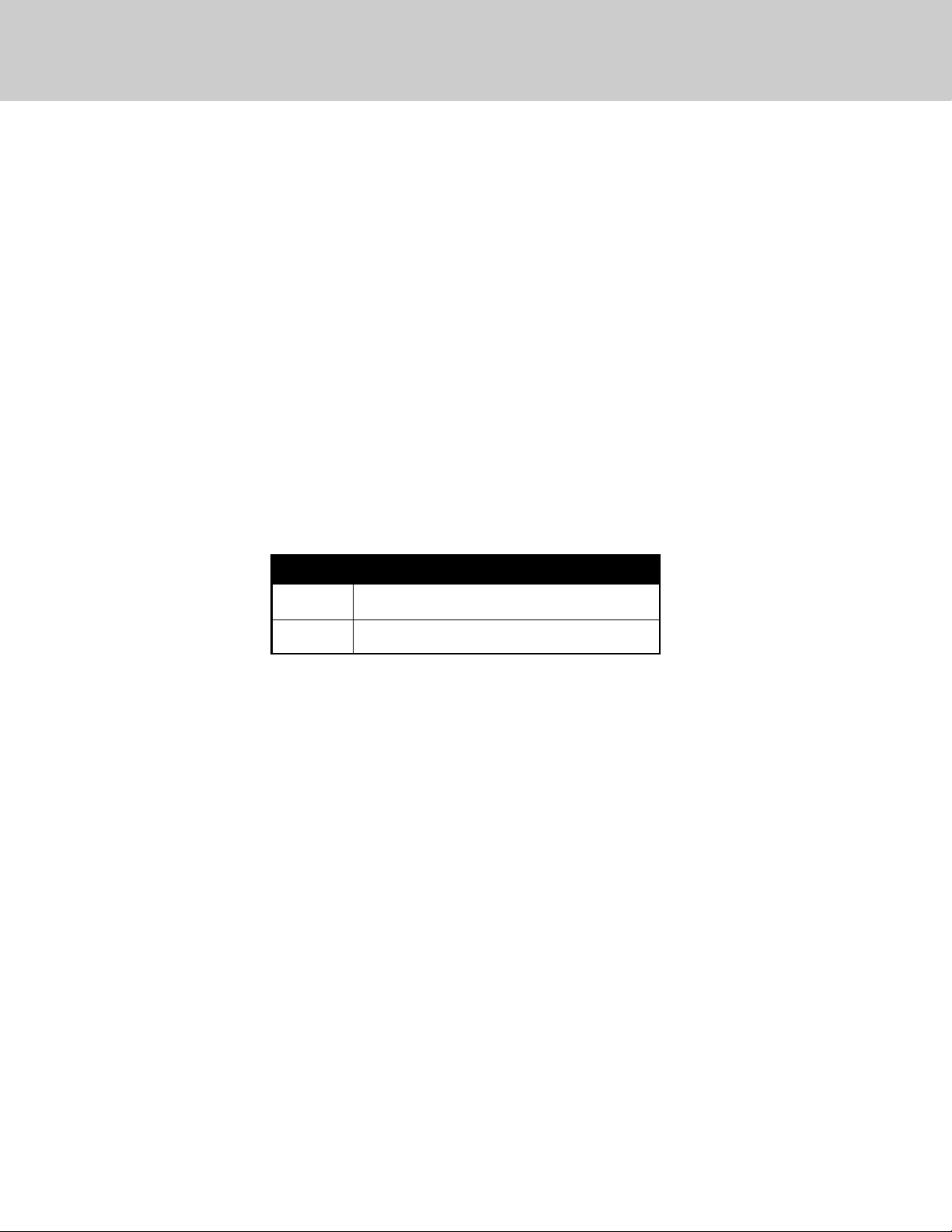
TruConvec™
This function is ideal for foods that require gentle cooking, single-rack baking, multiple-rack baking, roasting, and preparation of
complete meals. This setting is also recommended when preparing large quantities of baked goods at one time. To use
TruConvec™, take the following steps:
1. Arrange the oven racks in the desired positions before heating the oven.
2. Select “UPPER OVEN” or “LOWER OVEN.”
3. Set the Oven Function Selector to “TRUCONVEC.” Temperature display flashes a preset temperature of 325º F.
4. Set the temperature using one of the following two methods:
a. Confirm preset temperature and press “SET” or “ENTER.” The oven will begin TruConvec™ Preheat immediately.
OR
b. Change the temperature by typing the desired temperature on the numeric keypad or using the up and down arrow keys.
Press “SET” or “ENTER” when finished. The oven will begin TruConvec™ Preheat immediately.
During TruConvec™ Preheat
The display will alternate between showing the set baking temperature and the actual preheat temperature every 5 seconds. When
the set baking temperature is reached, one long beep will sound and the display will show “TRUCONVEC.” Open oven door and
put food in oven.
To change set temperature during preheat stage:
Bake Modes
19
Press and Release
L
Temperature increases by 5º F (or 2º C)
M
Temperature decreases by 5º F (or 2º C)
Loading ...
Loading ...
Loading ...