Loading ...
Loading ...
Loading ...
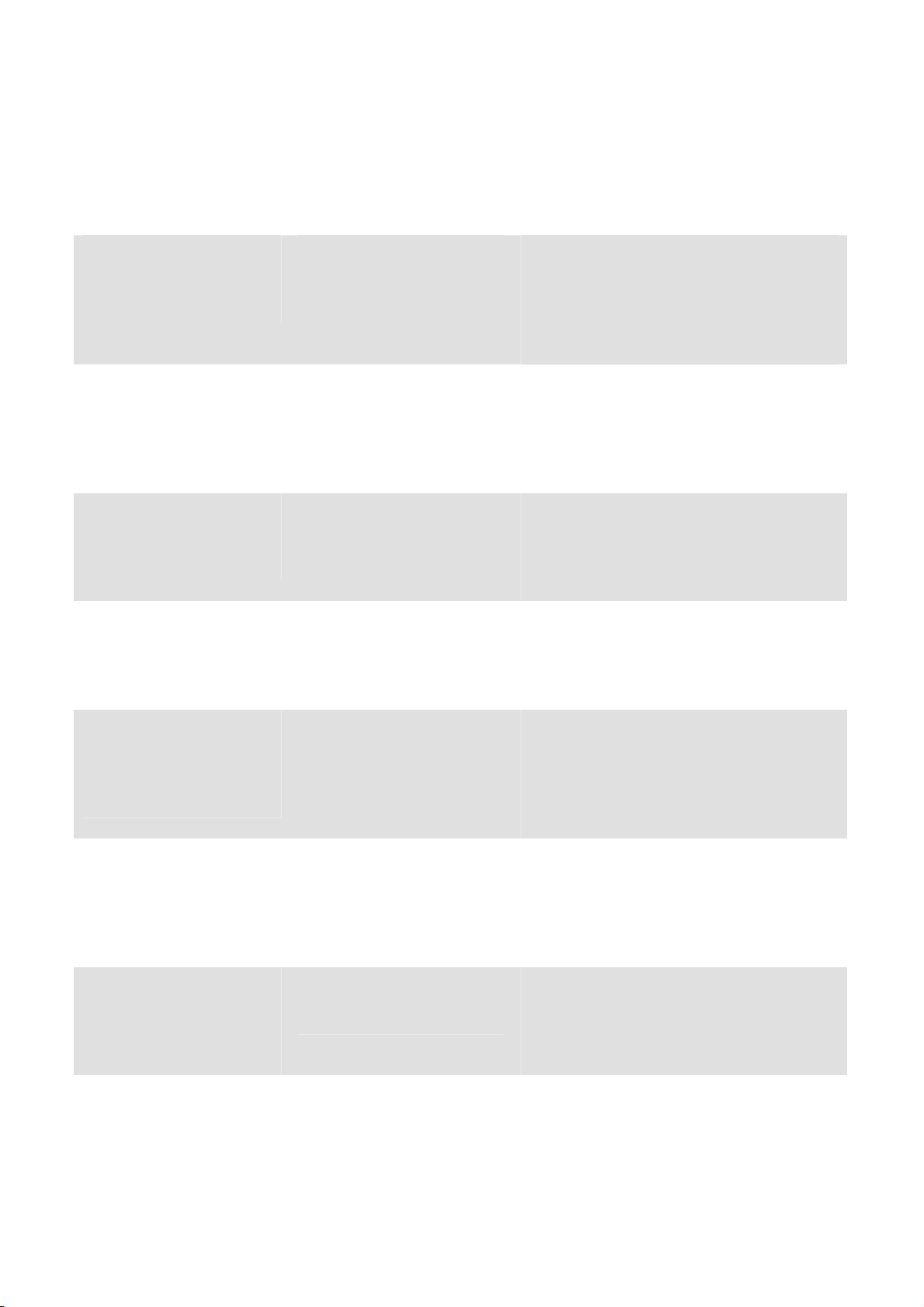
User’s Manual
Using the Direct Scan Mode
71
The remote service
point could not be
contacted.
The remote server can
not be reached.
This may occur due to network
problem. You can try again later or
you may check with your System
Administrator.
The connection was
prematurely closed.
The network connection
may be temporarily
stopped.
This may occur due to network
problem. You can try again later or
you may check with your System
Administrator.
Exceeded the
specified size limit.
The image file you have
uploaded to the server
may be too large and
exceed limit.
You may check with your System
Administrator for the details.
Unable to resolve
the host name.
The host name may be
incorrect.
You may check with your System
Administrator for the correct host
name.
Unable to resolve
the proxy name.
The proxy host name
may be incorrect.
You may check with your System
Administrator for the correct proxy
host name.
Unable to receive
complete response
from server.
The request may not be
received by the server.
This may occur due to the network
connection problem. Please try again
later or check with your System
Administrator.
The request was
cancelled.
The request may not be
received by the server.
This may occur due to the network
connection problem. Please try again
later or check with your System
Administrator.
The request was not
permitted by the
proxy.
You may check with your System
Administrator for the details about
the proxy server.
A complete request
could not be sent to
the remote server.
This may occur due to the network
connection problem. You can try
later or you may check with your
System Administrator.
Loading ...
Loading ...
Loading ...
