Loading ...
Loading ...
Loading ...
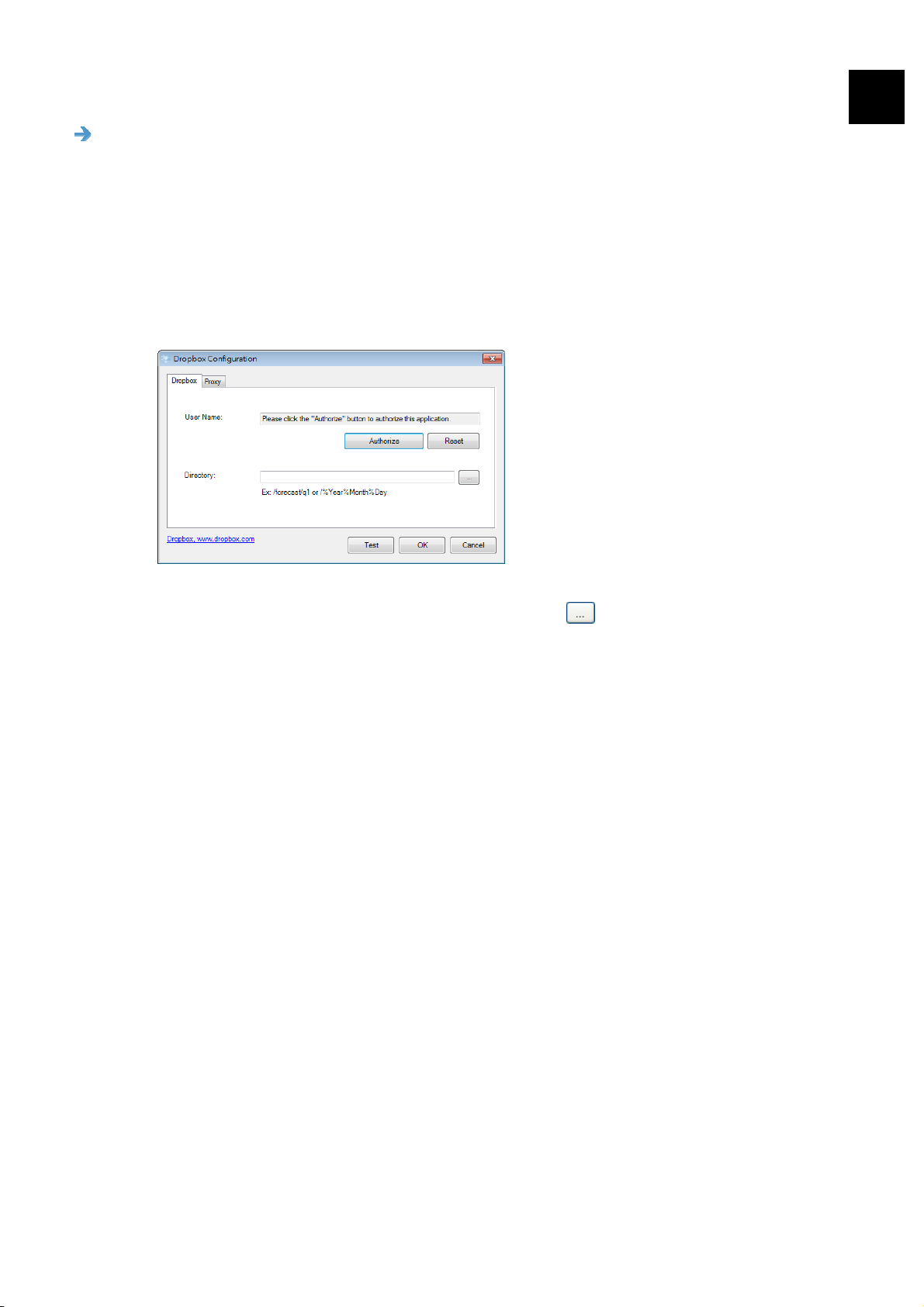
User’s Manual
Using the Direct Scan Mode
66
Dropbox Configurations
These options apply to the Destination named Dropbox. The Dropbox
configuration allows you to enter your login name and password information for
sending your scanned images to the Dropbox server.
5
1. Click the Authorize button first to open the Dropbox web site and then
complete the Login and authorization. Then click the Get Account button to
get your Dropbox account. If successful, your Dropbox account will be
displayed in the User Name field as shown.
2. In the Directory field, type a name or click
(Browse) to search for a
specific folder. If you are typing a folder name, you can use special
attributes for naming folders to help segregate files.
3. Click the Proxy tab. If your Dropbox account has been displayed in the
User Name field, normally, the proxy server in the Proxy tab will be
automatically set to “Auto detect”. You may enter your Proxy server
information if desired. For more information, see your Network Administrator.
4. Click OK to complete. You can click Test to try if the account works.
Loading ...
Loading ...
Loading ...
