Loading ...
Loading ...
Loading ...
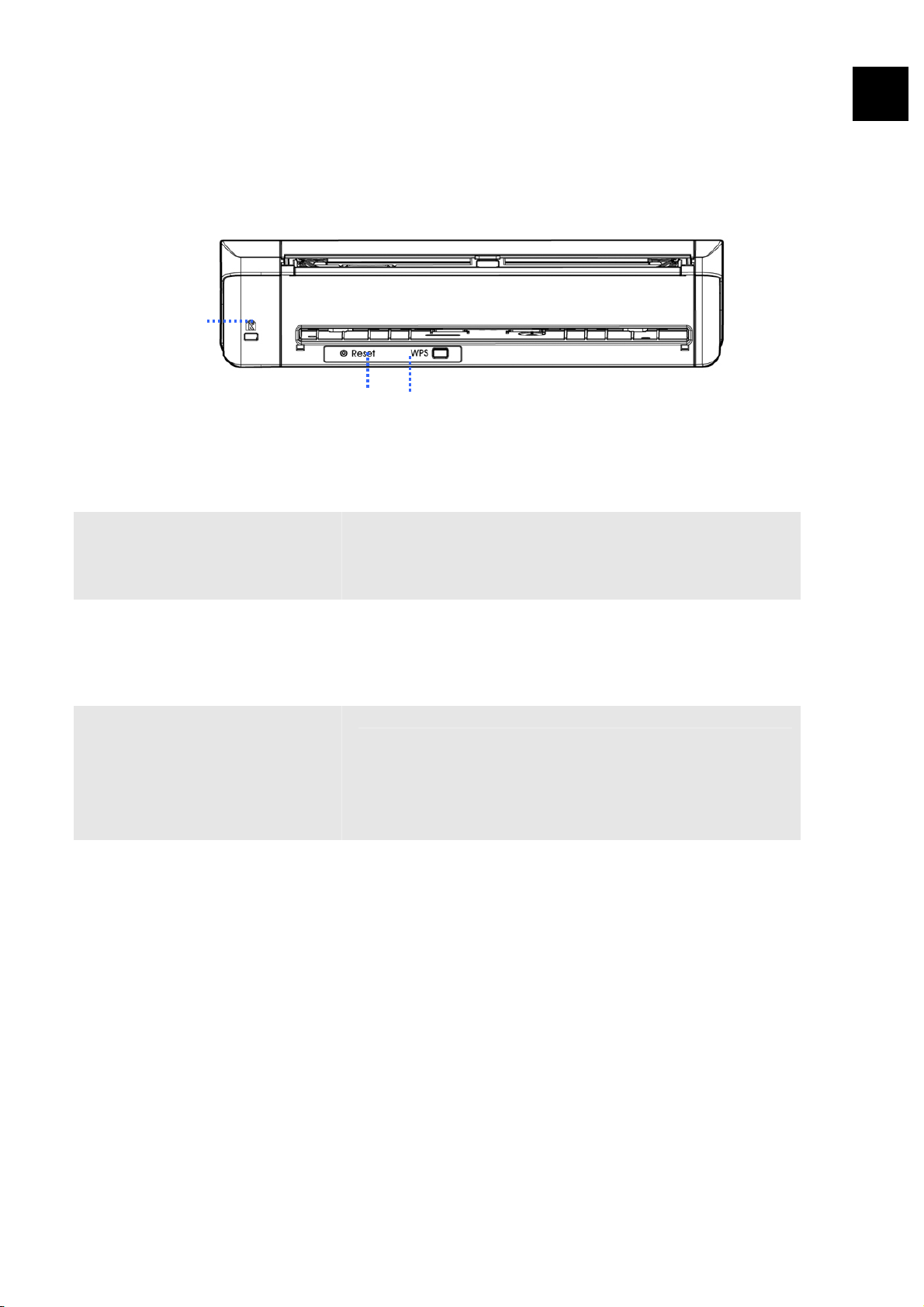
User’s Manual
5
1
1.4 Rear View
ITEM NAME DESCRIPTION
1
Kensington
Security Slot
Attach to a lock to secure the scanner.
2
Reset
Press to reset Wi-Fi login to factory default
settings.
3
WPS Button
Press to use WPS (Wi-Fi Protected Setup) to
connect to a wireless access point which supports
WPS.
Loading ...
Loading ...
Loading ...
