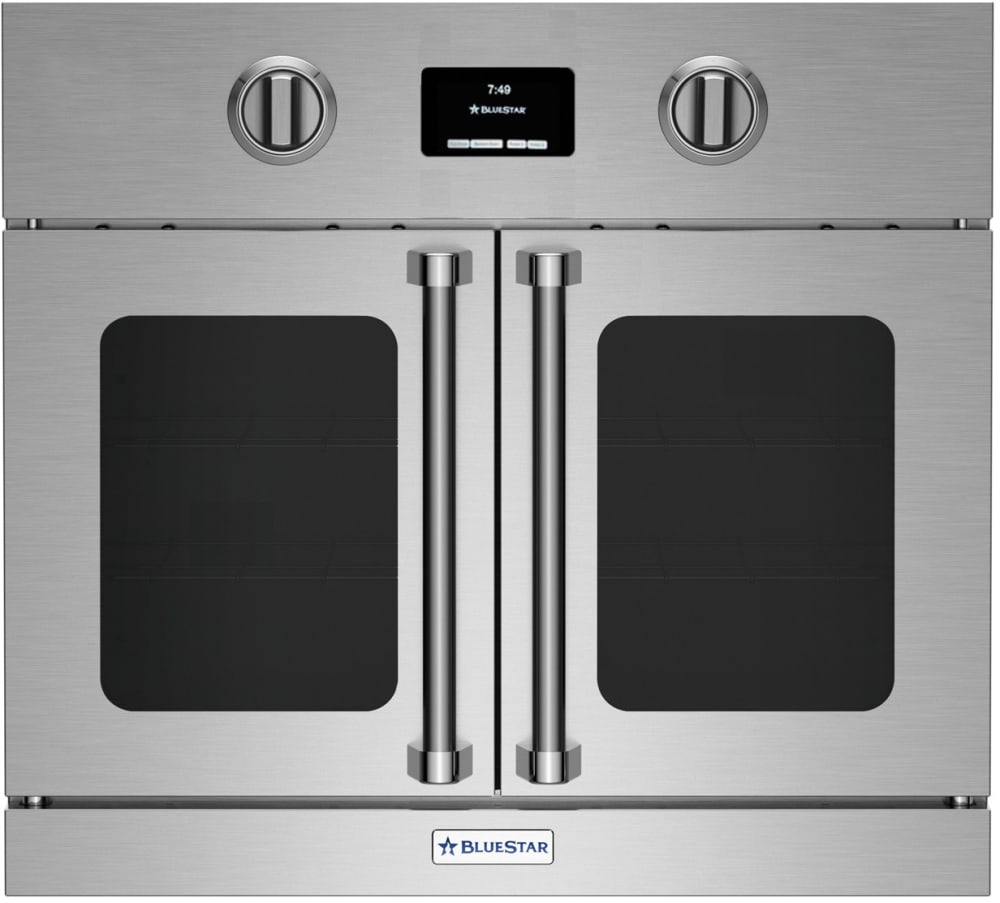Loading ...
Loading ...
Loading ...
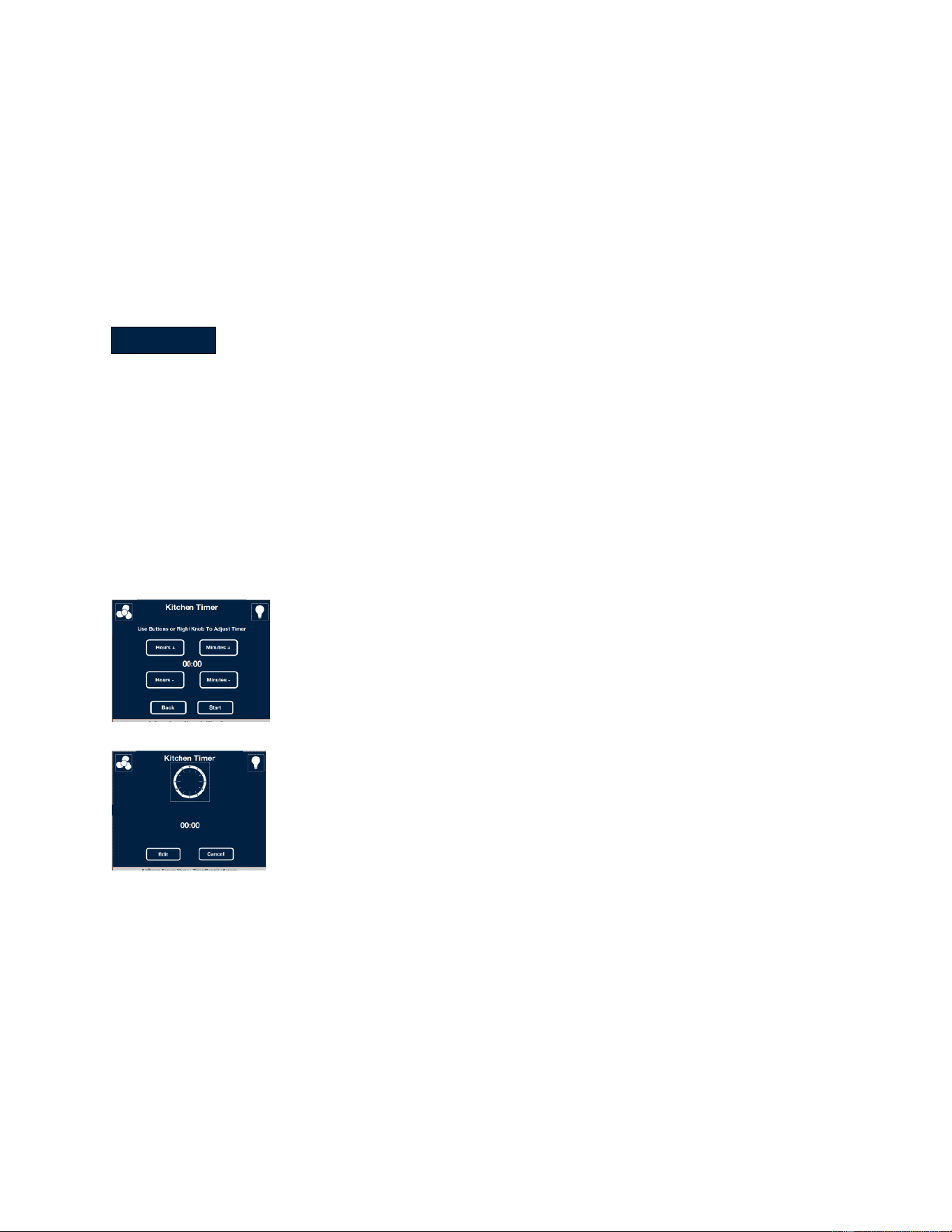
18
KITCHEN TIMER
The kitchen timer can be set using the kitchen timer control knob or from
the display screen.
1. To set the timer using the right control knob, turn the knob in either
direction until the Kitchen Time setting screen is displayed.
2. Use the buttons on the screen or the right control knob to select the
desired time, and press Start. Figure 1
3. The Kitchen Timer running time screen will appear briefly. Figure 2
The Kitchen Timer screen will move to the
background and the last screen displayed will
appear.
If you are not using the oven and only using the
Kitchen Timer, that screen will remain displayed.
To view the timer countdown, turn the right
control knob in either direction or select Timer
on the display screen.
When the oven is in any cooking mode, the
kitchen timer can only be operated with the right
control knob.
4. When time has expired, an alarm sounds and the Kitchen Timer
screen appears.
5. Press Cancel to stop the timer and return to the last screen displayed.
6. Press Edit to stop the timer or change the timer setting. If no new time
is set, an alarm will sound, prompting you to select a new time.
Figure 1
Figure 2
ATTENTION
Loading ...
Loading ...
Loading ...