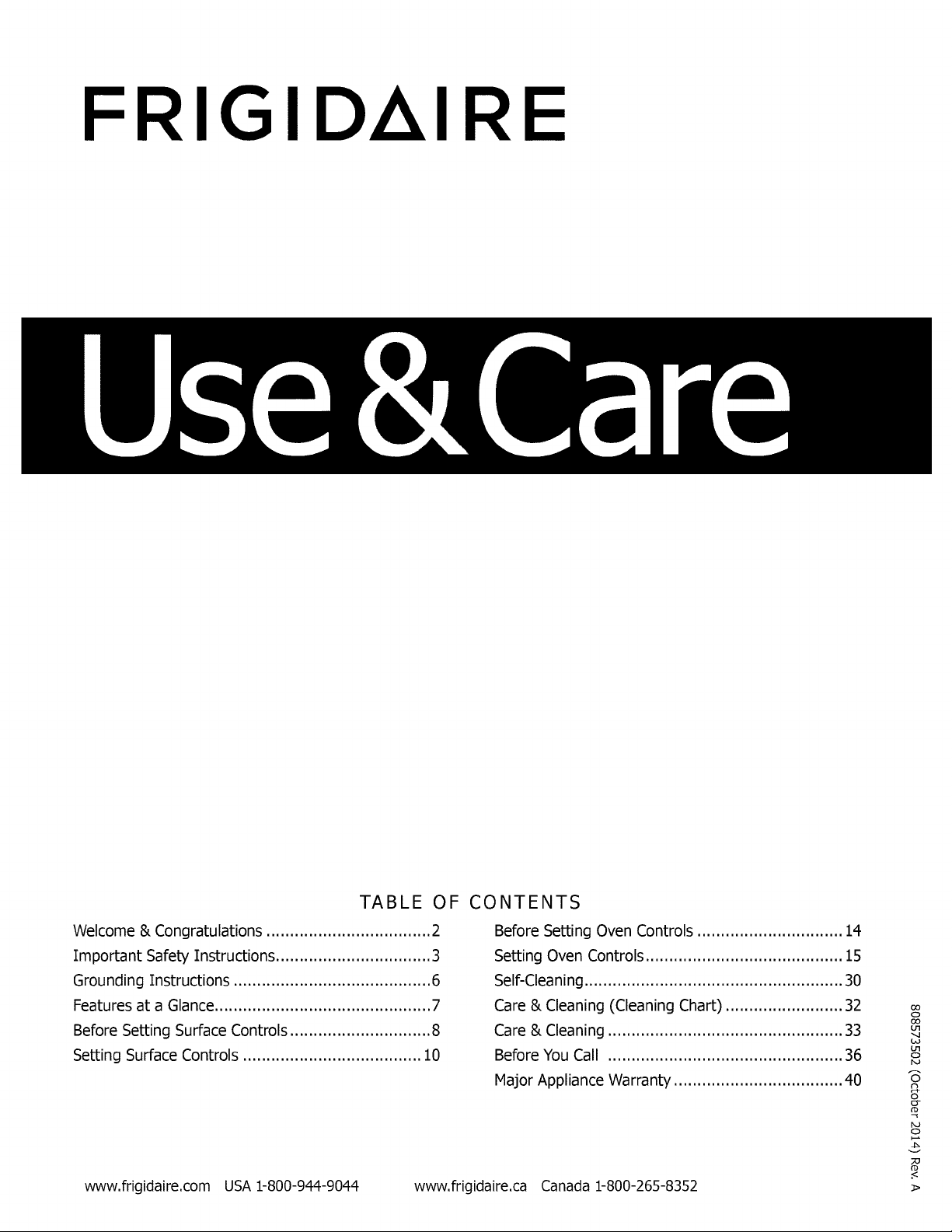
FRIGIDAIRE
TABLE OF
Welcome & Congratulations ................................... 2
Tmportant Safety Tnstructions................................. 3
Grounding Znstructions.......................................... 6
Features at a Glance .............................................. 7
Before SeLLing Surface Controls.............................. 8
SeLLingSurface Controls ...................................... 10
CONTENTS
Before SeLLingOven Controls ............................... 14
SeLLingOven Controls .......................................... 15
Self-Cleaning ....................................................... 30
Care & Cleaning (Cleaning Chart) ......................... 32
Care & Cleaning .................................................. 33
Before You Call .................................................. 36
Major Appliance Warranty .................................... 40
www.frigidaire.com USA 1-800-944-9044 www.frigidaire.ca Canada 1-800-265-8352
GO
O
GO
U1
I_J
O
O
E)-
_J
0
Loading ...
Loading ...
Loading ...