Loading ...
Loading ...
Loading ...
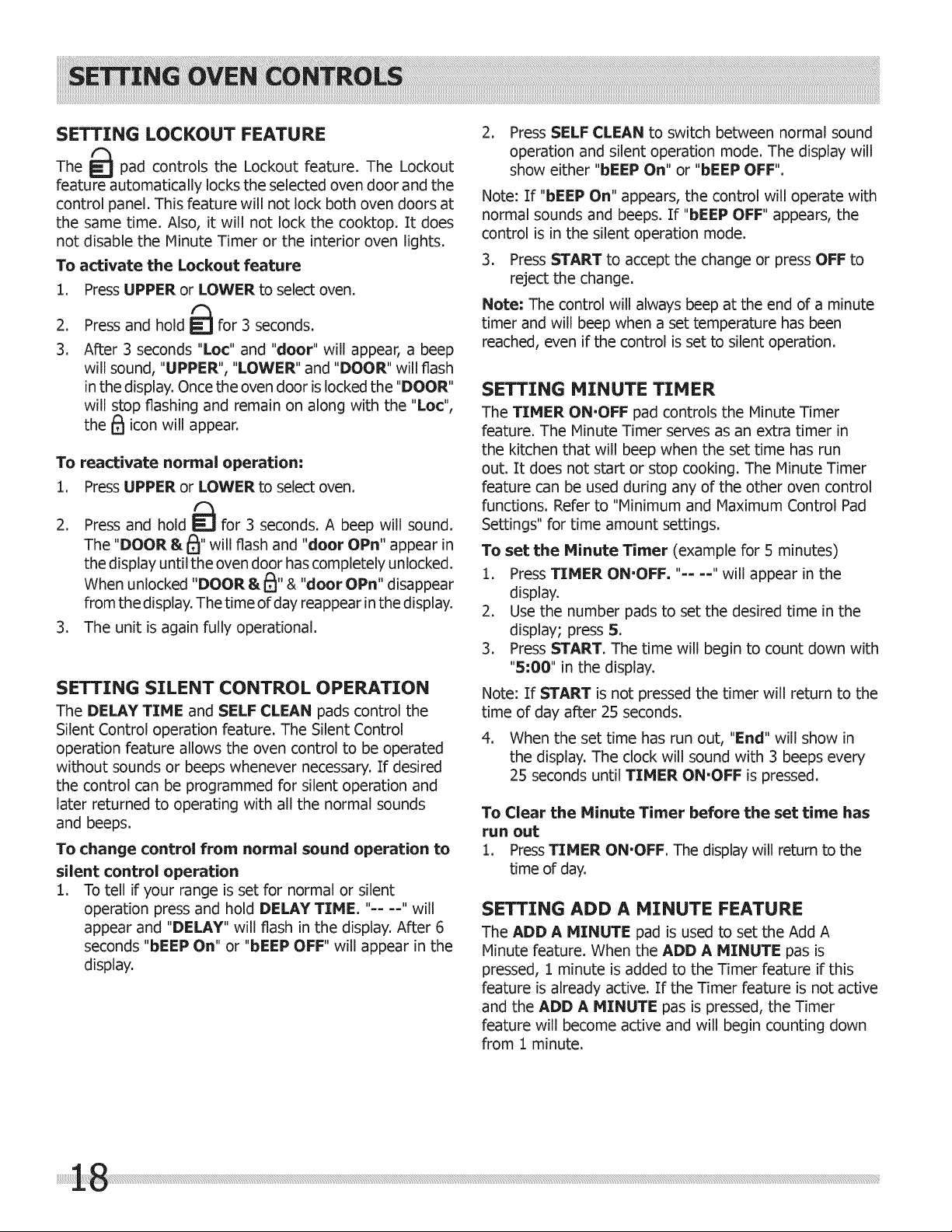
SETTING LOCKOUT FEATURE
The _ pad controls the Lockout feature. The Lockout
feature automatically locks the selected oven door and the
control panel. This feature will not lock both oven doors at
the same time. Also, it will not lock the cooktop. It does
not disable the Minute Timer or the interior oven lights.
To activate the Lockout feature
.
2.
3.
Press UPPER or LOWER to select oven.
Press and hold _ for 3 seconds.
After 3 seconds "Loc" and "door" will appear, a beep
will sound, "UPPER", "LOWER" and "DOOR" will flash
in the display. Once the oven door is locked the "DOOR"
will stop flashing and remain on along with the "Loc",
the _I icon will appear.
To reactivate normal operation:
i. Press UPPER or LOWER to select oven.
.
Press and hold _ for 3 seconds. A beep will sound.
The "DOOR & 191"will flash and "door OPn" appear in
the display until the oven door has completely unlocked.
When unlocked "DOOR & I_I" & "door OPn" disappear
from the display. The time of day reappear in the display.
3. The unit is again fully operational.
SETTING SILENT CONTROL OPERATION
The DELAY TIME and SELF CLEAN pads control the
Silent Control operation feature, The Silent Control
operation feature allows the oven control to be operated
without sounds or beeps whenever necessary. If desired
the control can be programmed for silent operation and
later returned to operating with all the normal sounds
and beeps.
To change control from normal sound operation to
silent control operation
1. To tell if your range is set for normal or silent
operation press and hold DELAY TIME. "== =-" will
appear and "DELAY" will flash in the display. After 6
seconds "bEEP On" or "bEEP OFF" will appear in the
display.
2. Press SELF CLEAN to switch between normal sound
operation and silent operation mode. The display will
show either "bEEP On" or "bEEP OFF".
Note: If "bEEP On" appears, the control will operate with
normal sounds and beeps. If "bEEP OFF" appears, the
control is in the silent operation mode.
3. Press START to accept the change or press OFF to
reject the change.
Note: The control will always beep at the end of a minute
timer and will beep when a set temperature has been
reached, even if the control is set to silent operation.
SETTING MINUTE TIMER
The TIMER ON.OFF pad controls the Minute Timer
feature. The Minute Timer serves as an extra timer in
the kitchen that will beep when the set time has run
out. It does not start or stop cooking. The Minute Timer
feature can be used during any of the other oven control
functions. Refer to "Minimum and Maximum Control Pad
Settings" for time amount settings.
To set the Minute Timer (example for 5 minutes)
1. Press TIMER ON.OFF. "-- --" will appear in the
display.
2. Use the number pads to set the desired time in the
display; press 5.
3. Press START. The time will begin to count down with
"5:00" in the display.
Note: If START is not pressed the timer will return to the
time of day after 25 seconds.
4. When the set time has run out, "End" will show in
the display. The clock will sound with 3 beeps every
25 seconds until TIMER ON'OFF is pressed.
To Clear the Minute Timer before the set time has
run out
1. PressTIMER ON.OFF. The display will return to the
time of day.
SETTING ADD A MINUTE FEATURE
The ADD A MINUTE pad isused to setthe Add A
Minute feature. When the ADD A MINUTE pas is
pressed, 1 minute is added to the Timer feature if this
feature is already active. If the Timer feature is not active
and the ADD A MINUTE pas is pressed, the Timer
feature will become active and will begin counting down
from 1 minute.
Loading ...
Loading ...
Loading ...