Loading ...
Loading ...
Loading ...
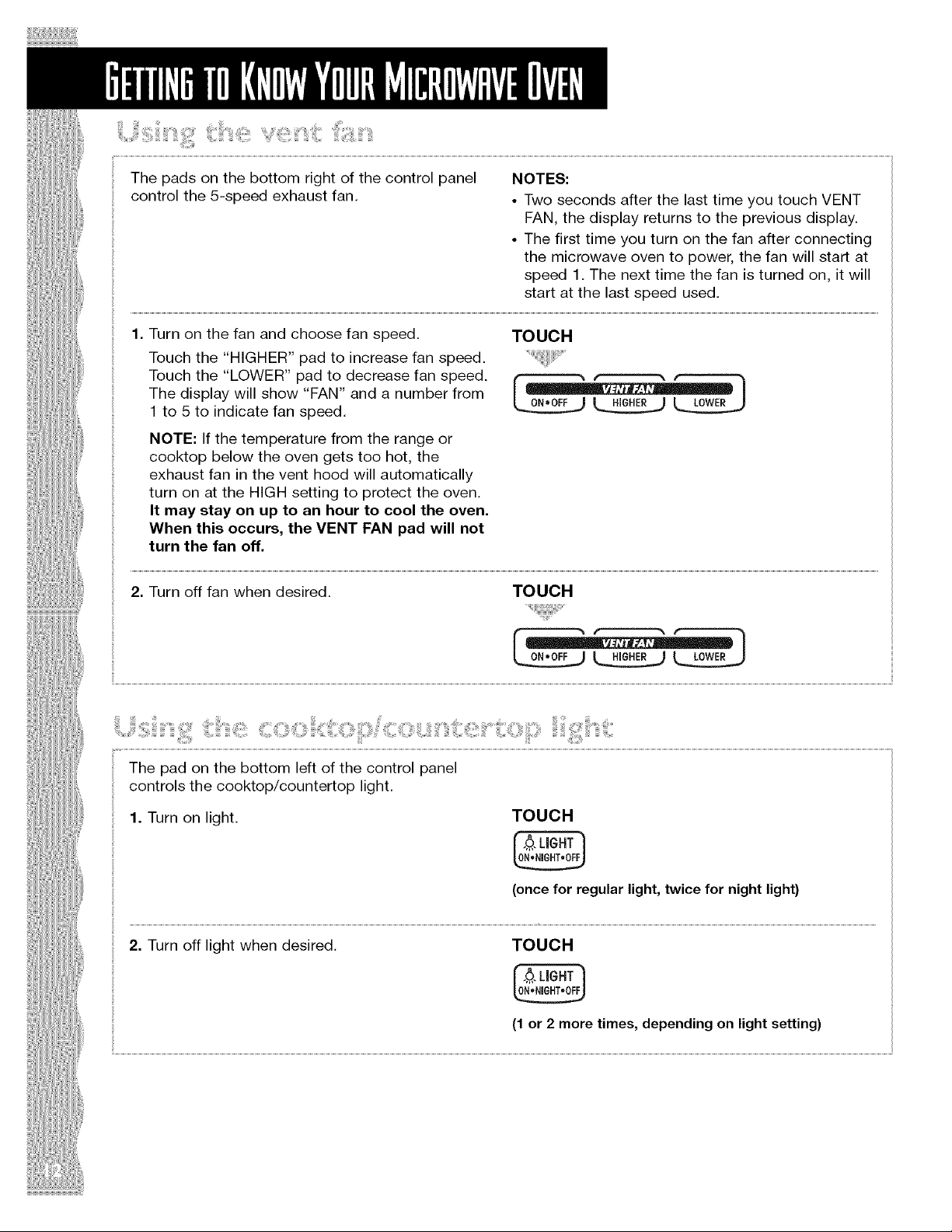
Thepadsonthebottomrightofthecontrolpanel NOTES:
controlthe5-speedexhaustfan. • TwosecondsafterthelasttimeyoutouchVENT
FAN,thedisplayreturnsto thepreviousdisplay.
• Thefirsttimeyouturnonthefanafterconnecting
themicrowaveovento power,thefanwillstartat
speed1.Thenexttimethefanisturnedon,it will
startatthelastspeedused.
Turnonthe fanandchoosefanspeed.
Touchthe"HIGHER"padto increasefanspeed.
Touchthe"LOWER"padto decreasefanspeed.
Thedisplaywill show"FAN"anda numberfrom
1to 5 to indicatefanspeed.
NOTE:Ifthetemperaturefromtherangeor
cooktopbelowtheovengetstoohot,the
exhaustfanin theventhoodwillautomatically
turnonatthe HIGHsettingto protecttheoven.
It may stay on up to an hour to cool the oven.
When this occurs, the VENT FAN pad will not
turn the fan off.
2. Turn off fan when desired. TOUCH
The pad on the bottom left of the control panel
controls the cooktop/countertop light.
1. Turn on light.
TOUCH
uG.T)
(once for regular light, twice for night light)
2. Turn off light when desired. TOUCH
uG.T)
(1 or 2 more times, depending on light setting)
Loading ...
Loading ...
Loading ...