Loading ...
Loading ...
Loading ...
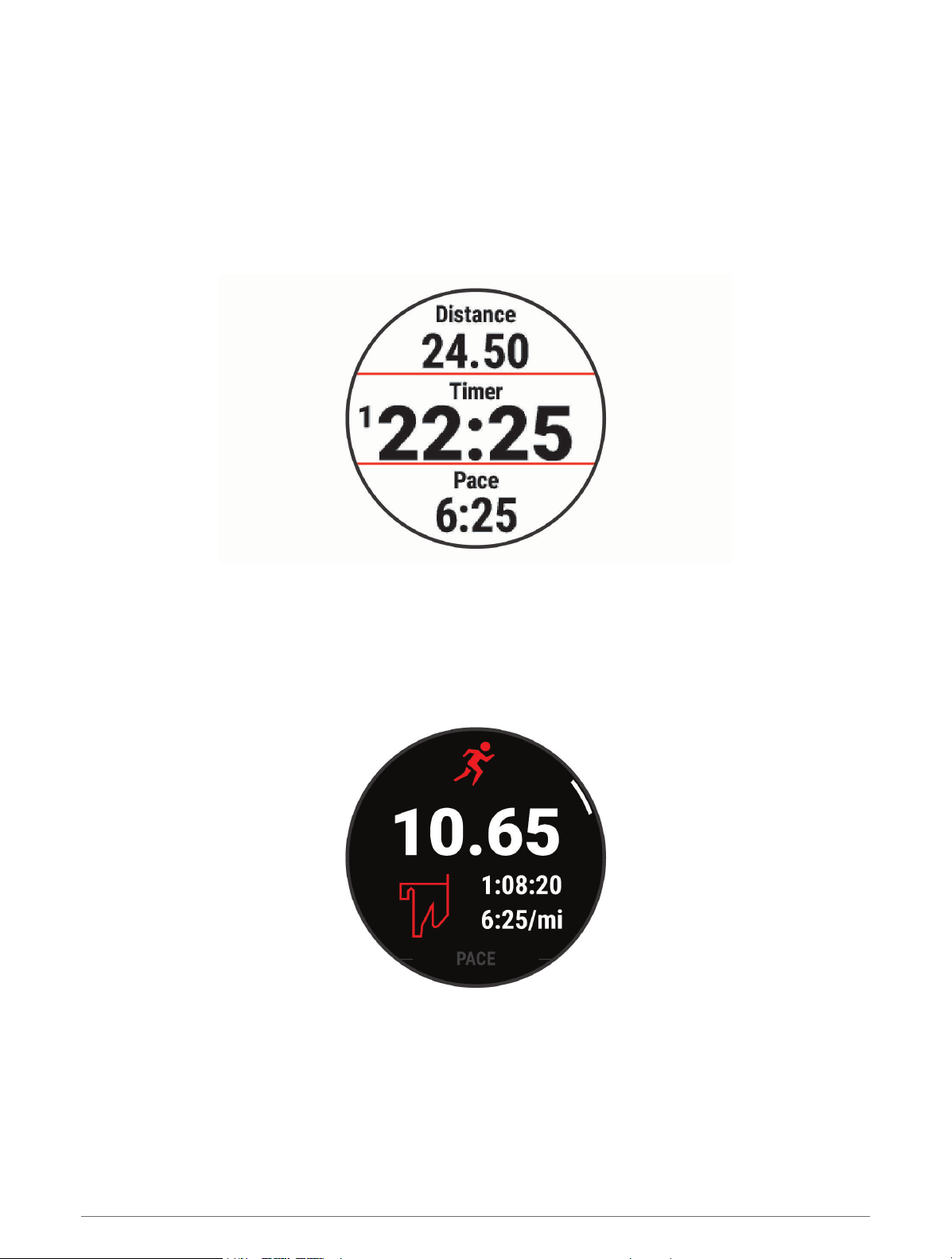
Going for a Run
The first fitness activity you record on your watch can be a run, ride, or any outdoor activity. You may need to
charge the watch before starting the activity (Charging the Watch, page 89).
The device records activity data only while the activity timer is running.
1 Press START, and select an activity.
2 Go outside, and wait while the watch locates satellites.
3 Press START.
4 Go for a run.
NOTE: On a Forerunner music watch, hold DOWN while in an activity to open the music controls (Music
Playback Controls, page 70).
5 After you complete your run, press STOP.
6 Select an option:
• Select Resume to restart the activity timer.
• Select Save to save the run and reset the activity timer. You can select the run to view a summary.
NOTE: For more run options, see Stopping an Activity, page 3.
Activities and Apps 5
Loading ...
Loading ...
Loading ...