Loading ...
Loading ...
Loading ...
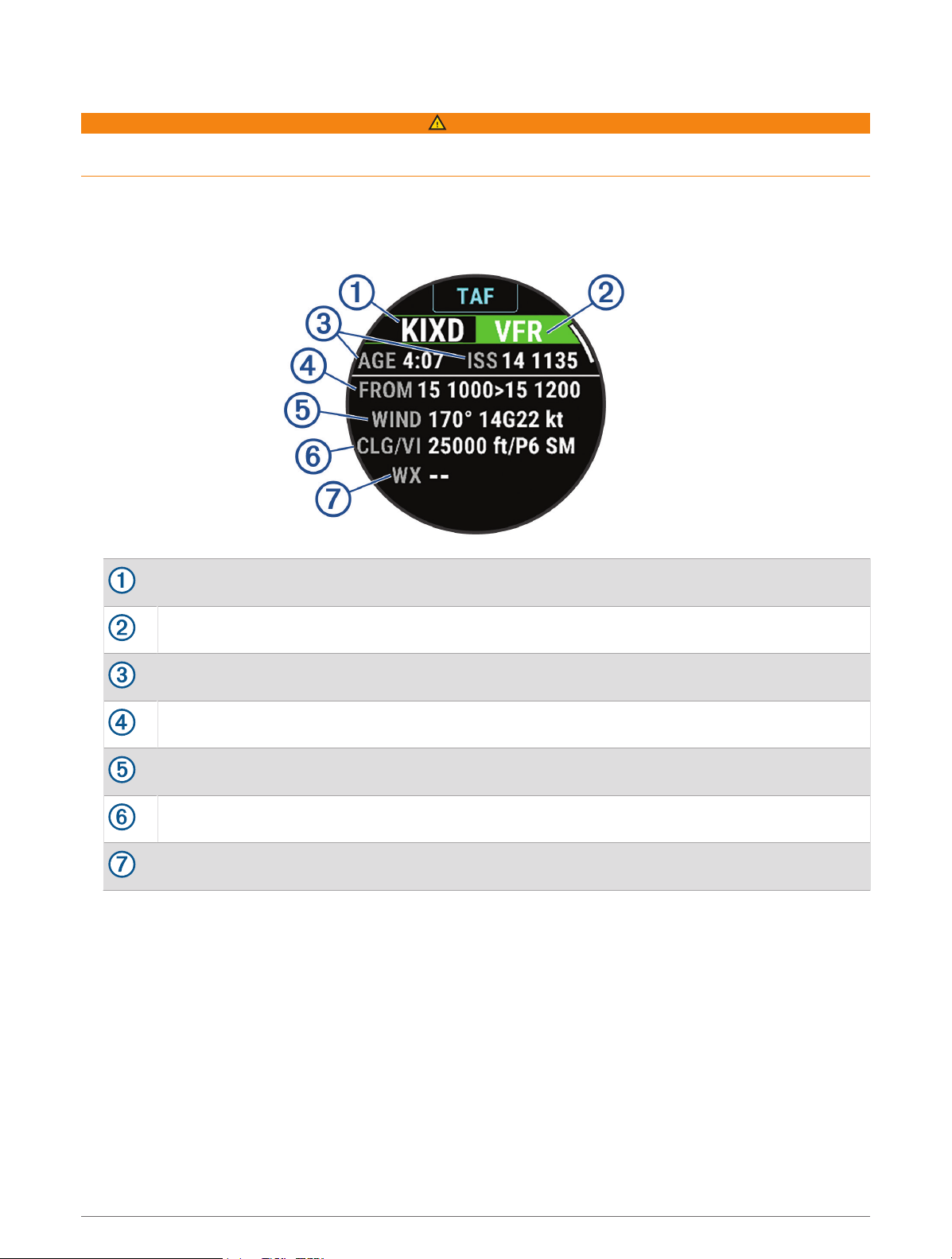
Viewing TAF Information
WARNING
This watch is not intended to provide primary flight information and is to be used for supplemental purposes
only.
1 From the watch face, press UP or DOWN to view the aviation weather glance.
2 Press START.
3 Select TAF.
Airport identifier
Aviation flight category
Age of the data and when the report was issued
Time period covered in the report
Wind direction, speed, and gusts
Height of the base of the lowest clouds and visibility in statute miles
Weather conditions
4 Press DOWN to view reports for later times.
Body Battery
Your watch analyzes your heart rate variability, stress level, sleep quality, and activity data to determine your
overall Body Battery level. Like a gas gauge on a car, it indicates your amount of available reserve energy. The
Body Battery level range is from 0 to 100, where 0 to 25 is low reserve energy, 26 to 50 is medium reserve
energy, 51 to 75 is high reserve energy, and 76 to 100 is very high reserve energy.
You can sync your watch with your Garmin Connect account to view your most up-to-date Body Battery level,
long-term trends, and additional details (Tips for Improved Body Battery Data, page 57).
56 Appearance
Loading ...
Loading ...
Loading ...