Loading ...
Loading ...
Loading ...
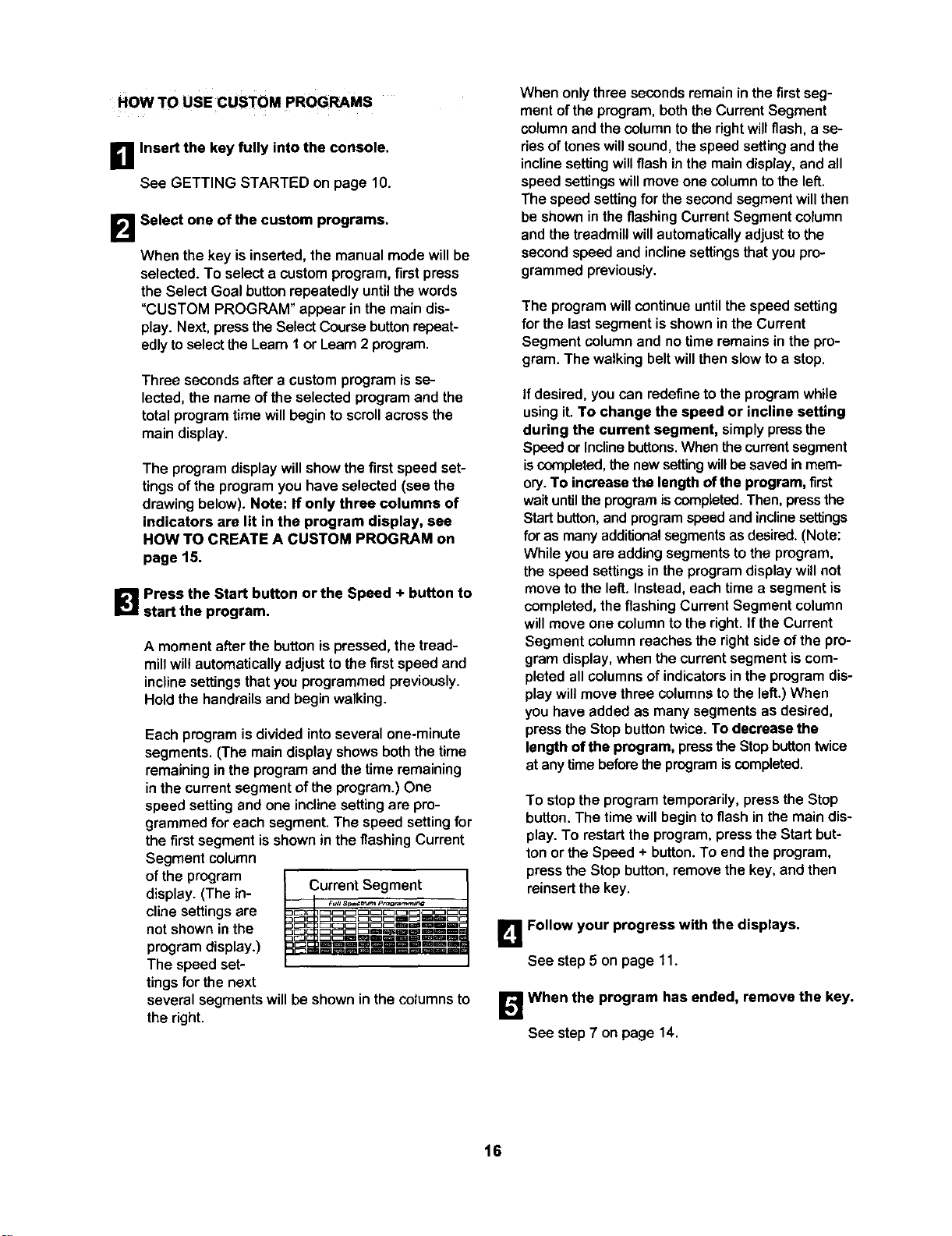
HOW TO USE CUSTOM PROGRAMS
B
B
Insert the key fully into the console.
See GETTING STARTED on page 10.
Select one of the custom programs.
When the key is inserted, the manual mode willbe
selected.To select a customprogram, first press
the Select Goal button repeatedlyuntilthe words
"CUSTOM PROGRAM" appear inthe main dis-
play. Next, pressthe SelectCoursebuttonrepeat-
edlytoselectthe Learn1 or Learn2 program.
Three seconds after a custom program is se-
lected, the name of the selected program and the
total program time will begin to scroll across the
main display,
The program display will show the first speed set-
tings ofthe program you have selected (see the
drawingbelow). Note: If only three columns of
indicators are lit in the program display, see
HOW TO CREATE A CUSTOM PROGRAM on
page 15.
B Press the Start button or the Speed + button to
start the program.
A moment afterthe button is pressed, the tread-
millwillautomatically adjustto the firstspeed and
incline settings that you programmed previously.
Hold the handrails and begin walking.
Each programisdividedintoseveral one-minute
segments. (The main display showsboththe time
remaininginthe programand the time remaining
inthe currentsegment of the program.)One
speed settingand one inclinesettingare pro-
grammedfor each segment.The speed settingfor
the firstsegment isshownin the flashingCurrent
Segment column
of the program
display.(The in- CurrentSegment
cline settingsare
notshown inthe
programdisplay.)
The speed set-
tingsfor the next
several segments willbe shownin thecolumnsto
the right.
When onlythree seconds remainin the first seg-
mentofthe program, both the Current Segment
coPumnandthe columntothe rightwillflash,a se-
riesof toneswillsound,the speed settingand the
inclinesettingwillflash inthe maindisplay,and all
speed settingswillmove one columntothe left.
The speed settingfor the secondsegmentwillthen
be showninthe flashingCurrentSegment column
and thetreadmillwillautomaticallyadjusttothe
secondspeed and inclinesettingsthatyou pro-
grammedpreviously.
The program willcontinue untilthe speed setting
for the lastsegment is shownin the Current
Segment column and notime remainsin the pro-
gram. The walking beltwillthen slowto a stop.
If desired, you can redefineto the program while
using it.To change the speed or incline setting
during the current segment, simplypressthe
Speed or Inclinebuttons.Whenthe currentsegment
iscompleted,the newsettingwillbesavedinmem-
ory.To increasethe length ofthe program, first
waituntilthe programiscompleted.Then,pressthe
Startbutton,and programspeedand inclinesettings
for as manyadditionalsegmentsasdesired.(Note:
While you are addingsegmentsto the program,
the speed settingsin the programdisplaywillnot
move tothe left. Instead,each time a segment is
completed,the flashingCurrentSegment column
willmove one columntothe right.If theCurrent
Segment columnreaches the rightsideof the pro-
gram display,when the currentsegment iscom-
pletedall columnsofindicatorsin the programdis-
playwillmove three columnstothe left.) When
you have addedas manysegments as desired,
pressthe Stop buttontwice. To decrease the
length of the program, presstheStopbuttontwice
at anytimebeforethe programiscompleted.
To stop the program temporarily, press the Stop
button. The time willbegin to flash inthe main dis-
play. To restart the program, press the Start but-
ton or the Speed + button. To end the program,
press the Stop button, remove the key, and then
reinsert the key.
B Follow your progress with the displays.
See step 5 on page 11.
B When the program has ended, remove the key.
See step7 on page 14.
16
Loading ...
Loading ...
Loading ...