Loading ...
Loading ...
Loading ...
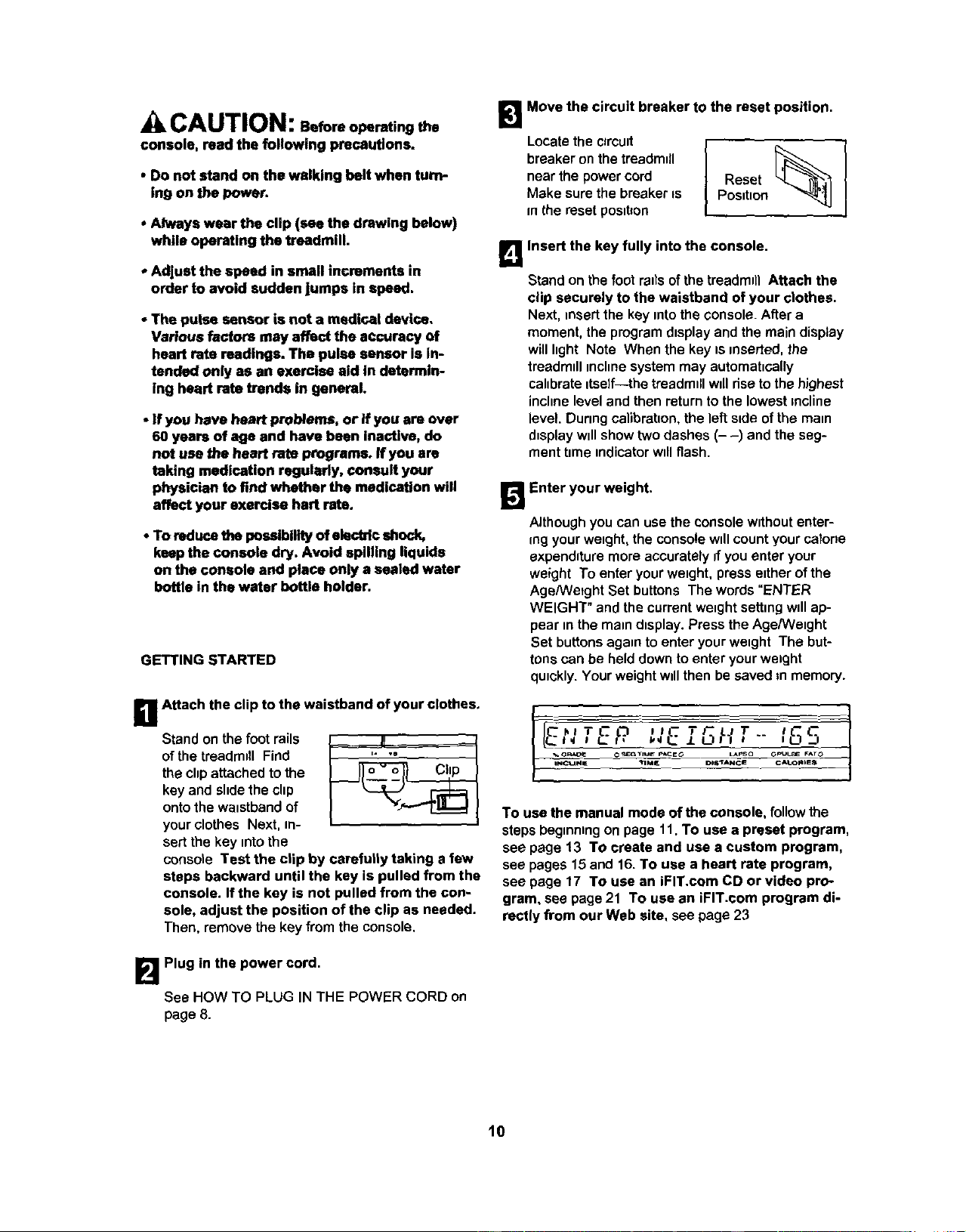
CAUTION: esforaoperating the
console, reed the following precautions.
• Do not stand on the walking belt when turn-
ing on the power.
• Always wear the clip (see the drawing below)
while operating the treadmill.
• Adjust the speed in smell increments in
order to avoid sudden jumps in speed.
• The pulse sensor is not a medical device.
Various factors may affect the accuracy of
heart rata readings. The pulse sensor Is In-
tended only as an exercise aid in determin-
ing heart rate trends in general.
• If you have heart problems, or if you are over
60 years of age and have been inactive, do
not use the heart rata programs. If you are
taking medication regularly, consult your
physician to find whether the medication will
affect your exercise hart rate.
• To reduce the possibility of electric shock,
keep the console dry. Avoid spilling liquids
on the console and place only a sealed water
bottle in the water bottle holder,
GETTING STARTED
B Attach the clip to the waistband of your clothes.
Stand on thefoot rails
of the treadmill Find
the clipattached tothe
key and slide the clip
onto the waistband of
your clothes Next, in-
sert the key intothe
console Test the clip by carefully taking a few
steps backward until the key is pulled from the
console. If the key is not pulled from the con-
sole, adjust the position of the clip as needed.
Then, remove the key from the console.
B Plug in the power cord.
See HOW TO PLUG IN THE POWER CORD on
page 8.
B
Move the circuit breaker to the reset position.
Locatethe circuit
breaker on the treadm_fl
near the power cord
Make sure the breaker ts
in the reset poslt_on
Reset
Posttlon
L_ Insert the key fully into the console.
Stand on the foot railsofthe treadmill Attach the
clip securely to the waistband of your clothes.
Next, insert the key mto the console. Aftera
moment,the programdtsplayand themain display
willhght Note When the key is inserted,the
treadmtllmchne system may automatically
cahbratettself--the treadmillwdlriseto thehighest
inchnelevel and then returntothe lowest recline
level. Durmg calibretton, the leftstdeofthe main
displaywillshow twodashes (- -) and the seg-
mentbme mdicator wdlflash.
!_'_ Enter your weight.
Although you can usethe consolewithoutenter-
=ngyourweight, theconsolewillcountyourcalone
expendituremore accuratelyifyou enter your
weight To enter yourweight, press either ofthe
Age/WetghtSet buttons The words"ENTER
WEIGHT" and the currentweightsettingwill ap-
pear m the main display. Pressthe Age/Wetght
Set buttonsagain to enter yourwetght The but-
tonscan be held downtoenter yourwetght
quickly.Yourweightwtllthen be saved In memory.
tJTER 'JE[,SHT-- Icoo_,
INCUNll IrtMl_ Dm'tANCS CAI_:)plmS
To use the manual mode of the console, follow the
steps beginningon page 11.To use a preset program,
see page 13 To create and use a custom program,
see pages 15 and 16.To use a heart rate program,
see page 17 To use an iFIT.com CD or video pro-
gram, see page 21 To use an iFIT.com program di-
rectly from our Web site, see page 23
10
Loading ...
Loading ...
Loading ...