Loading ...
Loading ...
Loading ...
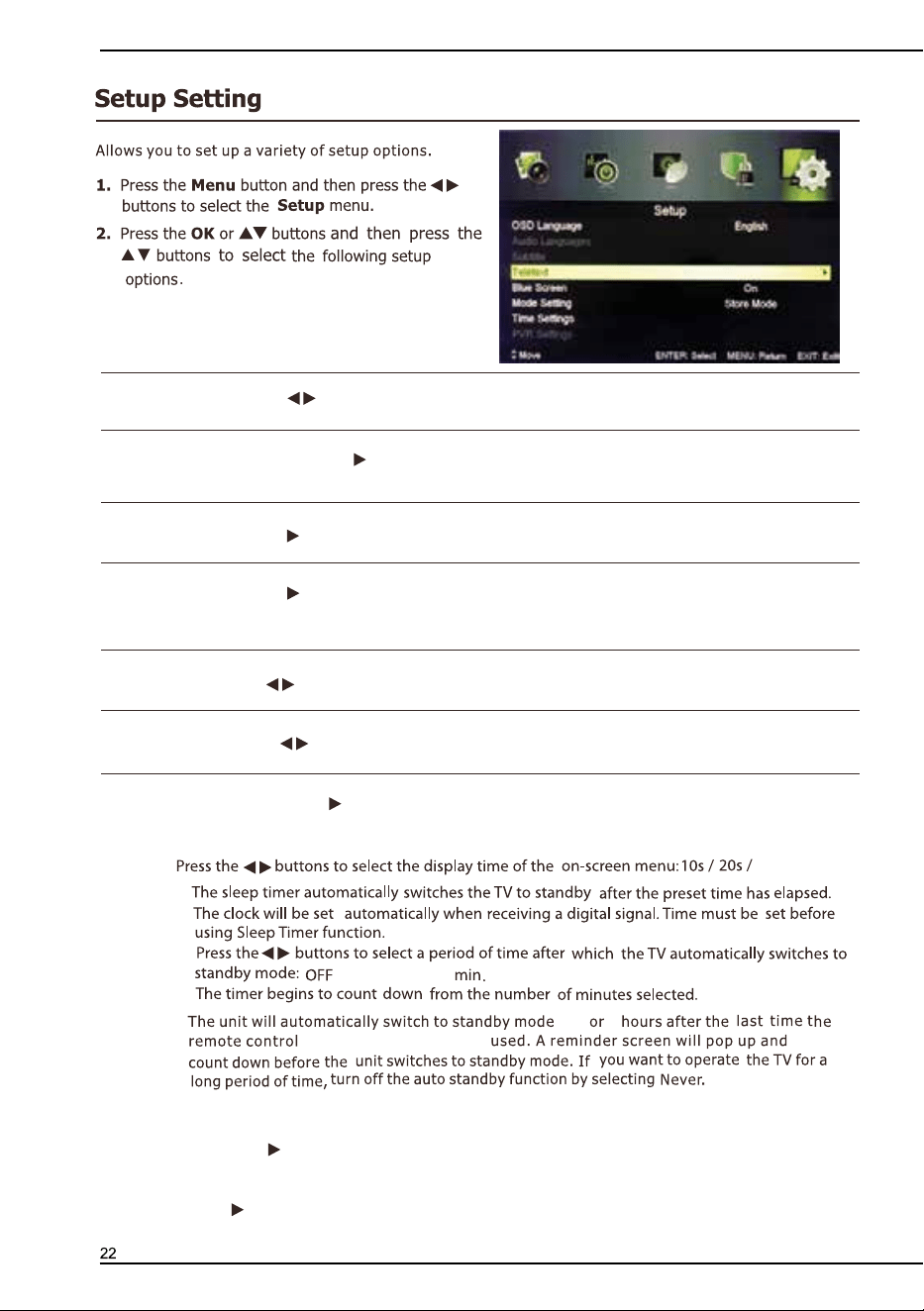
First time setup:
Press ok or button to activate the first time setup menu.
Reset:
Press ok or button to select the factory reset item, then select the YES to set.
OK
OSD language: Press the button to select the menu language.
Audio Language:
Press the OK or button to select the Audio language sub-menu
Subtitle:
Teletext:Press the OK or button to enter teletext menu to adjust telext settings
( Only available on ATV and DTV mode)
Blue screen :
Press the button to select ON/OFF.
Mode setting: Press the button to select store mode /home mode.
Time settings:Press the OK or button to enter Time Setting menu.,and select the following time
setup options.
OSD Time:
Sleep Timer:
Auto Sleep:
3,4 5
/5/15/...120/240
Time Zone: Press OK or button to enter the region menu, select your region and confirm it by
press OK button.
Time: Press OK or button to enter the Time menu to adjust the time.
30s/60s/off.
to select the Audio language.
Press the OK or button to enter sub-menu to select the subtitle language.
If you want to cancel the Auto sleep when the reminder screen pop up,
press any buttons can cancel it.
were
/ button on TV unit
Loading ...
Loading ...
Loading ...