Loading ...
Loading ...
Loading ...
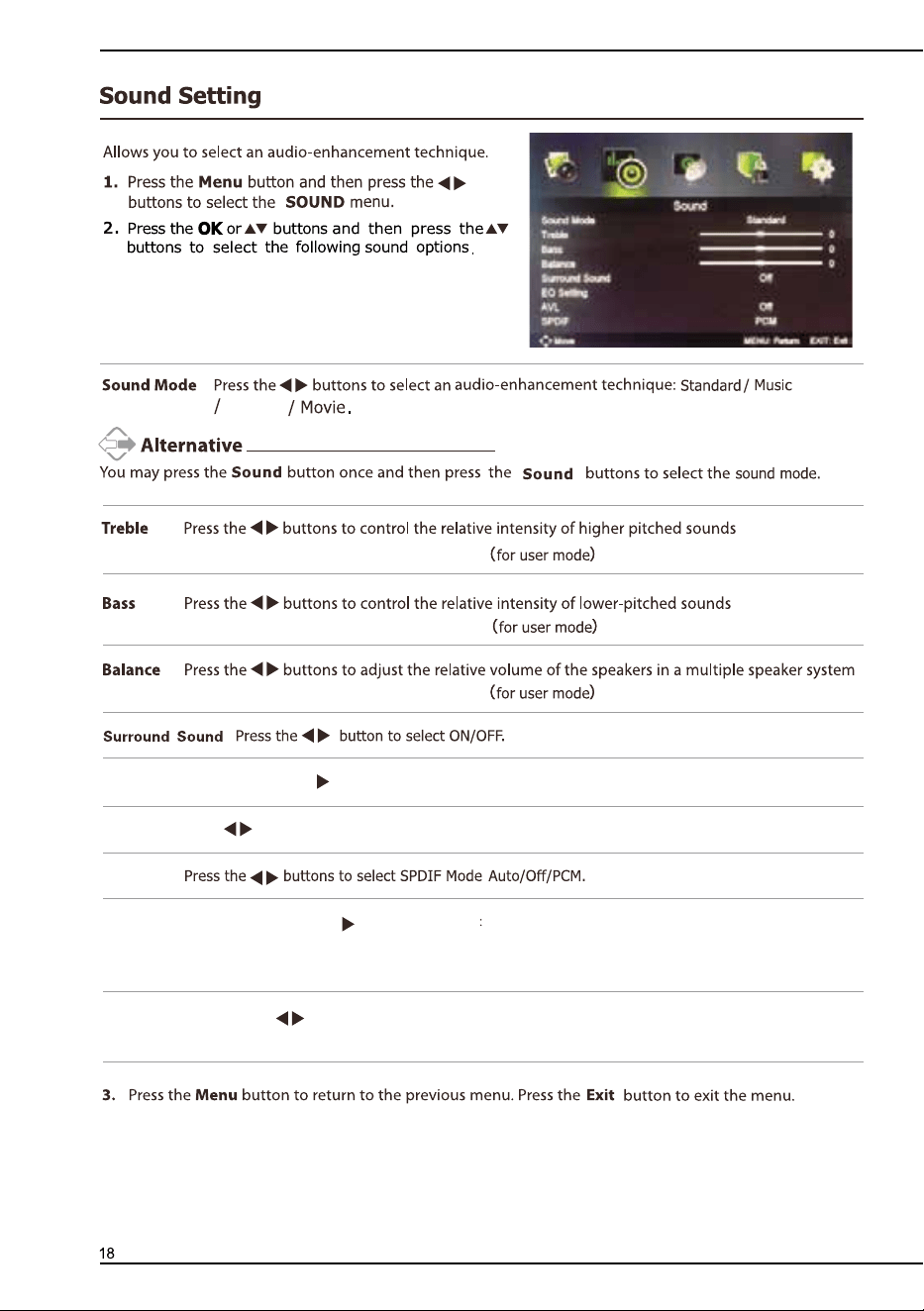
Auto Scan
To select auto scan mode ( DTV/ATV/ DTV+ATV)
1. Press
OK
or button to enter Auto scan Menu .
2. Press button to highlight country and mode options.
Country: Press the button to select your country.
Mode :Press the button to cycle among the TV
mode: ATV/DTV/DTV+ATV.
ATV mode: Select ATV to scan all available analogue
channels and store them, To exist the tuning menu
by press Exit, To skip the tuning menu by press the menu button.
DTV mode: Select DTV to scan all available DTV channels and store them. To exist the tuning menu by
press Exit, To skip the tuning menu by press the menu button
ATV+DTV: Select ATV+DTV to scan all available DTV and ATV channels and store it. To exist the tuning
menu by press Exit, To skip the tuning menu by press the menu button
3. Press the Start button for Auto scan your service.
4. Press the Menu button to return back to the main menu.
5. Press the Exit button to exit the menu.
Adjust
Auto Scan
Country New Zealand
Mode DTV
Start
Personal
EQ setting Press the OK or button to activate the EQ setting Menu.
AVL Press the button to select ON/OFF.
SPDIF
Audio Description Press OK or button to enter the Audio description menu to set the
Audio mode to ON/OFF.
Sound Type Press the button to cycle among sound type:stereo/Dual l/Dual ll/ Mixed.
,
,
,
and then press the OK button to confirm.
and then press the OK button to confirm.
and then press the OK button to confirm.
Loading ...
Loading ...
Loading ...