Loading ...
Loading ...
Loading ...
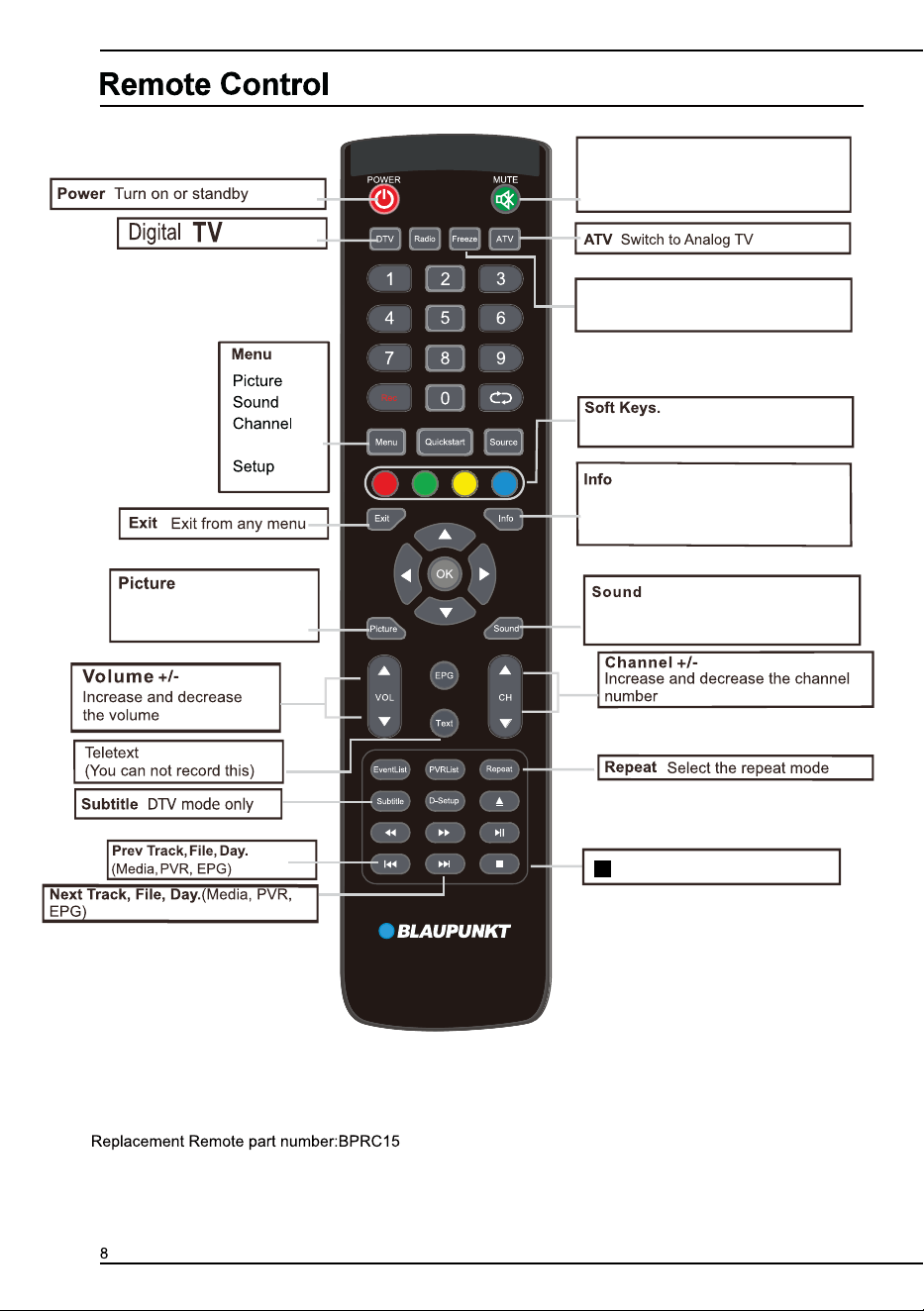
Rec Start to record
Back to Firsttime
setup menu
USB
D-Setup
Pause/Play/Timeshift
Evenlist Enter the scheduled
recording list.
Enter the DVD setup menu
(Not used on this Mode).
Select your favourite program.
DVD Eject (Not used on this Mode).
Nicam key
Lock System
Press this button to select
the picture mode directly
Stop
MUTE
Freeze
Press this button to select the sound
mode directly
Use in Text ,DTV and TV
Press this button to view the detail
information of the signal in ATV/DTV
mode
Press this button for mute sound,
press this button again for resume
audio listening
press this button to hold the
picture,press again for cancel hold.
Remote Code:807F
Loading ...
Loading ...
Loading ...