Loading ...
Loading ...
Loading ...
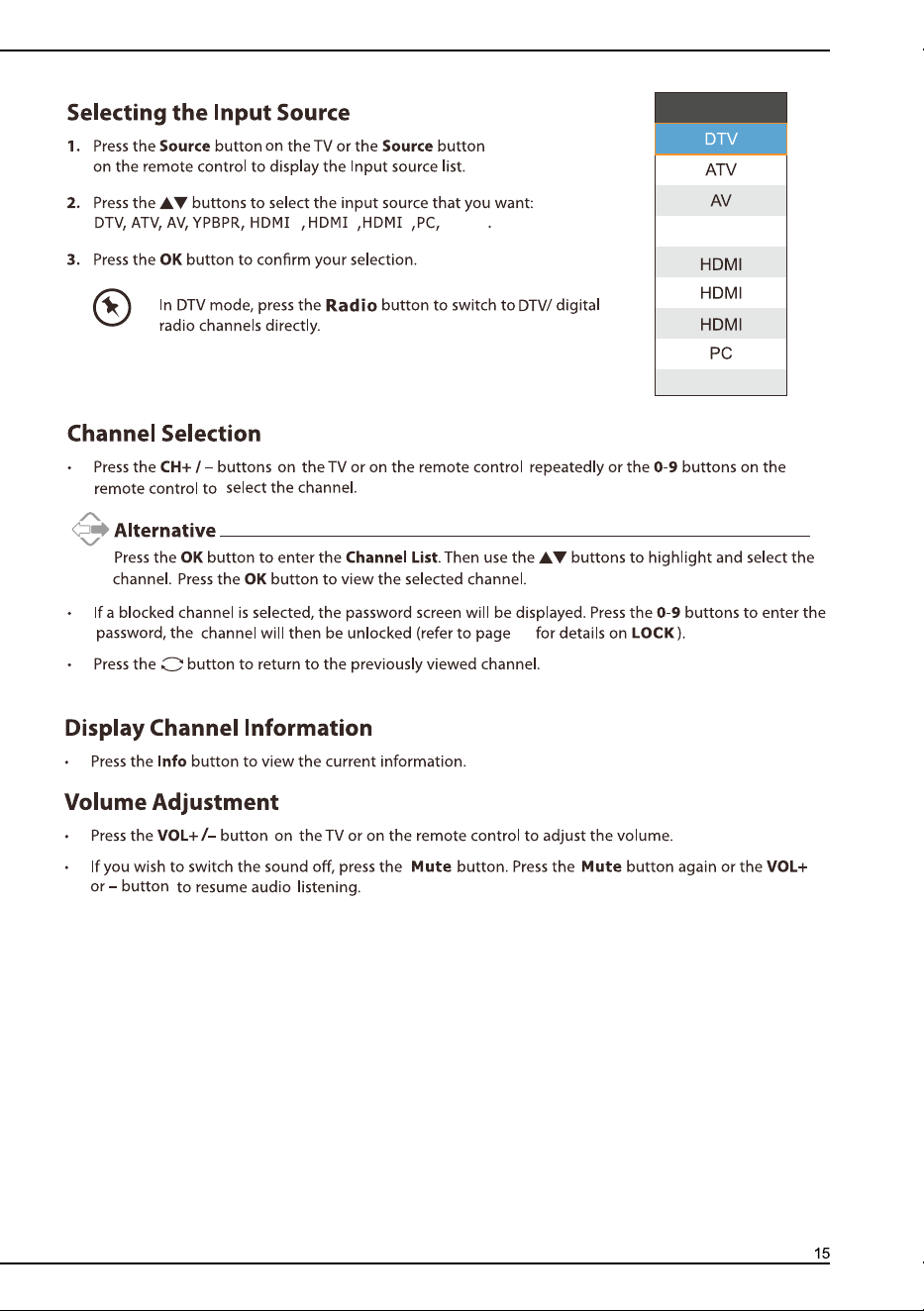
1
2
3
123
YPbPr
SOURCE
USB
USB
21
If this is the first time you are turning on the TV and there are no programs in the TV memory,
The
First time
setup menu will appear on the screen, press the button to select the
following options to finish the first
time setup.
1. OSD language : Select your language.
2.Mode setting :
Select the TV mode.
3.Country : Select your country
4.Auto scan: Select your TV service.
5.LCN : Set the LCN to ON/OFF.
Ensure your aerial , cable or dish is plugged in to the TV ,then select the start option and
press OK button , the TV will start to install the service you have selected.
Loading ...
Loading ...
Loading ...