Loading ...
Loading ...
Loading ...
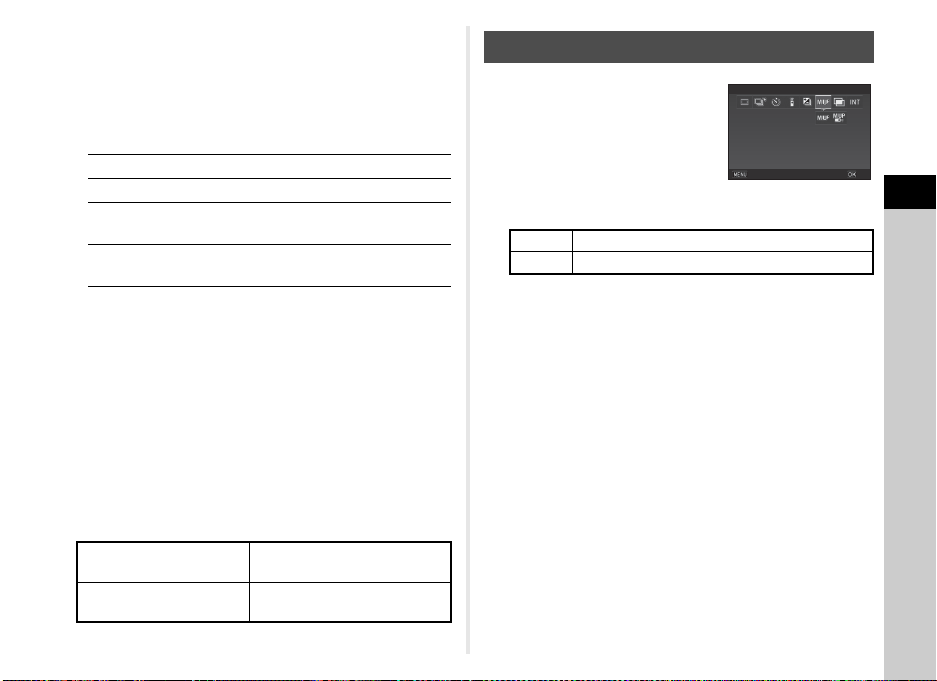
3
Shooting
69
5 Press E.
The screen of Step 1 reappears.
6 Set the number of shots and bracket value.
Available operations
7 Press E.
The camera returns to standby mode.
8 Shoot.
After pictures are taken, the camera returns to standby
mode.
t Memo
• The bracket value can be set in increments of 1/3 EV steps or
1/2 EV steps according to the [1 EV Steps] setting of the E1
menu.
• The following settings for Bracketing can be set in the E2
menu.
1 Select c on the Drive
Mode screen and press B.
2 Use CD to select c or d.
3 Press E.
The camera returns to standby mode.
4 Press 0 halfway, and then fully.
The mirror pops up and the AE Lock function is activated.
5 Press 0 fully again.
The picture is taken and then the mirror returns to its
original position.
t Memo
• The mirror automatically returns to its original position if 1
minute elapses after the mirror pops up.
u Caution
• While this function is used, [Shake Reduction] of the A4
menu is fixed to [Off].
Q
Sets the number of shots.
R
Changes the bracket value.
JR
Adjusts the exposure
compensation value.
M
Resets the adjustment value to the
default setting.
10 Bracketing Order
Changes the shooting order of
pictures.
11 One-Push Bracketing
Takes all pictures with one
release of the shutter.
Mirror Lock-up Shooting
c Mirror Lock-up Shooting
d Mirror Lock-up Shooting + Remote Control
Mirror Lock-up ShootingMirror Lock-up Shooting
CancelCancel OKOK
Loading ...
Loading ...
Loading ...