Loading ...
Loading ...
Loading ...
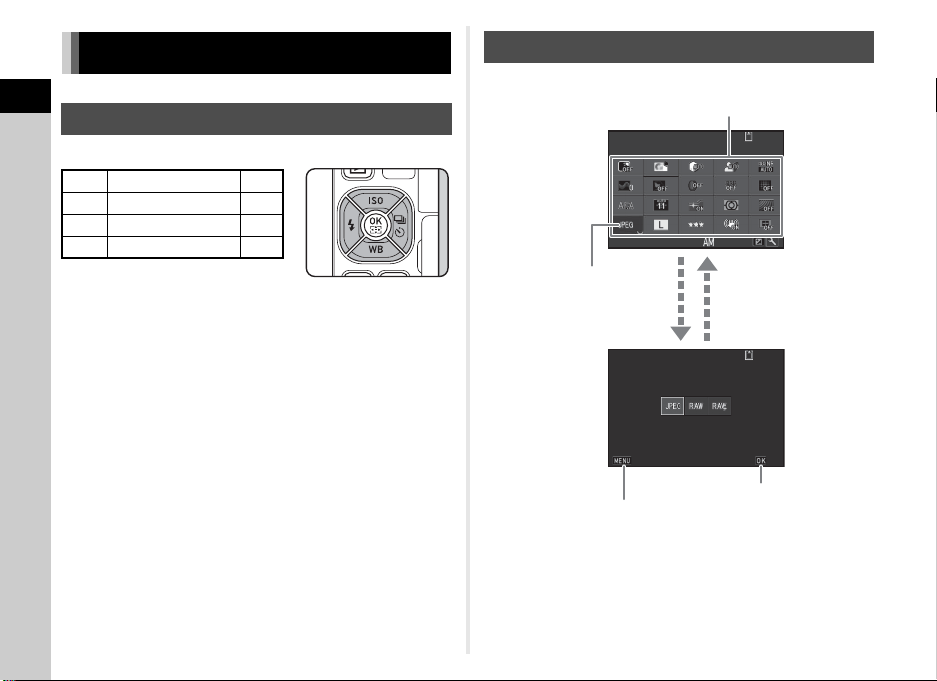
1
Introduction
20
Press ABCD in standby mode.
Press G in standby mode.
t Memo
• The functions that can be selected vary depending on the
current camera setup.
• If no operations are made within approximately 1 minute
while the control panel is displayed, the camera returns to
standby mode.
How to Change Function Settings
Using the Direct Keys
A Sensitivity p.56
B White Balance p.72
C Flash Mode p.59
D Drive Mode p.65
Using the Control Panel
9999 999999
9999 999999
10:2310:23
File FormatFile Format
CancelCancel OKOK
05/05/201605/05/2016
File FormatFile FormatFile Format
Use ABCD to select an item.
Use R to change
settings.
Press F to cancel
the setting operation.
Press E to confirm the
selected item and return to
the control panel.
Press E to make
detailed settings.
Loading ...
Loading ...
Loading ...