Loading ...
Loading ...
Loading ...
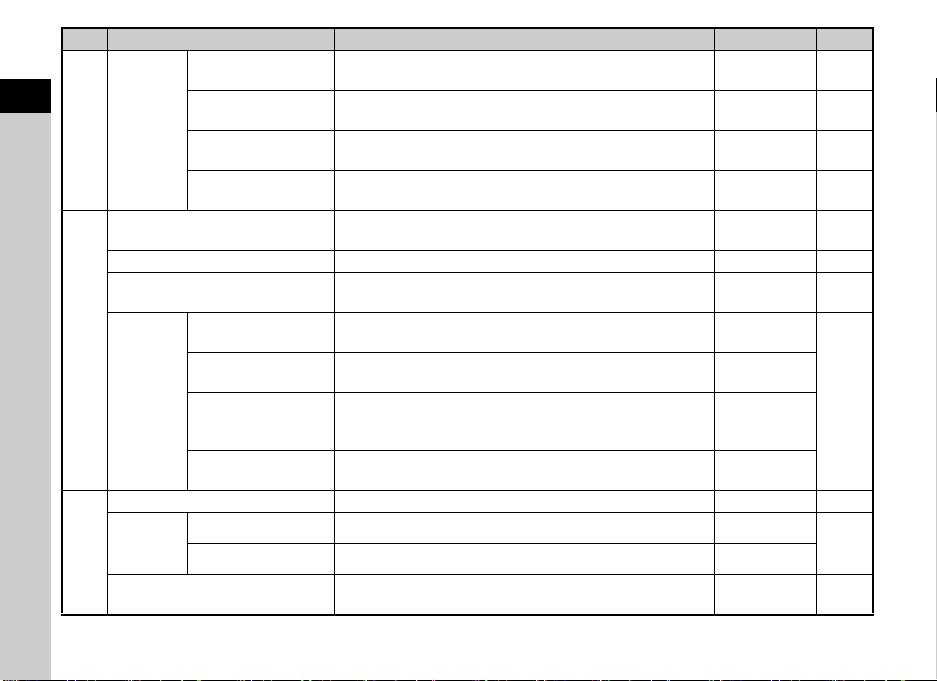
1
32
Introduction
D1
Sound
Effects
One Push File
Format
Sets whether to make a beep sound when the One Push File
Format function is turned on with X or Y.
On
p.107
Wi-Fi
Sets whether to make a beep sound when the Wi-Fi function
is turned on or off with X or Y.
On
p.96
Night Vision LCD
Display
Sets whether to make a beep sound when the Night Vision
LCD Display is turned on or off with X or Y.
On
p.128
Electronic Level
Sets whether to make a beep sound when the Electronic
Level display is turned on or off with X or Y.
On
p.19
D2
LCD Display Settings
Sets the brightness, saturation, and color adjustment of the
monitor.
0
p.110
Outdoor View Setting Adjusts the brightness of the monitor for outdoor shooting. Off p.110
Night Vision LCD Display
*1
Changes the monitor display color to red for shooting in a
dark place such as night-time shooting.
Off p.128
Indicator
Lamps
Other Indicator
Lamps
Sets the brightness of the main switch lamp when the camera
is turned on.
High
p.110
Self-timer
Sets whether to make the self-timer lamp blinking during the
countdown for the drive mode [Self-timer (12 sec.)].
On
Remote Control
Sets whether to make the remote control receiver lamp
blinking during the standby time for the drive mode [Remote
Control].
On
GPS LED Indicators
Sets whether to light up the GPS unit lamps when the GPS
unit is attached.
On
D3
Wi-Fi
*1
Activates the Wi-Fi function. Off p.96
GPS/E-
Compass
GPS Time Sync Automatically adjusts the date and time settings. On
p.126
Calibration Performs a calibration of direction information. –
USB Connection
Sets the USB connection mode when connecting to a
computer with a commercially available USB cable.
MSC p.94
Menu Item Function Default Setting Page
Loading ...
Loading ...
Loading ...