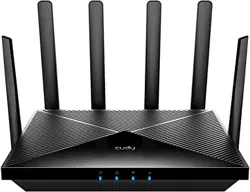Loading ...
Loading ...
Loading ...
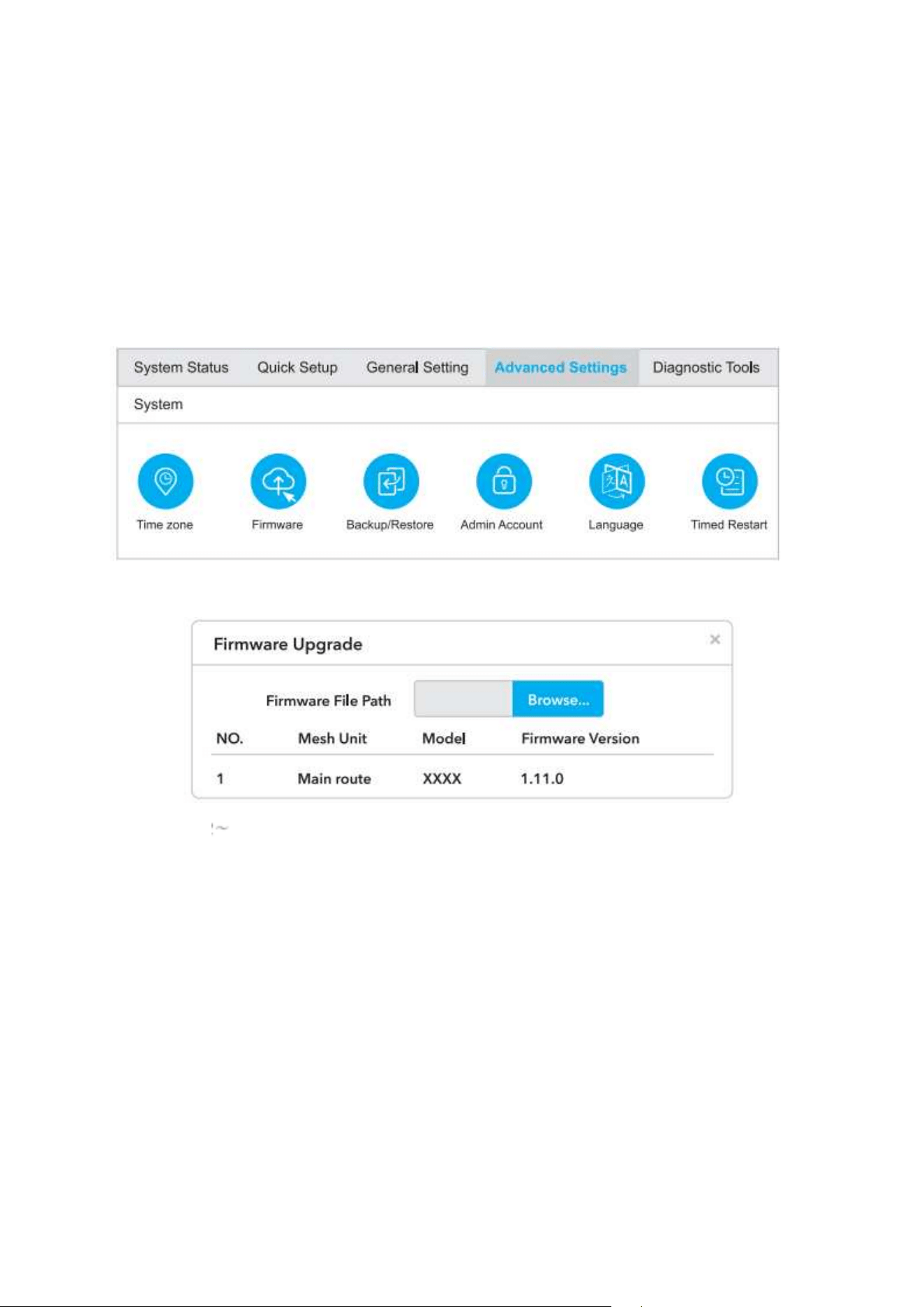
8
How to upgrade firmware
How to upgrade firmware?
1. Download the latest firmware from https://www.cudy.com/download
2. Unzip the file you download
3. Connect to Cudys network via WiFi or Ethernet.
4. Open a web browser and go to http://cudy.net/ or http://192.168.10.1/
5. Log in the web management page.
6. Click Advanced -> Firmware.
7. Choose the firmware you unzipped to upload.
8. Waiting 2 5 minutes for the router restart.
9. Done
Need Help?
Q1. What should I do if I cannot access the web management page?
A1: If the computer is set to a static IP address, change its settings to obtain an IP
address automatically.
A2: Make sure http://cudy.net/ or http://192.168.10.1/ is correctly entered in the web
browser.
A3: Use another web browser and try again.
A4: Reboot your router and try again.
A5: Disable and enable the active network adapter in use.
Loading ...
Loading ...
Loading ...