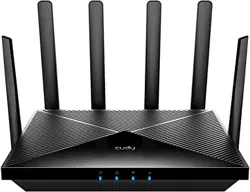Loading ...
Loading ...
Loading ...
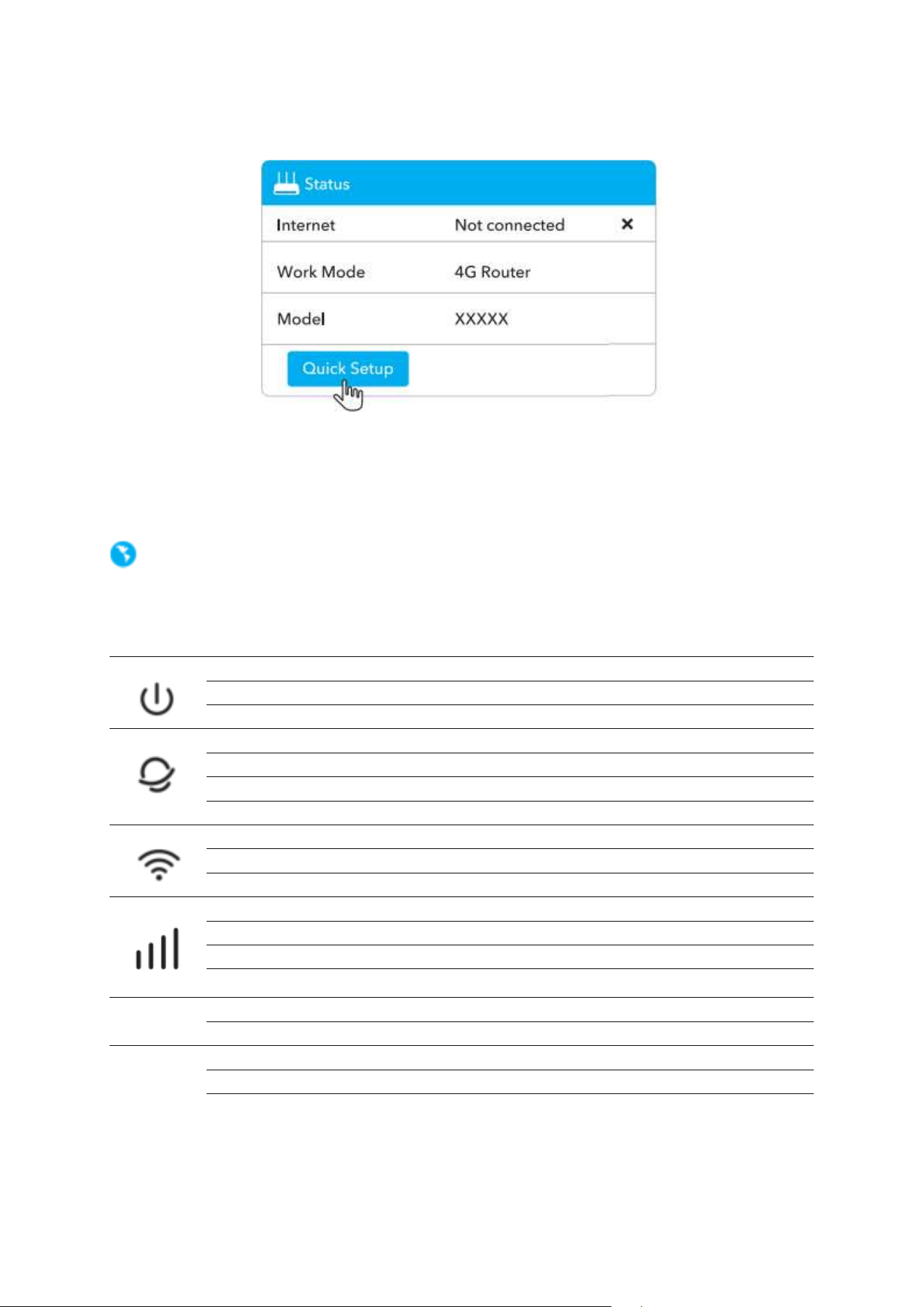
7
5. If 4G is not connected, or if you want to customize the router yourself, click “Quick
Setup” and follow the step-by-step instructions to configure the router.
Note:
1. If you are not sure about APN parameters, please contact your internet provider.
2. If you meet any other problems don’t hesitate to contact our technical support team:
support@cudy.com
3. Frequently Asked Questions: Find answers on https://www.cudy.com/faq
Enjoy the internet!
LED and Interface
Name
Status
Indication
Off
Not powered on
Flash
System starts up process or upgrade process
Solid
System starts up is complete
Off
Not powered on
Red
No internet connection
Purple
2G/3G connected
Blue
4G connected
Blinking Blue
Wi-Fi is disabled
Flash
WPS pairing
Solid
Wi-Fi is enabled
Off
Not detect the SIM card.
Red
Not connected to 4G network.
Purple
4G LTE signal is average
Blue
4G LTE signal is strong
LAN LED
Off
No connection
On
Connected
Button
Power
Press for “Power ON”, bounce for “Power PFF”
WPS
Press to take effect.
Reset
Long press for 2s to take effect without releasing it.
When it takes effect, all LED lights flash 3 times, and then
enter the restart process.
Loading ...
Loading ...
Loading ...