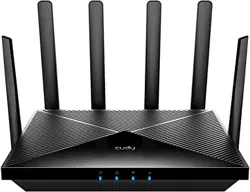Loading ...
Loading ...
Loading ...
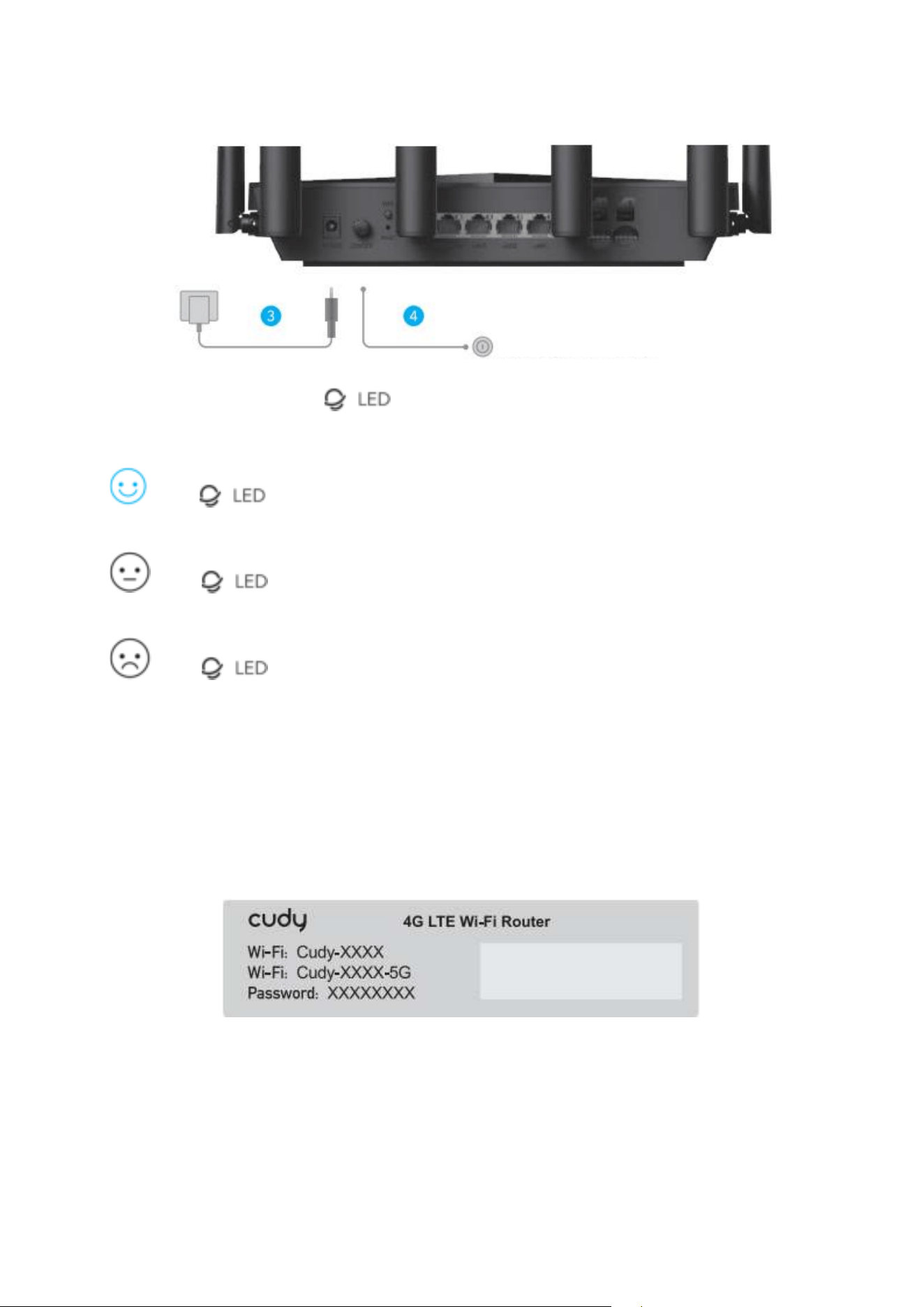
5
3. Connect the power adapter to the router.
4. Turn on the router. Waiting 2-5 minutes for it to start.
5. Check the status of the .
If the turns to solid blue, means connect to cellular network and signal is
strong.
If the turns to solid purple, means connect to cellular network and signal
is average.
If the turns to solid red, please follow the instructions of Customize the
4G Router.
Note: For some ISPs a SIM card (such as version), it may take longer to connect to the
internet. Please kindly wait another 2-5 minutes.
Customize The 4G Router
1. Connect the router via ethernet cable or Wi-Fi. Network name and password is
printed on the bottom of the router.
Press the power button
Loading ...
Loading ...
Loading ...